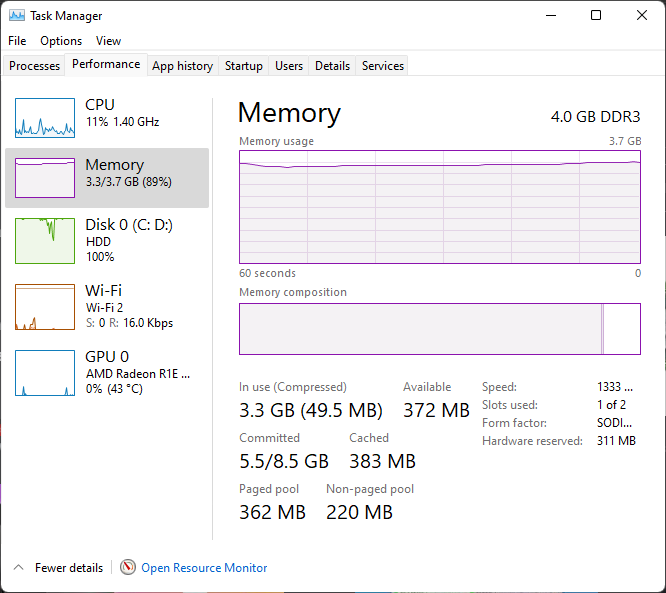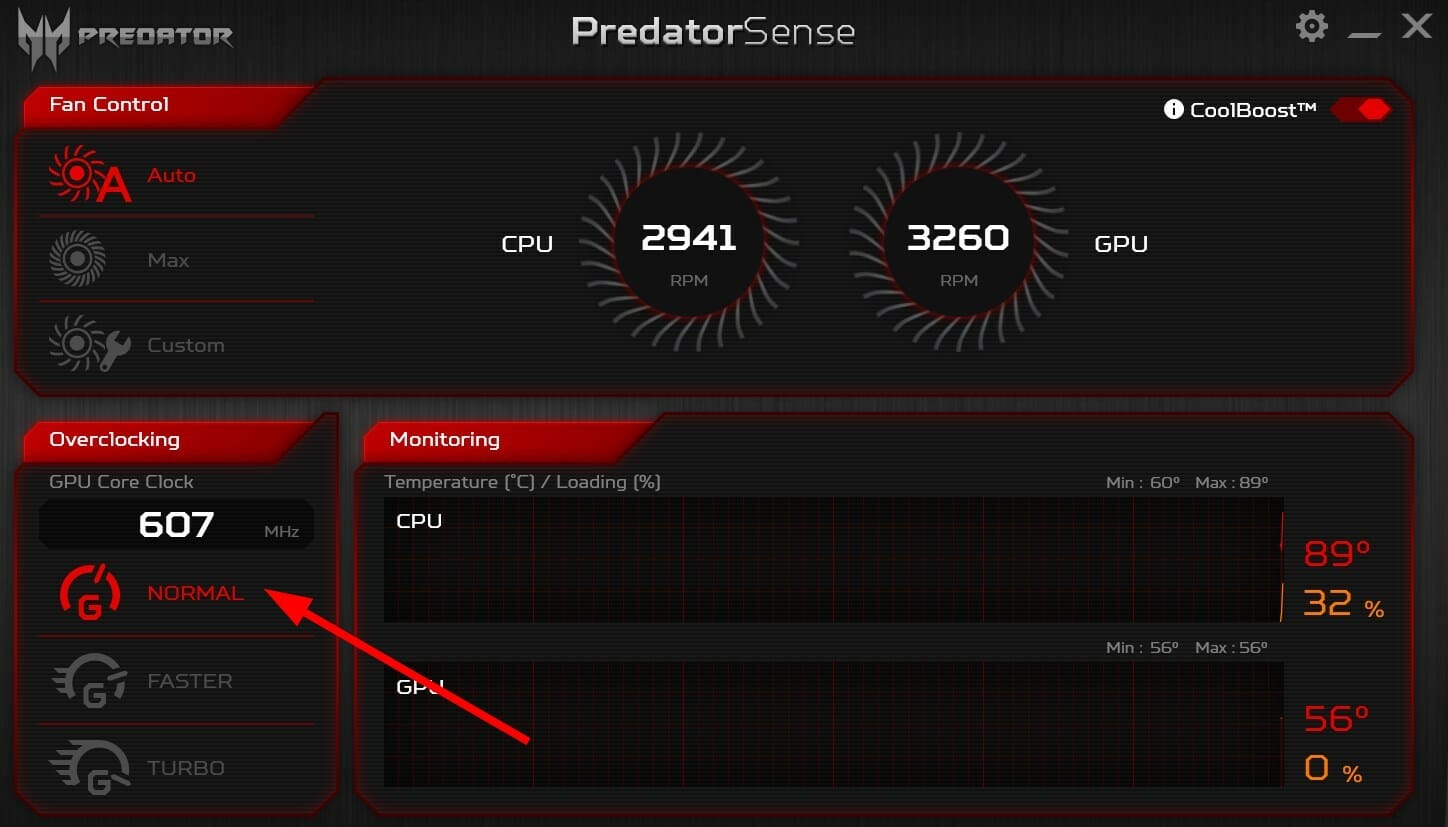What is a Good Processor Speed for Gaming?
Get a multi-core processor to achieve high processor speeds
- The processor speed is one of the most important things to consider when buying a computer.
- There are other things to consider, like RAM and hard drive size. But if you want a PC that can handle gaming, you need to start with a fast processor.

You’ve probably heard someone say that the CPU is the heart of the PC. Well, they were right. You will need a speedy processor for your computer to do its work. The faster it is, the more tasks it can complete in a given time.
Now for everyday users, a basic processor that meets the Windows 11 system requirements will do, but other users, such as gamers, would need a high-performing one. If you’ve ever wondered what processor speed is good for gaming, we’re here to help.
Is 2.4 GHz processor speed good for gaming?
If you’re a gamer, you know that your PC needs to be fast and powerful. But what does it mean when a processor is fast? How much speed do you need?
A good processor speed for gaming is a bit of a subjective question. The best processor for gaming depends on what games you want to play and how much you want to spend on your PC.
Most processors are rated using something called the megahertz (MHz) measurement. The higher this rating is, the faster the processor can process information.
2.4 GHz is considered a good processor speed for everyday use. It’s not the highest you’ll find, but it’s enough for a smooth experience playing simple games on your PC.
If you were to be asked whether a 3.7 GHz processor is good for gaming? It is an upgrade from 2.4 GHz.
A 3.7 GHz processor is very high-end and will perform very well in gaming. However, you need to look at what type of games you will play.
If they are CPU intensive, then the extra performance will be good. If not, then it is probably not worth the extra money.
The answer lies in knowing what kind of games you want to play on your laptop and how demanding they are.
What is a good processor speed for gaming?
If you are looking to buy a new gaming laptop, then you have probably noticed that options are abundant out there. However, making sense of the specifications and features can be quite challenging.
One of the most important things to consider when buying a gaming laptop is its processor speed. A processor’s speed determines how quickly it can process data and execute commands.
If your laptop has a powerful CPU, then it will be able to handle heavy tasks such as running demanding games smoothly without slowing down or getting laggy.
However, many other factors determine how well a game runs on your laptop, such as:
1. Processor type
Expert tip:
SPONSORED
Some PC issues are hard to tackle, especially when it comes to missing or corrupted system files and repositories of your Windows.
Be sure to use a dedicated tool, such as Fortect, which will scan and replace your broken files with their fresh versions from its repository.
You’ve probably heard of Intel or AMD processors, as they are the most famous in the market. These two types have different characteristics, so knowing which is best for your needs is important.
AMD processors are often called APUs (Accelerated Processing Units), which means they combine CPU and GPU into one chip. This means you may need a dedicated GPU to play games.
Intel processors come in three basic categories: Core i3, Core i5, and Core i7. The higher-end models have more cores and hyperthreading technology that lets each core perform multiple tasks at once.
This means that if two computers have the same hardware specs but different processors, the faster one will always win in any benchmark test or game.
2. Clock speed
Processors are rated by their clock speed, measured in gigahertz (GHz). The clock speed determines how fast data can be processed within a unit of time or how many operations can be performed every second.
It also needs to be strong enough that if you needed extra reinforcement to get even more performance than they already offer, you can. This can come in the form of overclocking software, so your processor can be overclocked further.
3. Number of cores
The number of cores in your CPU is another important factor to consider when choosing a good processor for gaming. Multi-core processors tend to be better for gaming because they can handle more tasks simultaneously than single-core processors.
This means they can easily handle more complex games and have better performance overall. So if you want to use your computer for more than just playing games, having more than one core is recommended. Just make sure you check how many cores your OS supports.
4. Cache memory size
The CPU uses cache memory to store information temporarily so that it can be accessed quickly when required by other components in the system, such as graphics cards or hard drives.
The bigger the cache, the more quickly information can be retrieved from memory. If you have a small amount of cache memory, you’ll probably see some stuttering if you try playing games at high resolutions with lots of details turned on.
A large cache memory size will help improve performance significantly since it reduces wait times while loading large files such as games and applications on your PC.
All these factors come into play to contribute to a good processor for gaming. For the most part, the kind of processor speed you choose for your gaming laptop will be determined by the kind of games you play and your budget.
If you want to play fast action games, go for a high processor speed, ideally over 4GHz. If you’re an FPS gamer, consider a multi-core processor.
In addition, if you want the fastest frame rate possible, you must be willing to adjust your graphics settings to keep up with all that visuals.
We’re curious to learn about your processor speed. What processor type do you use, and what’s its speed? Let us know in the comment section, and include your gaming experience.
Still experiencing issues?
SPONSORED
If the above suggestions have not solved your problem, your computer may experience more severe Windows troubles. We suggest choosing an all-in-one solution like Fortect to fix problems efficiently. After installation, just click the View&Fix button and then press Start Repair.