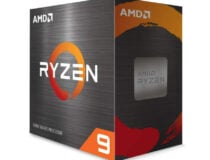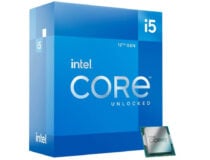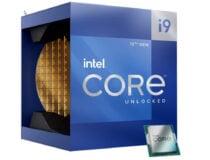5+ Best CPUs for Windows 11 to Pick From [AMD/Intel]
- Price, CPU type (AMD/Intel), overclocking needs, among other factors are essential in choosing the best Windows 11 CPU.
- Intel Core i9 12900K may be the best PC on this list, but for many people, it is overkill, and you may never need to explore all of its capabilities.
- Any of the processors on this list will help you build a great computer for your daily needs.
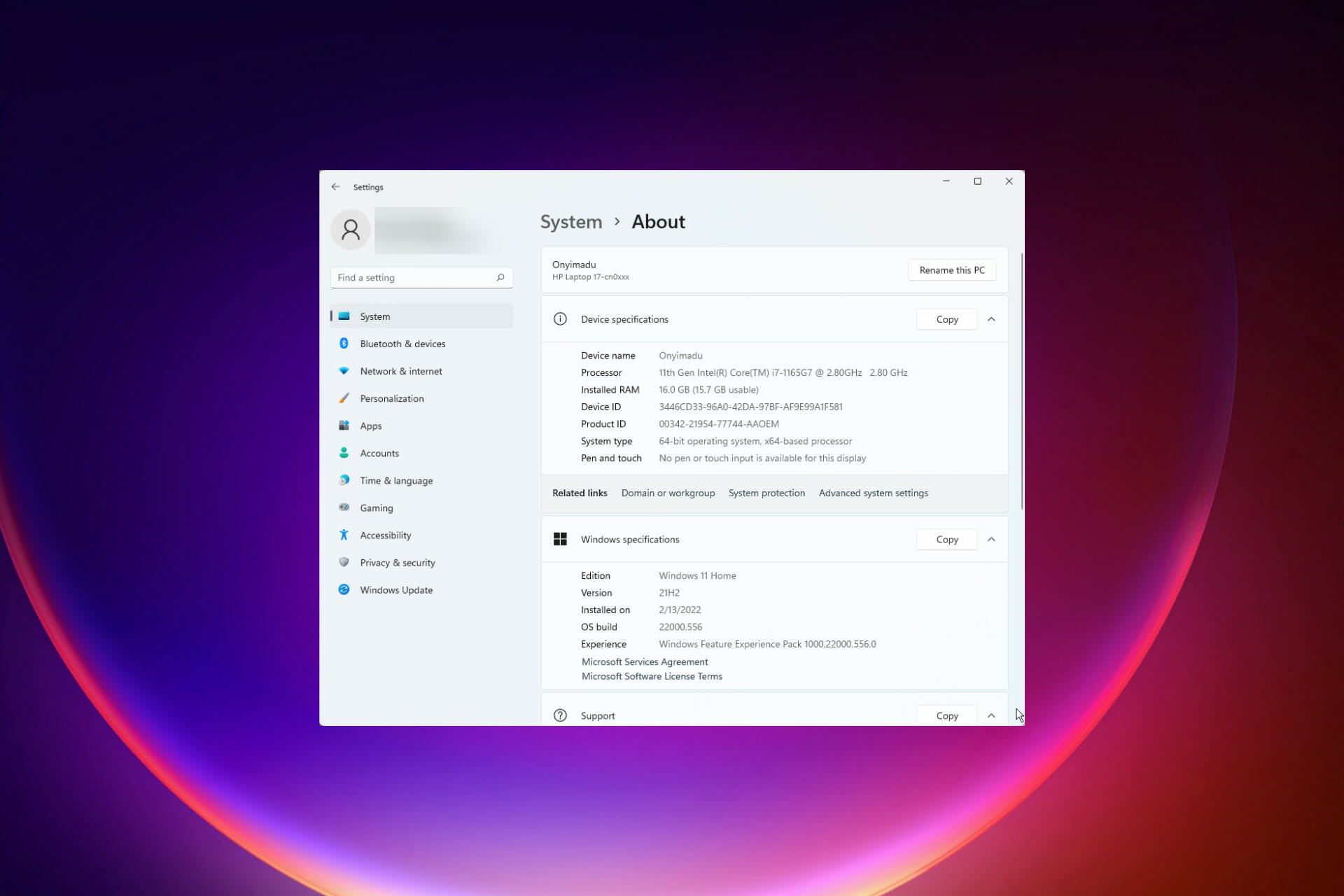
Graphics cards receive so much attention, but the greatest CPUs are now more crucial than ever, particularly in the Windows 11 era.
Many modern CPUs will be enough to get by, but you’ll need one that can multitask effortlessly, especially since there is more running in Windows 11.
The CPU battle has always been a massive battle between AMD and Intel, but which one truly wins in Windows 11?
In this guide, we will do a rundown of the best Windows 11 CPU, and in the end, you should be able to make a more educated purchase.
What should I consider while buying a CPU?
We should start with the obvious one, your budget. You will want to buy a CPU within the price range you can afford. That said, here are a few other factors to consider:
- Intended use of the computer
- Need for overclocking
- AMD / Intel preference
- Matching the CPU with the correct socket
What are the best CPUs for my Windows 11 computer?
AMD Ryzen 9 5900X
- Great for gaming
- Affordable platform
- Efficient and fast architecture
- Requires an excellent 3rd-party cooler
This AMD Ryzen 9 5900X and the Ryzen 5000 series may be the new CPU gaming kings in town.
The AMD Ryzen CPU model is based on the Zen 3 architecture. The tech seems to be comparable to Zen 2 on the surface, especially since they’re both 7nm. But in reality, AMD has completely changed the architecture to improve IPC efficiency and performance.
The most significant architectural change between Zen 2 and 3 is that rather than two CCX (Core Complexes) per CCD (compute die), each CCD now only has one CCX, with eight cores on each CCX, as opposed to four cores in Zen 2.
This AMD Ryzen CPU is a 24 thread, 12 core CPU with a boost frequency of up to 4.8GHz.
Ryzen Threadripper 3960X
- Great multi-threaded performance
- Very reasonable price
- NIt is not backward compatible
The AMD Ryzen Threadripper 3960X, released alongside the considerably more powerful Ryzen Threadripper 3970X, may feature the exact core count as the Threadripper 3970X.
It does, however, include a novelle architecture that provides performance benefits and PCIe 4.0, making it one of the finest Threadripper processors available.
The 3960X has a much enhanced single-threaded performance and has effectively removed the quirks that plagued its predecessors. It may be more expensive and needs the TRX40 motherboard and a powerful cooler, but it’s well worth the hype if you can make the most of its capabilities.
Intel Core i5-12600K
- Affordable price
- Fast performance
- Requires new hardware
You do not often encounter a CPU that destroys anything in its category, but the Intel Core i5-12600K accomplishes precisely that.
This is among the most powerful CPUs available for those who don’t want to spend over a thousand dollars on a single element. This mid-range CPU has ten cores; six of these are multi-threaded Performance Cores.
The first four CPU cores are standard cores, and the next four are for efficiency. That implies you receive the most up-to-date technology even in such a low-cost chip.
This chip arrangement will allow your PC to concentrate on gaming and any other vital activities, without worrying about a Windows 11 update interfering with your framerate and enjoyment.
Intel Core i9 12900K
- Powerful threaded performance
- Advanced Intel Core CPU
- Improved multi-threaded capacity
- Power consumption
Expert tip:
SPONSORED
Some PC issues are hard to tackle, especially when it comes to missing or corrupted system files and repositories of your Windows.
Be sure to use a dedicated tool, such as Fortect, which will scan and replace your broken files with their fresh versions from its repository.
It’s hard to disagree with the choice of the Core i5 12600K already discussed. It is excellent for gamers, and you would usually not need more.
It’s a beast, without a doubt, but one that requires you to build a system designed around it to shine. You will need a massive PSU and a decent cooler to get the best of this CPU.
This processor leaves lots of capacity for overclocking, which means you can always take it to new heights.
We believe it is about the most powerful gaming CPU available. The issue is that, as expected, it does cost an arm and a leg.
Intel Core i5 10400F
- Comes with a cooler
- Affordable CPU for mid-range performance
- No support for overclocking
This Core i5 10400F processor is unexpectedly intriguing. It remains available at a reasonable price. Not only is it marginally quicker than the previous-generation Core i5 9400, but the F suffix signifies it no longer uses Intel’s integrated graphics.
Overall, it’s a great value for money option that’s not much more expensive than a Core i3 processor.
It does come with some compromises such as a locked multiplier, which prevents overclocking. However, you might save some money by purchasing an H470 motherboard.
While this CPU may not be the fastest in multithreading, it competes well with AMD’s 3900X which is a decent processor. You should have in mind that in the future, its 6 core capability may be tested with more new upgraded games.
AMD Ryzen 5 5600X
- Comes with Wraith Stealth
- Great gaming performance
- Good overclocking potential
- A bit more pricey than the 3600X
Since the arrival of the Core i5 12400, the Ryzen 5 5600X seems to have fallen the pecking order. However, it is worth noting since it’s a fantastic processor and a lot less expensive if you’re moving from an older AM4-compatible CPU.
If you have a B450 motherboard with a prior version AMD Ryzen processor in your PC today, you might easily upgrade to the Ryzen 5 5600X. This could save you money on a suitable motherboard, something you’d have to forego if you went with any Intel 12th Gen processor.
For gaming, there’s really no difference between the Ryzen 5000 processors, so you’ll get a consistent frame rate with this CPU as you would with the costlier Ryzen 9 5900X. With 6 cores and 12 threads, performing regular tasks would not be a problem.
The Ryzen 5 5600X also includes a Wraith Stealth cooling, which eliminates the need to spend additional money on a cooler.
If you are looking to build a superb Windows 11 PC, any of the processors on this list should work just fine.
Please note that this list has been put together in no particular order. All the CPUs are of great quality and as long as you buy a processor that is capable of carrying out your daily computing need, it should suffice.
You should go through our guide on how to check your computer specs if you are curious to know what CPU you are currently using.
As always, leave us a comment. We clearly want to know what processor you ended up with.