Microsoft will retire Office 365 A1 Plus for Education
You can still use the A1 for Education for one more year.
- Office 365 A1 for Education will be retired on August 1st, 2024.
- Some storage changes are coming to Office 365 for Education as well.
- Microsoft has prepared a guide for you to follow for a better transition.
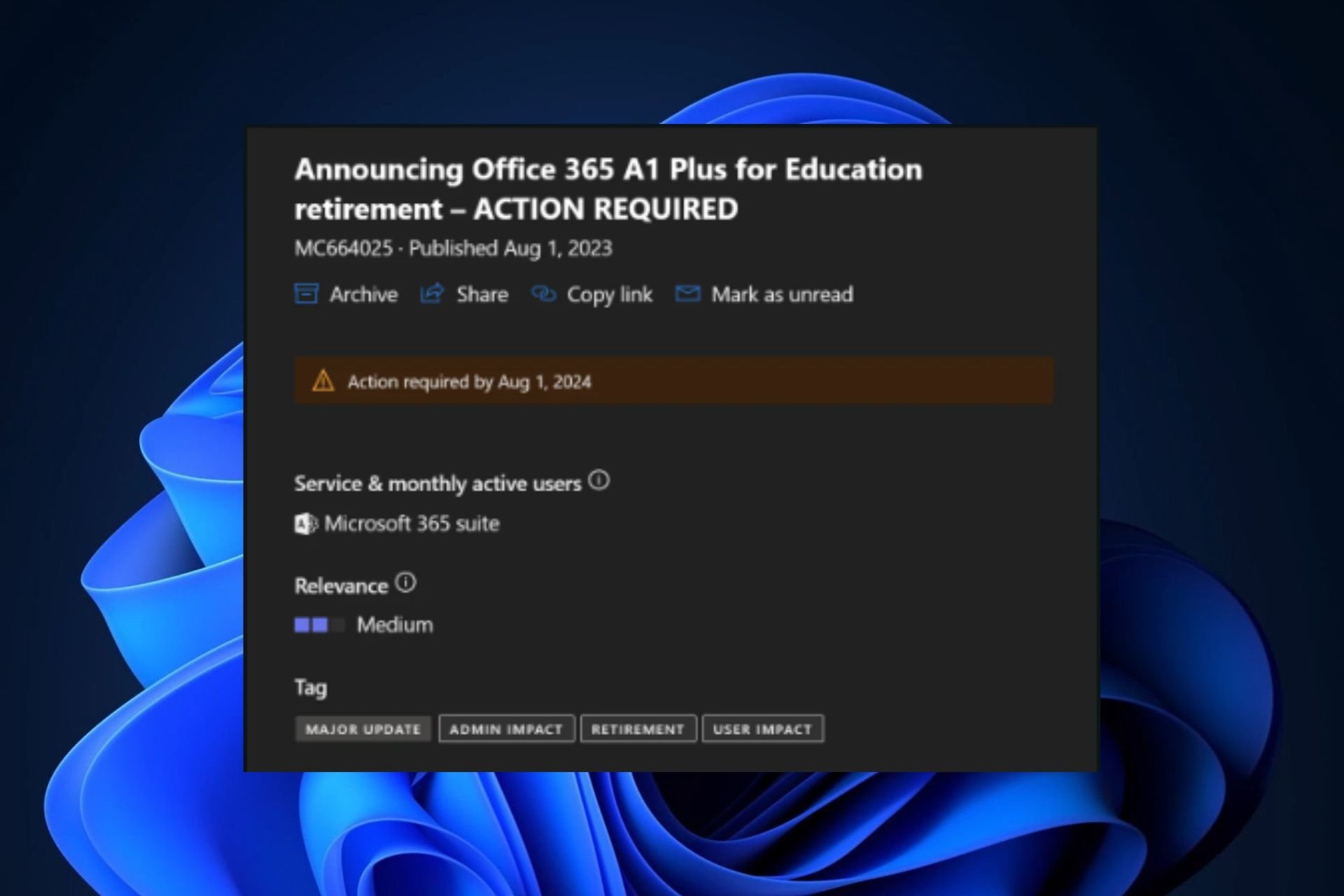
The summer is almost gone, and the school year will start for a lot of countries in the Northern Hemisphere, and Microsoft has found the moment to announce that it will retire the Office 365 A1 Plus program for Education starting August 1st, 2024.
For those of you who don’t know, Office 365 A1 Plus is a free Office subscription that includes Office desktop apps for schools that purchased Office institution-wide for faculty and staff.
While the Office 365 A1 Plus will be retired next year, schools are encouraged to use Office 365 A1, which is a no-cost option, or Microsoft 365 for Education, which will be at a significant discount.
And there is something else too: Microsoft will also reduce the cloud storage limit for Microsoft 365 or Office 365 education customers. All school tenants will now receive 100TB of storage across OneDrive, SharePoint, and Exchange, with an additional 50GB or 100GB of pooled storage per paid user for A3 and A5 subscriptions.
Each user will be limited to a maximum of 100GB of OneDrive storage within that 100TB school storage pool. This change will happen on February 1, 2024.
Why is Microsoft retiring 365 A1 for Education?
The Redmond-based giant tech says there are good reasons why it’s retiring the 365 A1 for Education program.
From a cost perspective, storing data, accounts, and information that is mostly unused is not sustainable in the long run.
Plus, unused data also has a significant impact on the carbon footprint. With these changes, Microsoft pledges to efficiently use its resources to reduce this impact, and it encourages users to do the same, on their part.
Given the recent hacks and data breaches that a lot of Microsoft products have experienced, storing data without a plan for end-of-life puts schools and education institutions at risk for cybernetic attacks.
If you don’t know how to proceed, Microsoft has created a guideline for you to follow and use, in light of these changes. And you can also visit their site to find out more about it.
What do you think about it? Let us know in the comments section below.