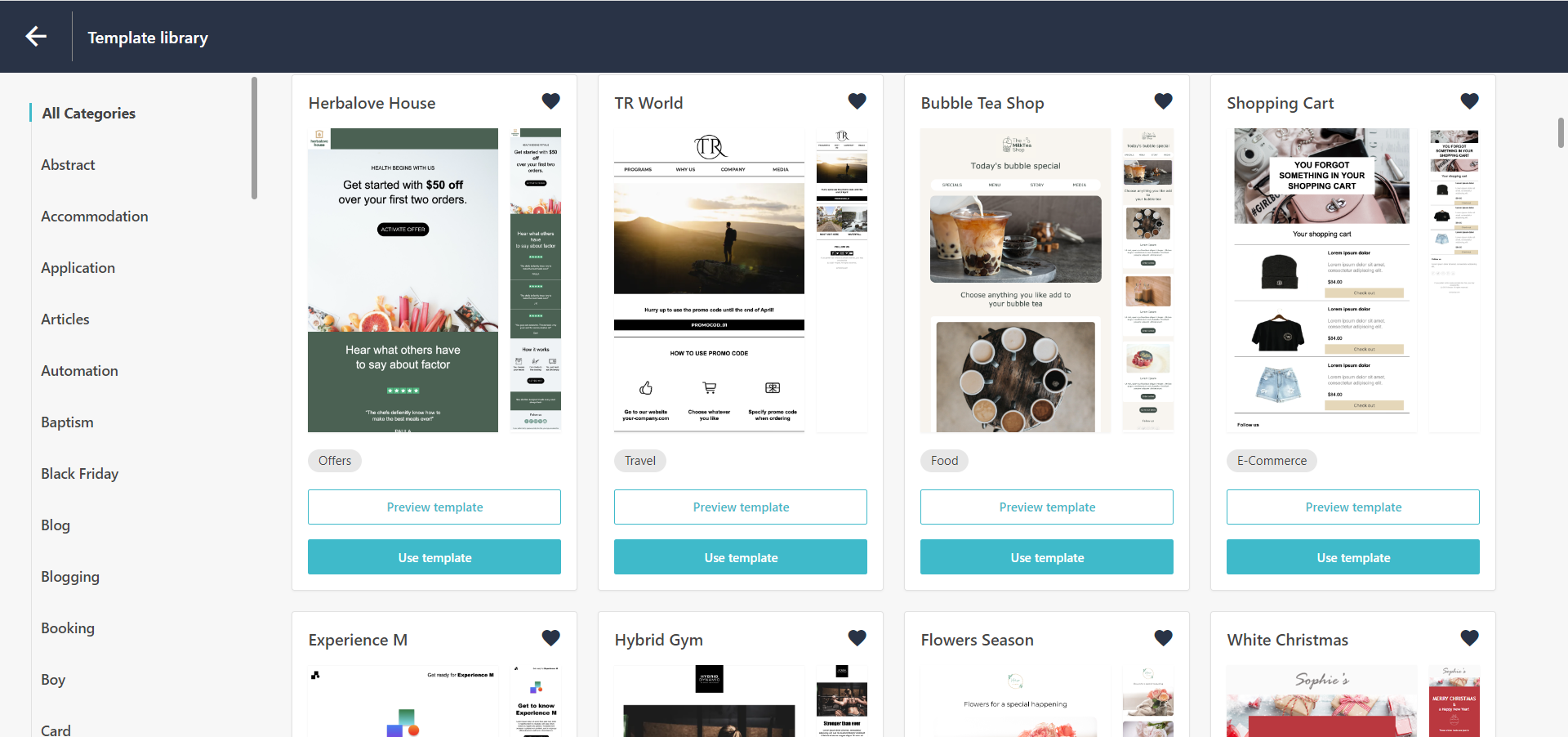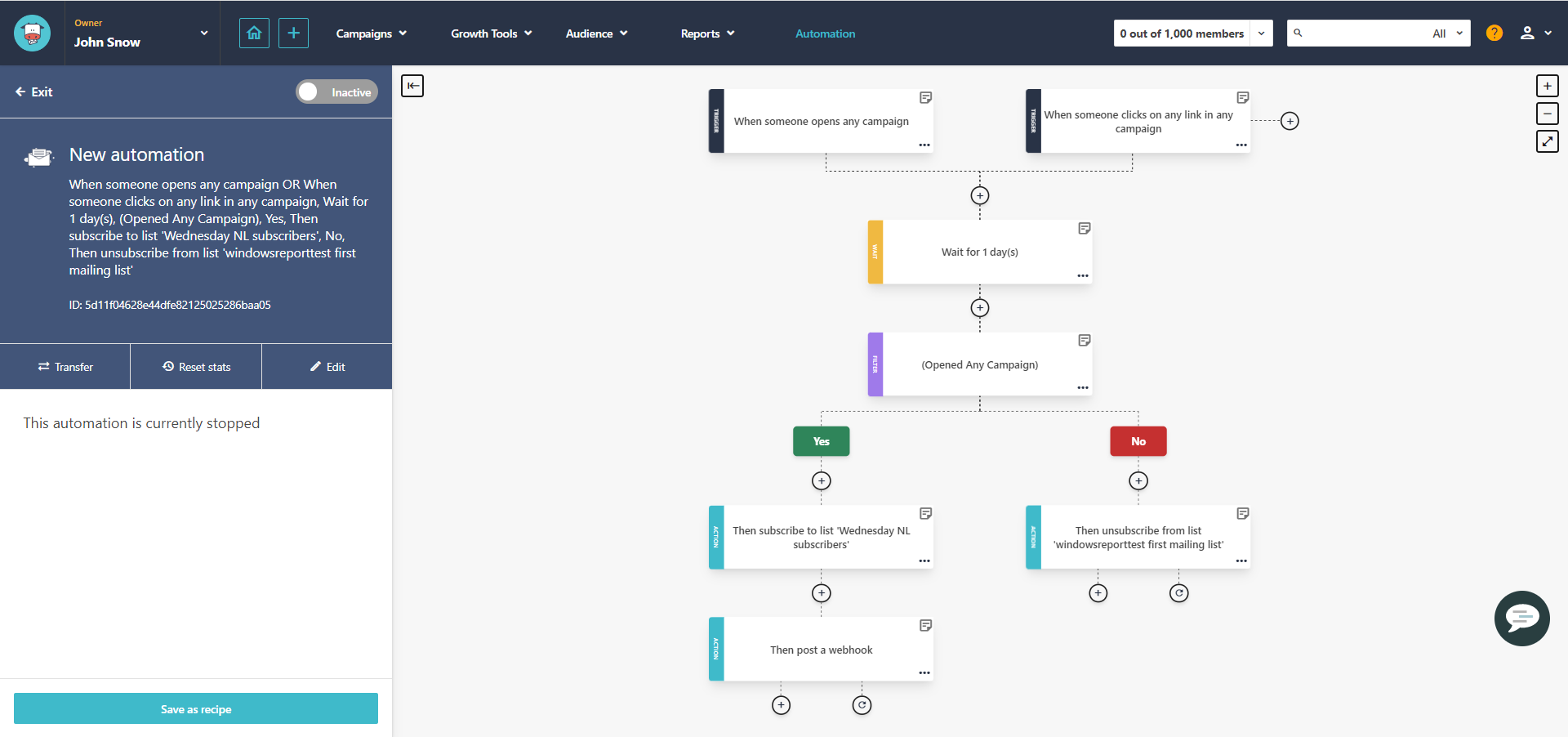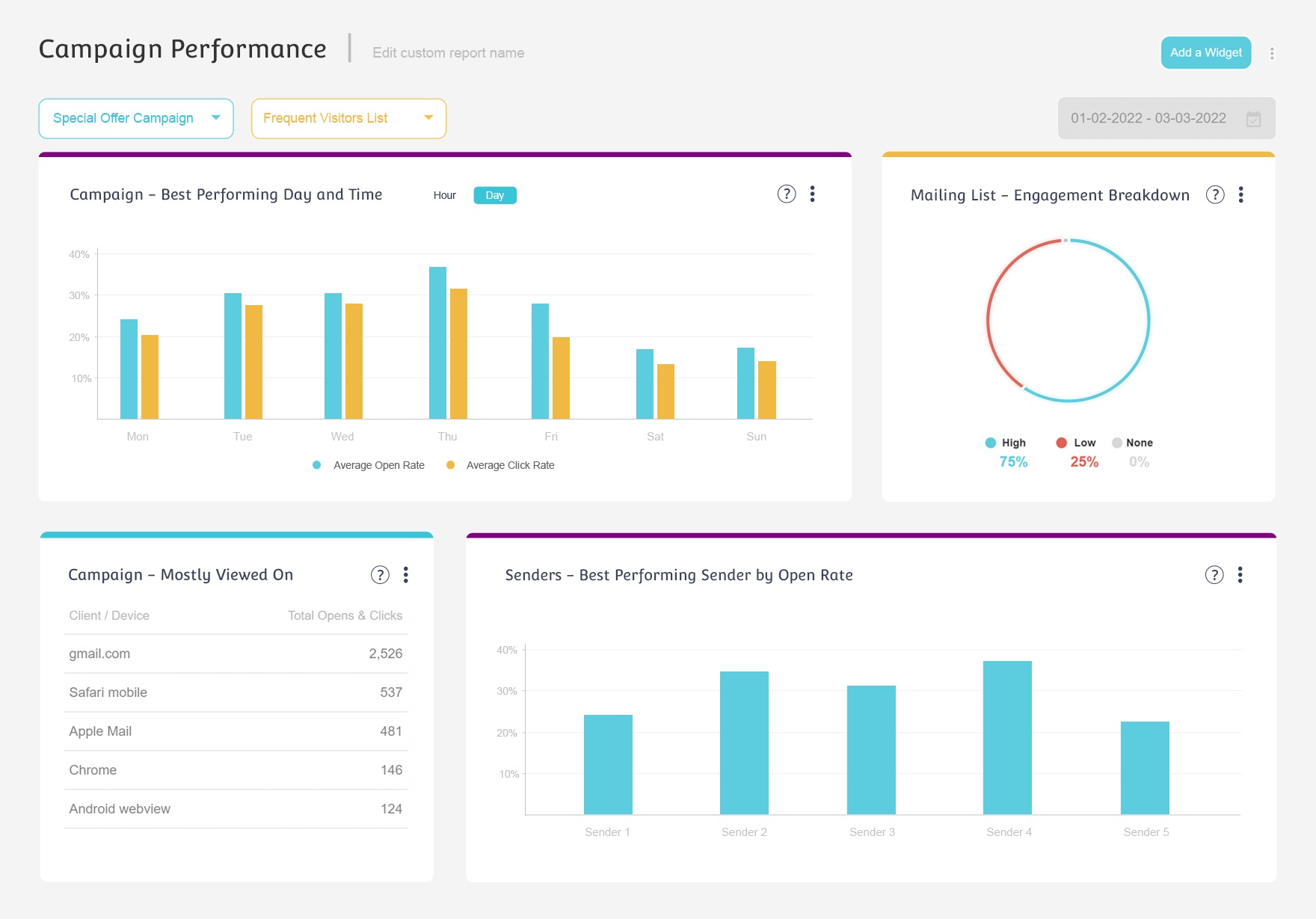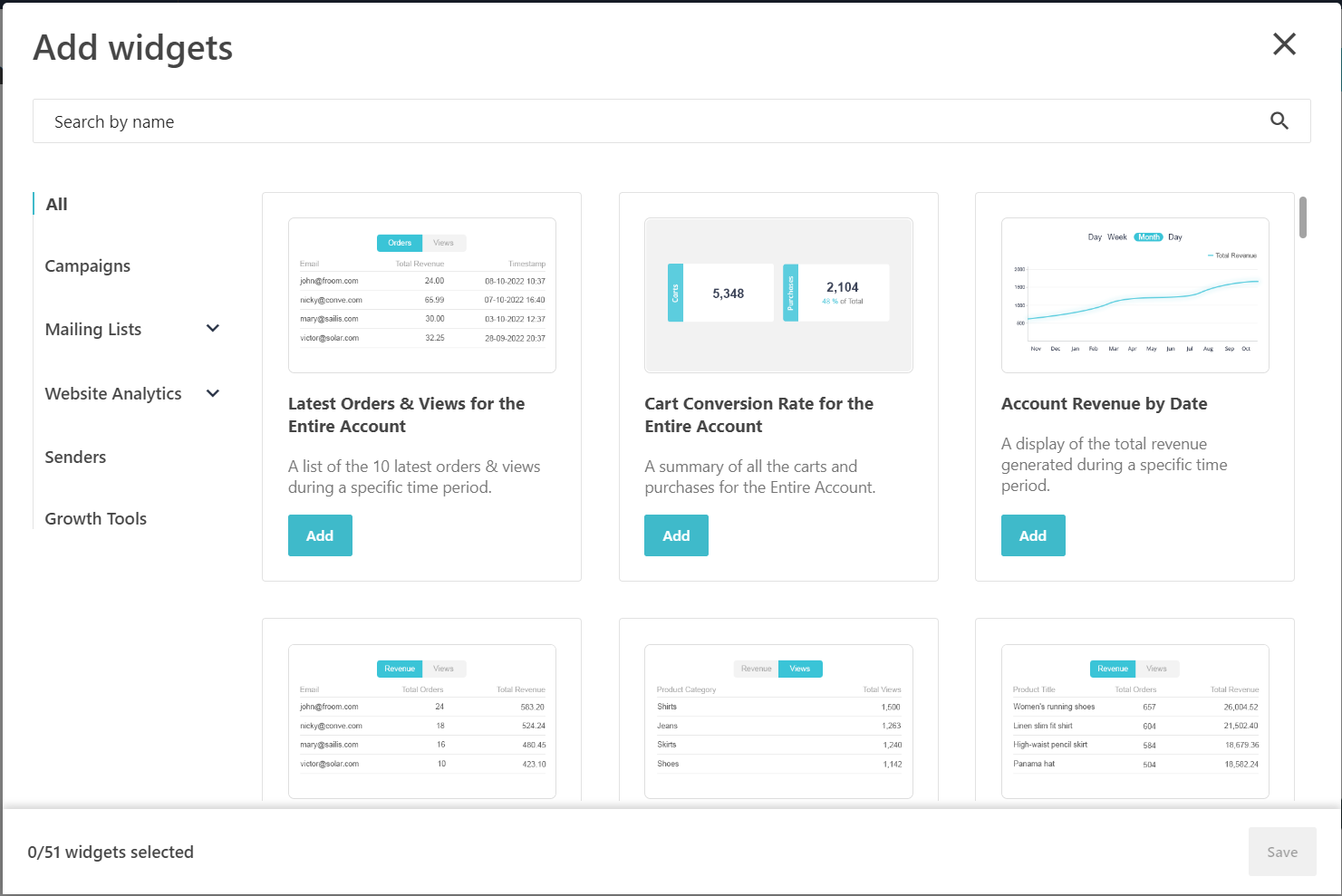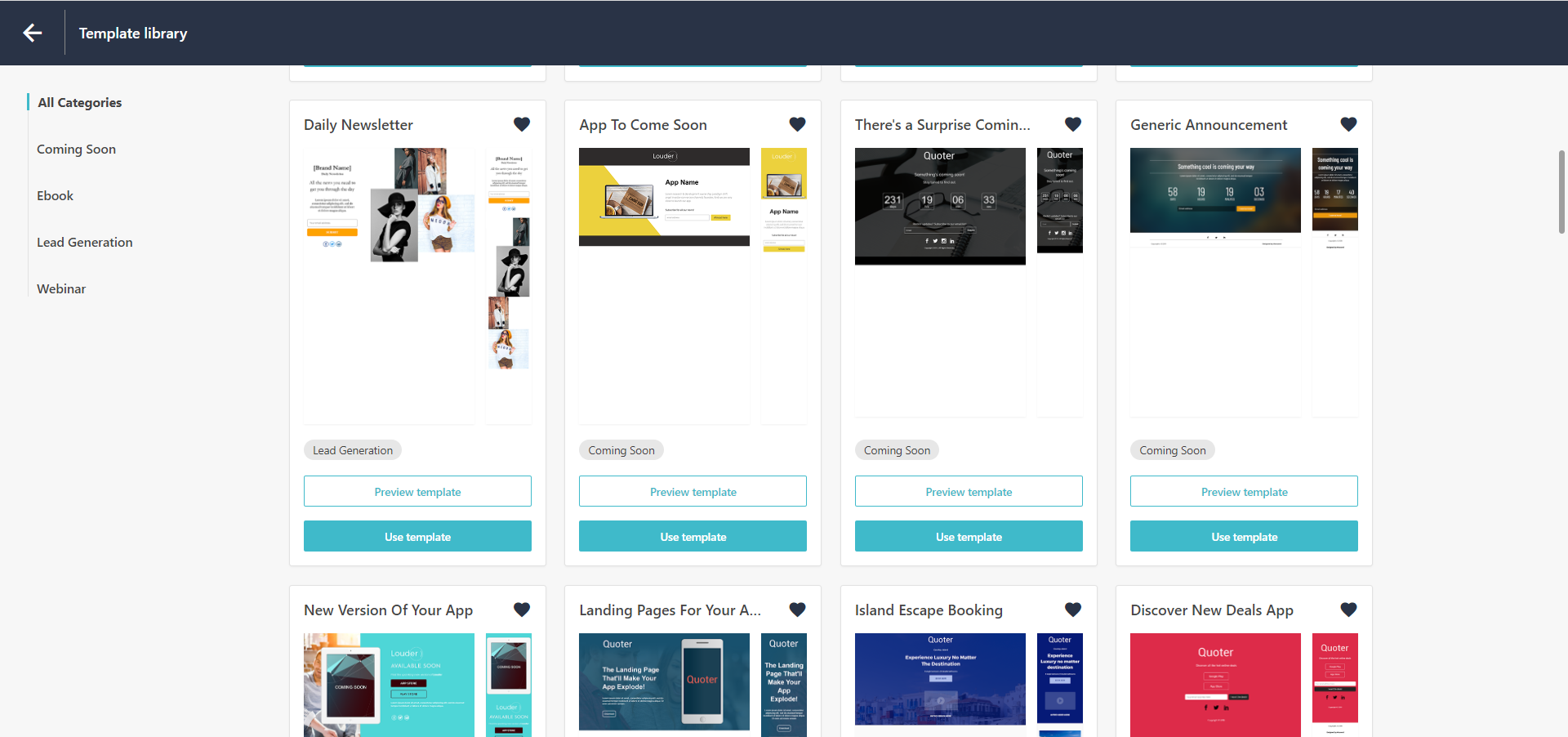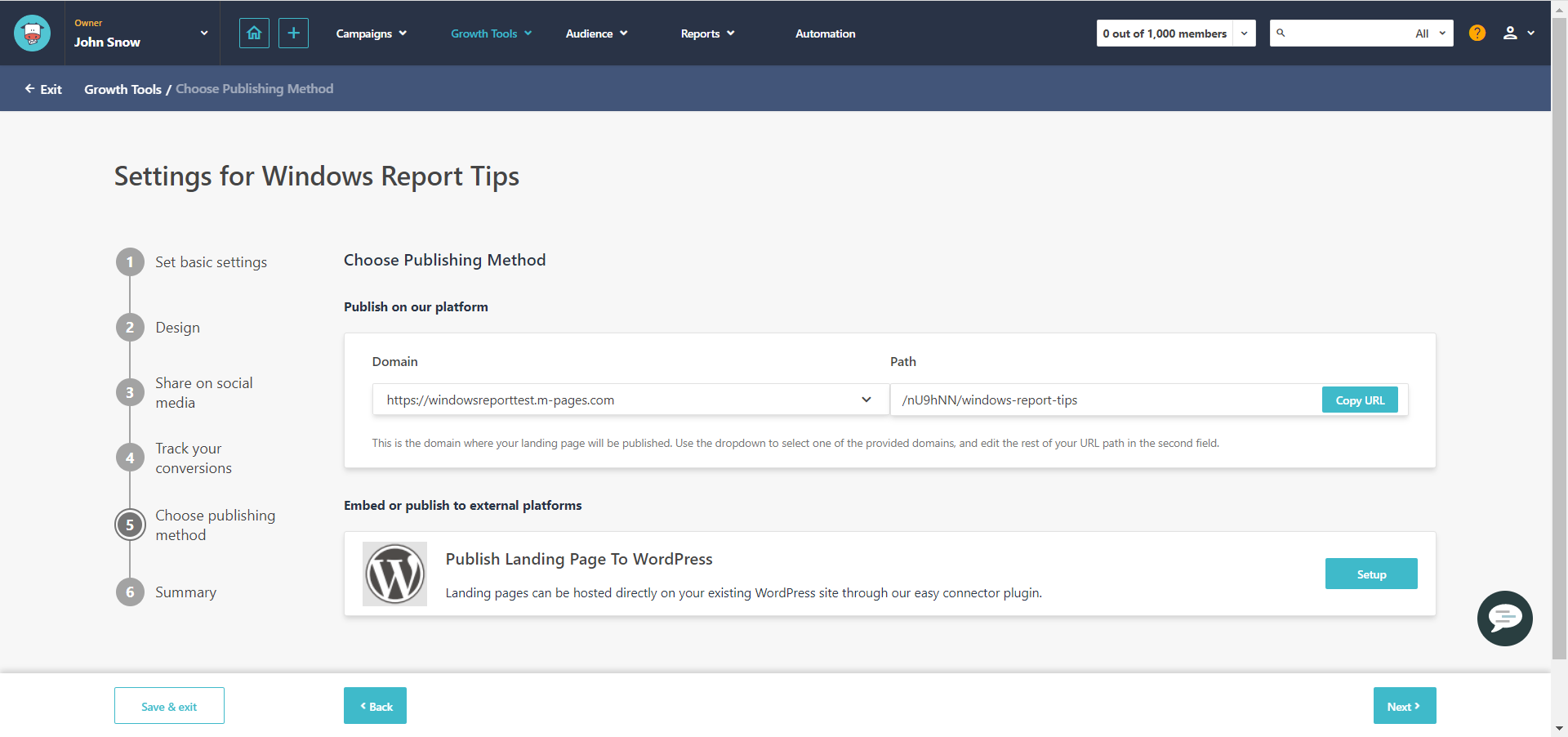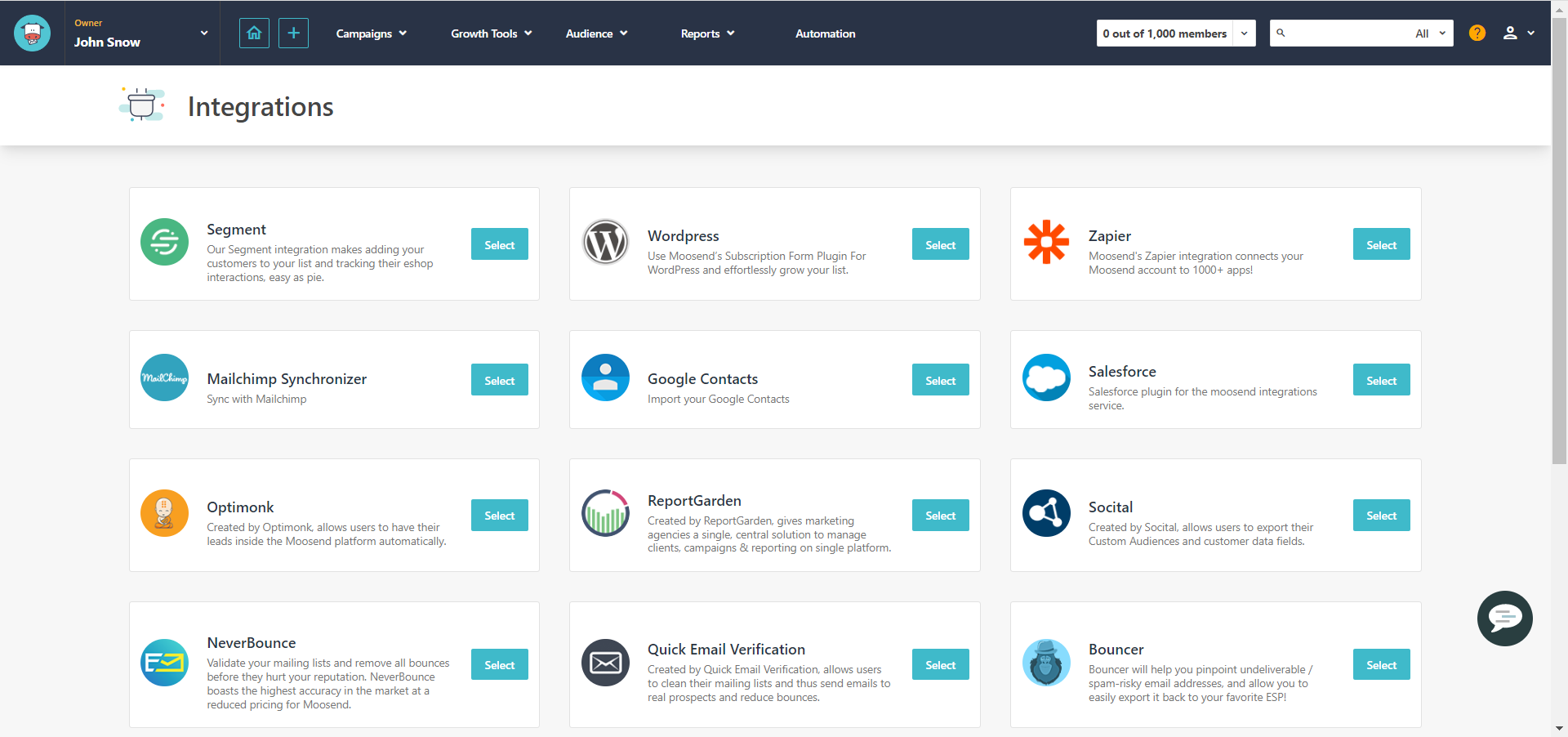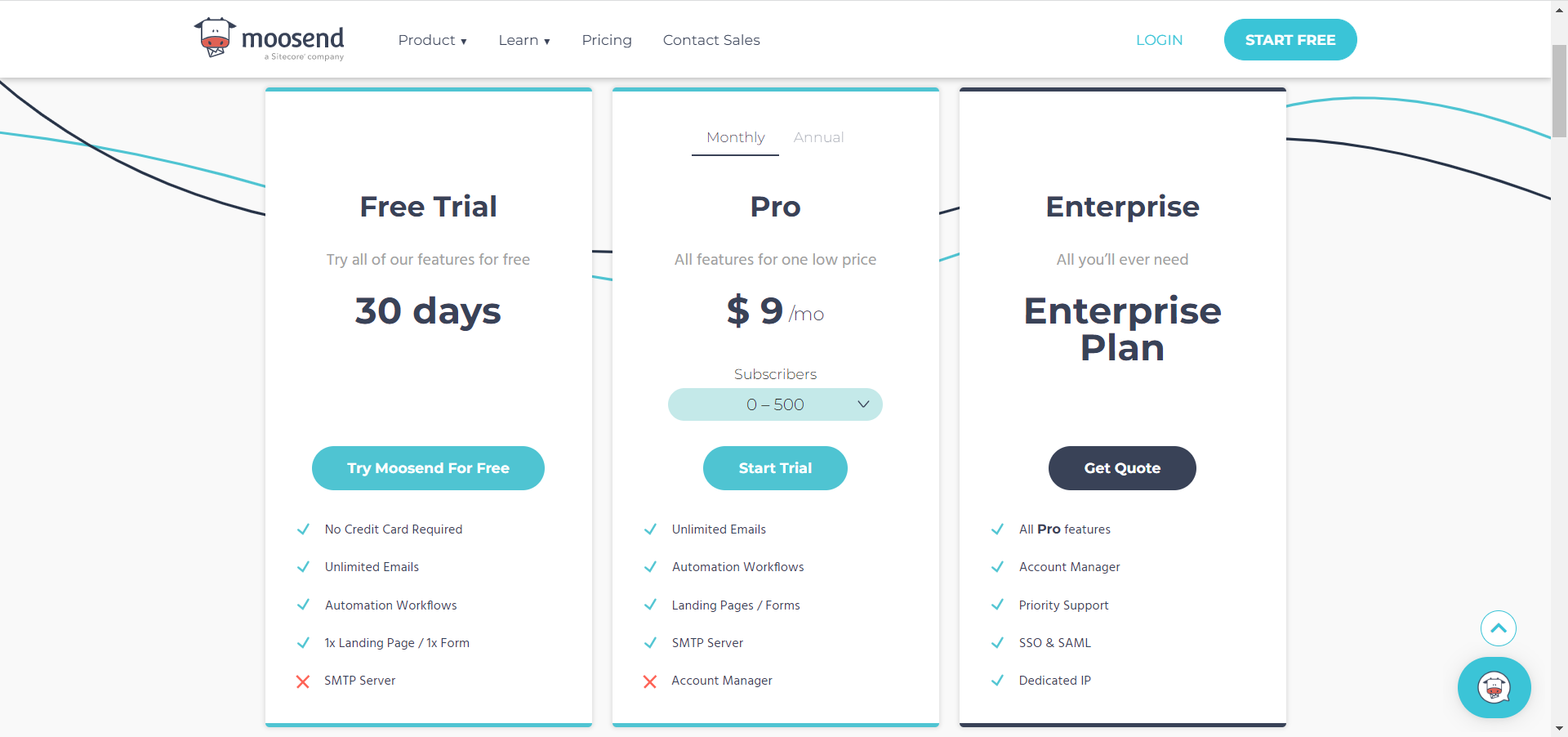Extend your Reach With Moosend Email Marketing Software [Review]
Moosend comes with an extensive array of email marketing features
- Moosend is an email marketing software that will help you create campaigns in just a few minutes.
- The tool comes with extensive automation features that can be customized to your every need.
- It brings a wide array of integrations, and the reporting system brings out the fair results of your newsletters.
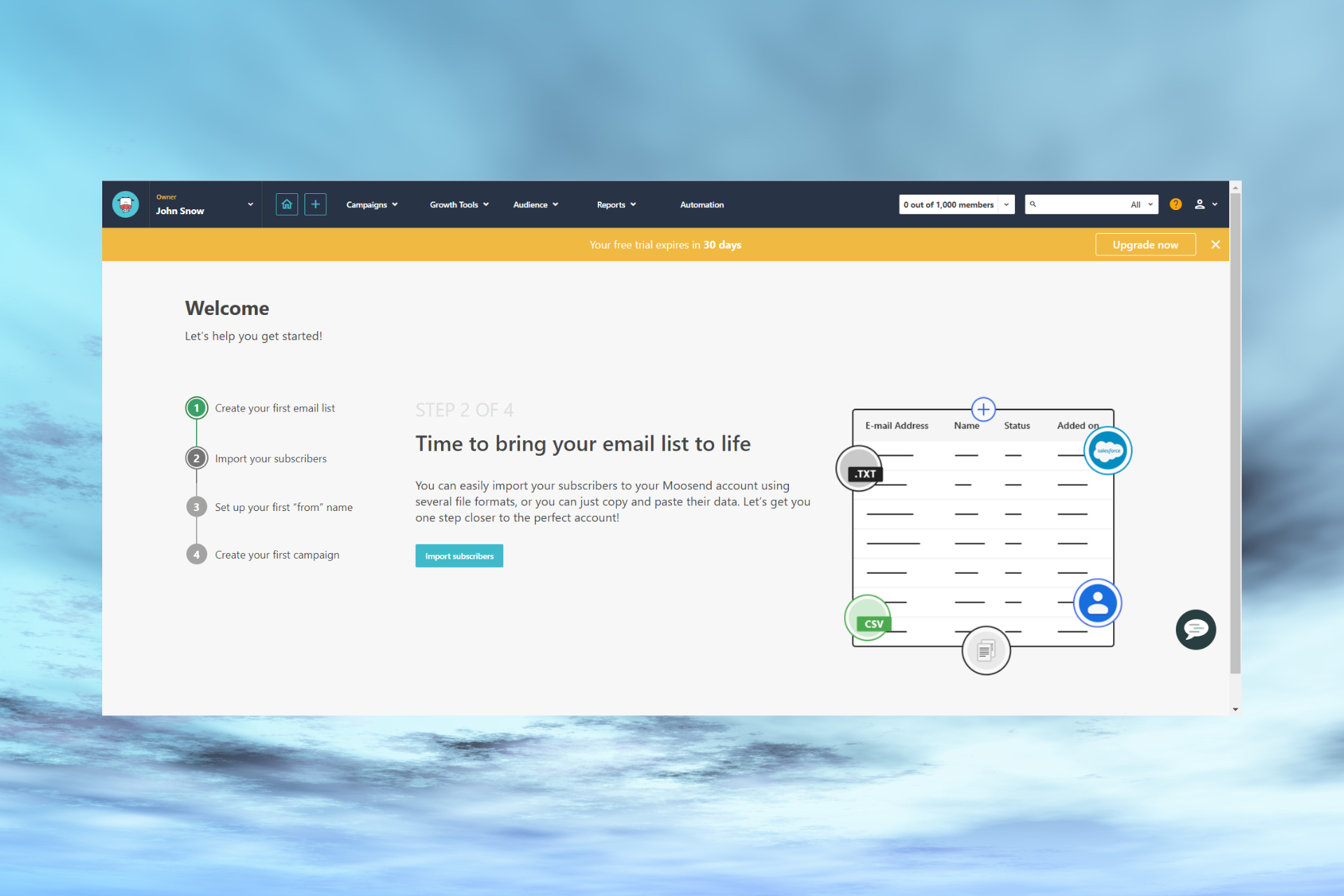
Using an email marketing service is paramount for business growth in a lot of sectors. You need fast, easy, and accurate reach to your target audience.
In that respect, Moosend is a popular email marketing tool among eCommerce stores, bloggers, publishers, and small businesses.
What is Moosend and how can it help you?
Moosend is an email marketing tool that offers automation, segmentation and reporting features to help you engage with your clients.
Not only that it tracks your website to supervise the visitors’ behavior, but it comes with wide integration for more than 38 third-party services.
Moreover, you may use Zapier to sync to all eCommerce, CRM, or other software you need in the process.
The UI is extremely friendly, with drag-and-drop functionality and you’ve got more than 75 pre-made email templates to get you started.
But is Moosend the right tool for you or your business? We reviewed this email marketing solution so you can find out!
What are Moosend’s best features?
1. Great selection of templates
Moosend comes with a huge assortment of email templates with a modern design premade for a lot of usage scenarios.
From the left menu, you may choose the domain and type of newsletter and in the main window, you may preview and select the one that better serves your purpose.
There are over 75 there and you will definitely find something to start from and edit it to your needs.
However, you may also use your own. You can import it from an online source by entering the link or HTML code, or directly from your PC.
Nevertheless, after you customize and edit your template, you can save and use it every time you need to.
2. Simple and efficient email campaign editor

It’s essential to have an easy-to-use newsletter editor and the one from Moosend is extremely straightforward.
On the left pane, you’ve got the layouts, items, and settings, in the center you have the actual result and, on the right, there are, of course, all the contextual settings for all the objects you select.
We’ve worked with other such tools, and Moosend doesn’t offer anything out of the ordinary in this aspect.
However, we found it very easy and intuitive to use. All the menus and settings are right where you expect to find them.
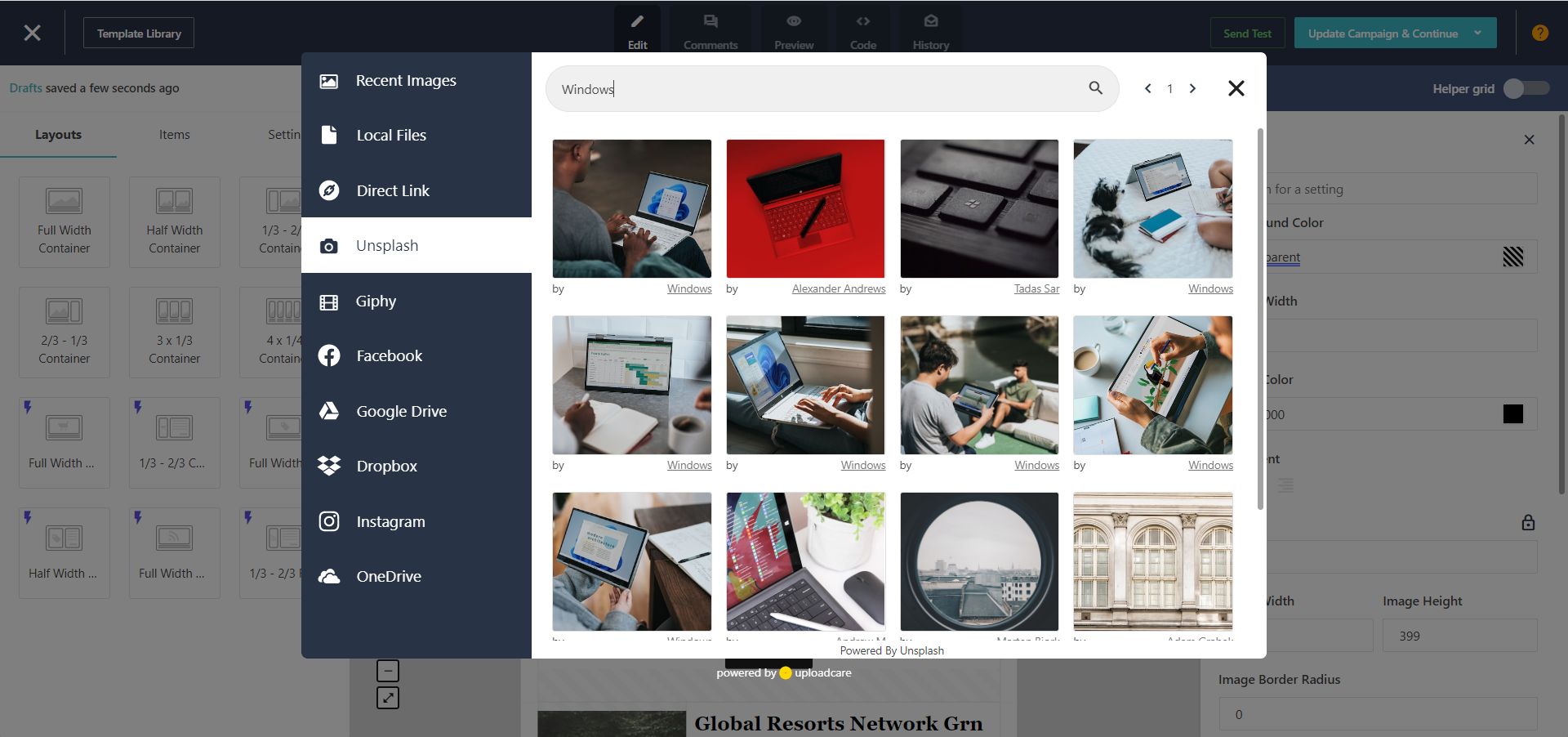
Whether you’re writing news, products, or events, with Moosend, you will find just the right image to illustrate it.
That’s because it’s connected to Unsplash and Giphy, but you may also get all your images stored in your cloud drives or even point out one with the direct link.
Another interesting feature of the editor is the Personalization Tags you can include in any type of merge field.
If you select the merge tag from the drop-down menu, Moosend will replace it with personalized information for each subscriber to your newsletter.
Another smart block to include is the Countdown Timer. If you have a special time-limited offer, the timer will signal the remaining duration for the offer.
3. Efficient automation feature
The automation features in Moosend are basically limitless. You can personalize virtually any action of your subscribers and perform additional steps to engage them.
This feature is extremely simple to use because it’s designed as a flowchart, but it comes with complex choices and conditions.
Not only that the Automation editor is modern looking and very straightforward, but it is also very efficient.
It’s based on a three steps process, like any logical diagram. You set a trigger such as when someone opens a campaign, then set a condition or filter, and finally, define an action.
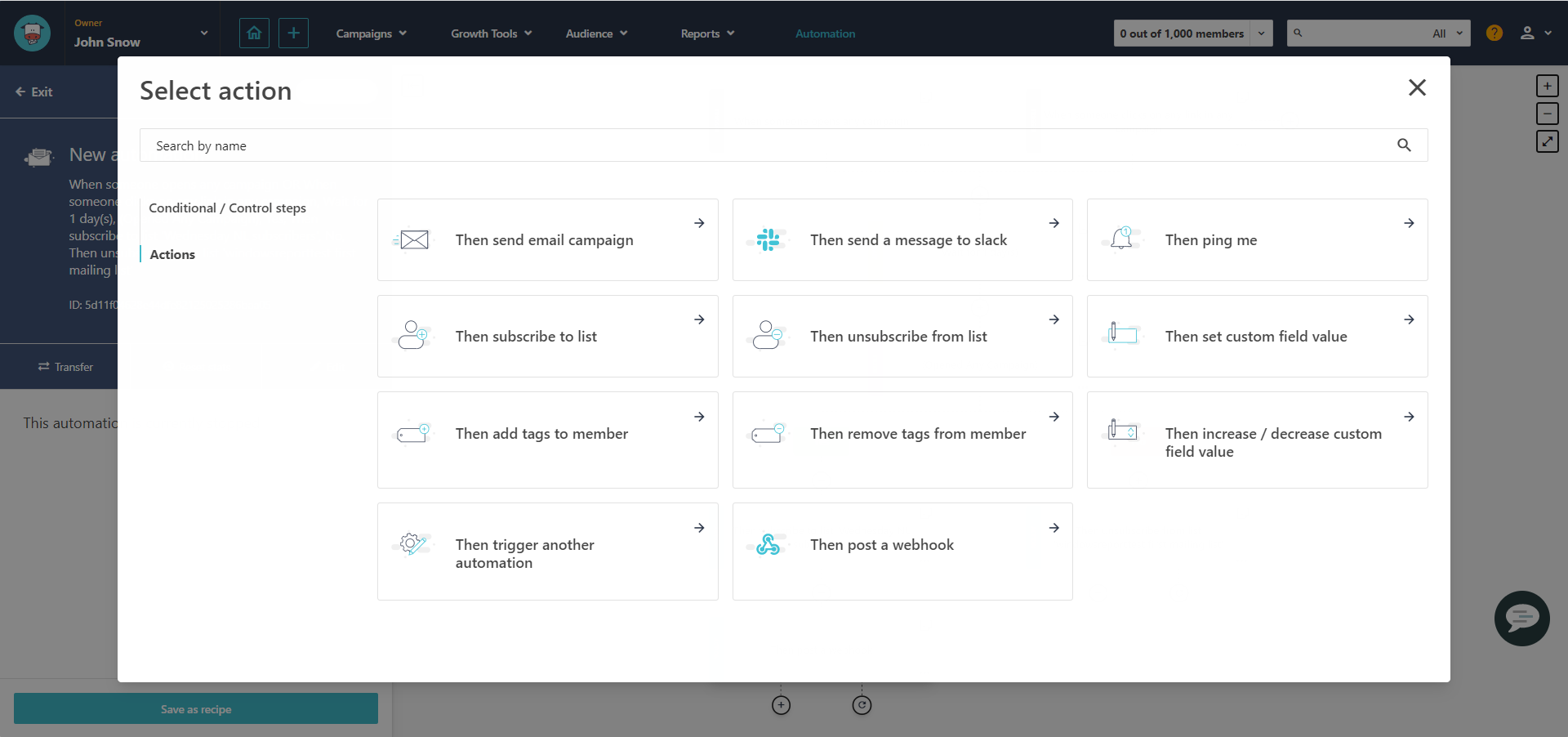
For instance, if someone opens a certain link, wait for a defined period of time, and send a message to the subscriber with an offer to a product connected to that article.
However, the possibilities and combinations of triggers, filters, and actions are only limited to your understanding of the marketing process.
Everything is color coded, easy to comprehend, and structuring the chart can be a really enjoyable task.
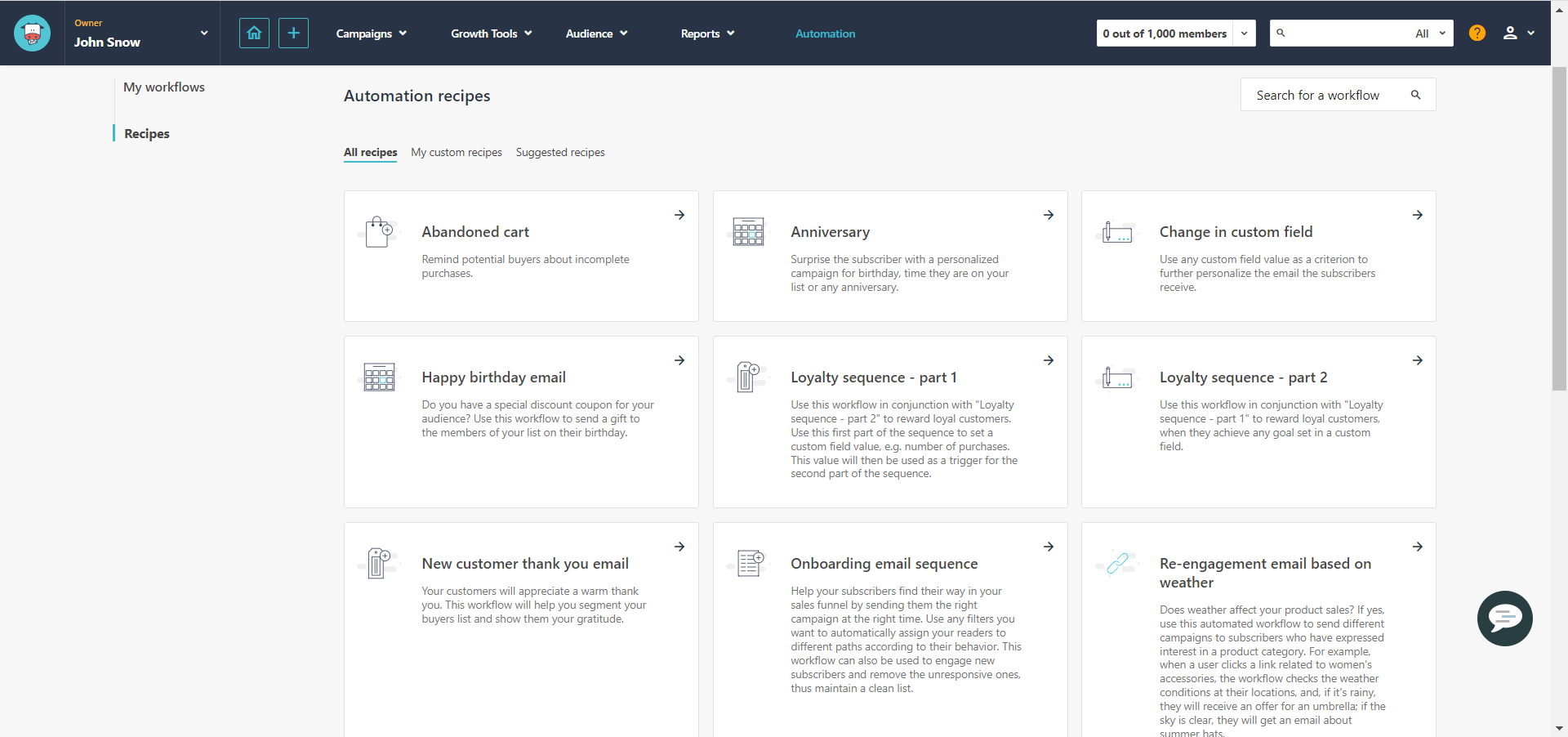
But if you don’t want to take things from scratch, Moosend offers plenty of pre-made such recipes.
There are 18 charts available and ready to be customized based on your needs but at least you have a starting point.
4. Extensive reporting
The results of your email campaign are the most important when it comes to discussing its efficiency.
That’s why it’s important to receive accurate reports based on which to shape your future marketing strategy.
With Moosend, you get all the data you need, from clicks on each button, product, and offer but also the numbers of unsubscribers, the region from where they clicked, and lots more information.
Furthermore, you can personalize your reports with a lot of widgets that will filter the exact information you need.
Of course, all the reports can be saved in CVS format to use them further and integrate them into other statistical data.
With Moosend the reports are not limited to performance. For instance, The Track Recipient Activity report displays how each recipient interacted with and reacted to your email marketing campaign.
It also tracks link clicks with a map that displays your newsletter with bubbles indicating how many times each link has been clicked.
The Track email clients and devices report shows you the different devices, email clients, browsers, and operating systems your recipients use to view your campaigns.
Long story short, every single reporting option is covered and you can personalize it to pinpoint your precise interests.
5. Create landing pages in minutes
You would think that creating a landing page is difficult, but with Moosend, this task is as easy as building a newsletter.
Of course, you get to choose from 38 templates that match the email campaign ones. And the page editor works and looks almost exactly like the one for newsletters.
That can be extremely useful because if you already know how to work with the first one, creating a landing page will be a piece of cake.
All the layouts are flexible to customize from the text font to images, spaces, backgrounds, and every other element.
A neat trick from Moosend is that you can resize the image right there, in the editor, you don’t need to do that before uploading it, a detail that will save you a lot of time.
And once you have done with the layout and content, it’s very easy to share it on social media (Facebook & Twitter) and publish it on Moosend’s platform or on your WordPress website.
For the second option, it’s only a matter of installing the WordPress plugin and managing the inclusion.
6. Huge array of integrations
As we’ve mentioned at the beginning of this review, Moosend offers 38 third-party integrations that cover all possible areas of interest.
The list includes CRM tools, list validation services, platforms for lead generation but also e-commerce, and more.
Integrating an e-commerce platform like Magento, will allow you to get product listings on your newsletters and automate upsells.
Note that when you set up your website in the beginning, if you choose e-commerce, that will also trigger the sales reports features. Otherwise, you won’t get them as you don’t need them in other domains.
How much do I pay for Moosend?
First, you can try Moosend for 30 days as a free trial version and you don’t need to provide any credit card information.
For this option, you get unlimited emails, and automation workflows and you can make one landing page and one form.
If you decide that Moosend is the right thing for you or your business, you can go for a Pro plan and customize it for your number of subscribers.
The lowest Pro plan goes for only $9 per month for a maximum of 500 subscribers but if you choose the annual payment, the rate lowers to $7.
It’s important to note that the Pro plan also comes with an SMTP server.
There is also an Enterprise plan available that you may customize to your exact needs and by completing a preliminary form, you will get a personalized quotation.

Moosend
Create the most engaging newsletters, landing pages, and forms to grow your business!You can try Moosend 30 days for free before committing to any paid plans!
- Pros
- Simple and comprehensive user interface
- Plenty of email templates to choose from
- Cloud-based app available from any location and on virtually any device
- Friendly editor for newsletters and landing pages
- Great reporting customization
- Extensive automation features with pre-made recipes
- Cons
- There is no free plan, only a free trial option
Final thoughts
First of all, working with Moosend is extremely easy and the learning curve for the tool is very steep.
If you have a small business and you’ve just started communication with your clients, this solution will fall right into place.
However, it will work just as well if you have thousands of subscribers thanks to Moosend’s automation features.
And the reporting system will cover all the necessary information you need, whether there are sales reports or customer engagement in any way.
We found it to have great value for its array of features and functionality, so we strongly recommend testing it.
Hoping that this review provided all the needed information, we also invite you to look at our list of the best CRM and email marketing software.
Have you tried Moosend yet? If so, tell us all about your experience in the comments section below.