Check out the new Windows 10/11 HVCI/memory compatibility check tool
This new tool is exactly what you needed
- Windows 10, 11, and Server versions have a brand new feature.
- This tool can be used for performing memory compatibility checks.
- Check out everything to know about what it is and how it works, here.

We know you like keeping your machine in tip-top shape, and for that, you need the right set of tools. Whether you work on Windows 10 or Windows 11, this will be right up your alley.
Only a few days back, Microsoft released a new tool that will let users check compatibility issues with memory integrity or hypervisor-protected code integrity (HVCI).
This tool is simply known as memory integrity scan tool (hvciscan) and it can be useful on Windows 11, Windows 10, and Windows Servers.
By the way, don’t forget to check out the May 2023 Patch Tuesday rollout. Also, remember that emails from outdated or unpatched Exchange Servers will be blocked.
Windows 10, Windows 11 and Servers just got a new tool
If you weren’t already aware, memory integrity is a feature of Virtualization-based Security (VBS) and essentially runs Kernel Mode Code Integrity (KMCI).
Of course, we’re talking about an isolated virtualized Windows Hypervisor part of the memory such that the kernel is kept safe from malicious code.
Not to mention that it is often cited as a reason why Windows 11 does not support AMD Ryzen 1000 (Zen1), Intel 7th Gen, and older chips.
Keep in mind that newer Intel and AMD CPUs have special hardware-based acceleration feature for hypervisor which enables a more efficient code integrity handling.
For Intel users, it is known as Mode-based Execution Control (MBEC), while on AMD it is called Guest Mode Execute Trap (GMET). Even then, VBS can still lead to performance loss.
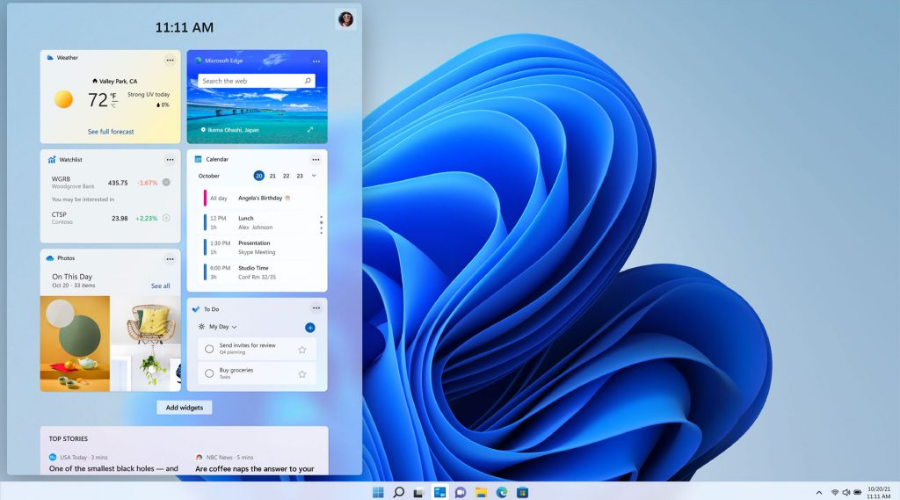
Here’s what we’re looking at when talking about this tool:
Memory integrity scan tool
Use the hvciscan.exe to check for compatibility issues with memory integrity, also known as hypervisor-protected code integrity (HVCI).
System Requirements
Supported Operating System
- Windows 11, Windows Server 2016, Windows Server 2019, Windows Server 2022
- Windows 10, Windows 11, Windows Server 2016 or higher
Install Instructions:
Download the hvciscan.exe for your system architecture (AMD64 or ARM64). From an elevated command window or PowerShell, run hvciscan.exe. Review the resulting output to identify any incompatibilities.
If you want to use it, you can download it directly from the official Microsoft website. We urge caution and advise you not to get it from anywhere else.
Have you downloaded and used this new tool? Share your experience with us in the comments section right below.