Get ready for the first Microsoft Visual StudioUI makeover in a decade
A fresh coat of paint for this old app
- Microsoft just announced a UI makeover process for the Visual Studio app.
- The company will focus on cohesiveness, accessibility, and productivity.
- The Redmond tech giant will reveal more about this project pretty soon.
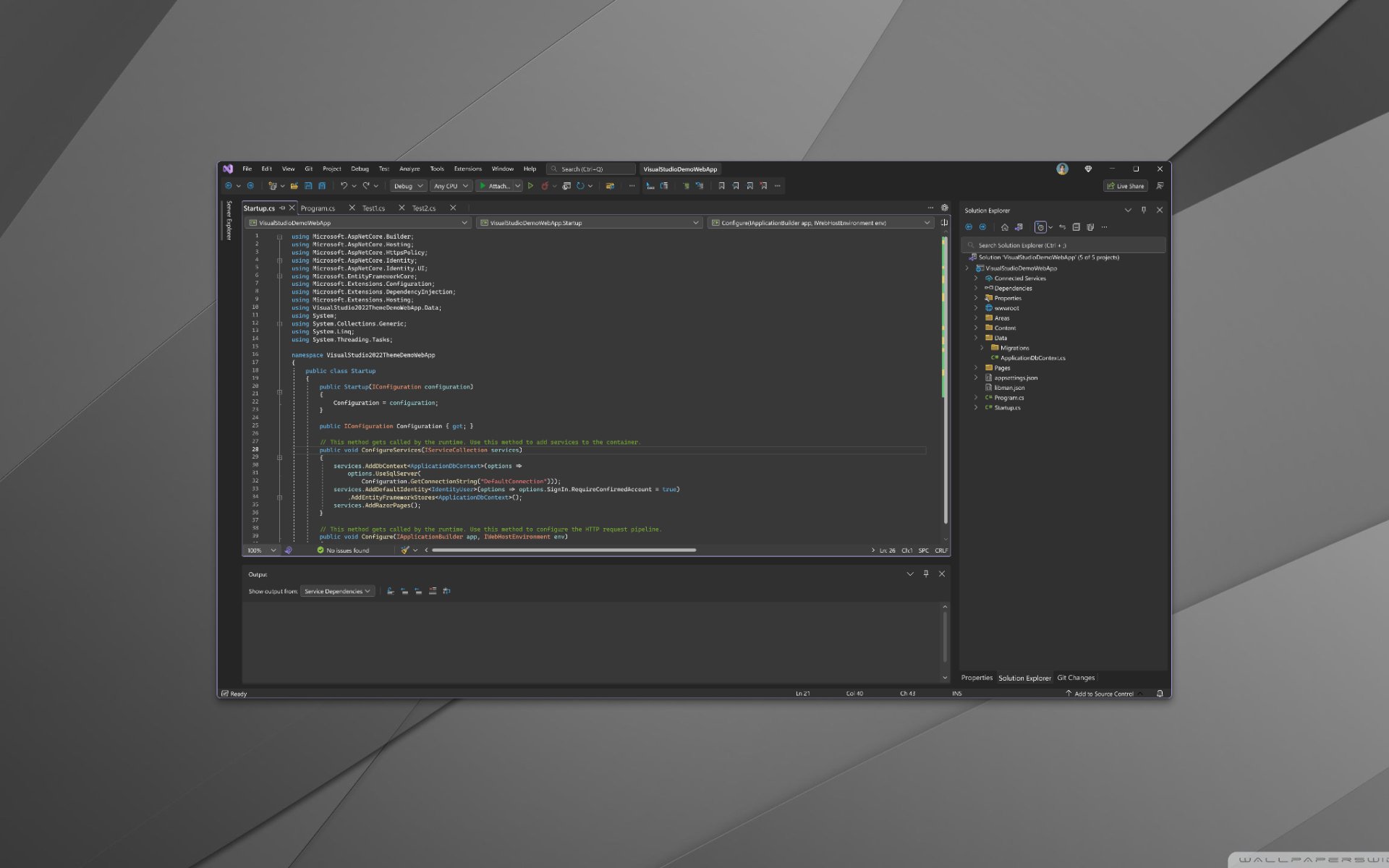
If you are one of Microsoft’s Visual Studio users, then you are surely longing for a fresh coat of paint on this old software.
And guess what? Your prayers have secretly been answered, as the tech giant did just that. We already announced the new Visual Studio 2023 17.1 experience last year, but this is different.
Before we proceed though, if you wanted to compare Visual Studio and Visual Studio Code, we already did that for you.
Let’s get back to why we are here, and see what new features Microsoft has decided to add to this revamped version of the software.
Visual Studio is in for its first major UI makeover
It’s true that Microsoft’s Visual Studio development tools may have added more features over the years, so we aren’t even going to comment on that.
That being said, the actual visual language of the program hasn’t changed at all since Visual Studio back in 2012.
As you can imagine, that’s more than enough time to get a makeover, and that’s what the Visual Studio team is working on right now.
Through a recent Microsoft blog post, the company specified what we should be looking for when they’re done with it.
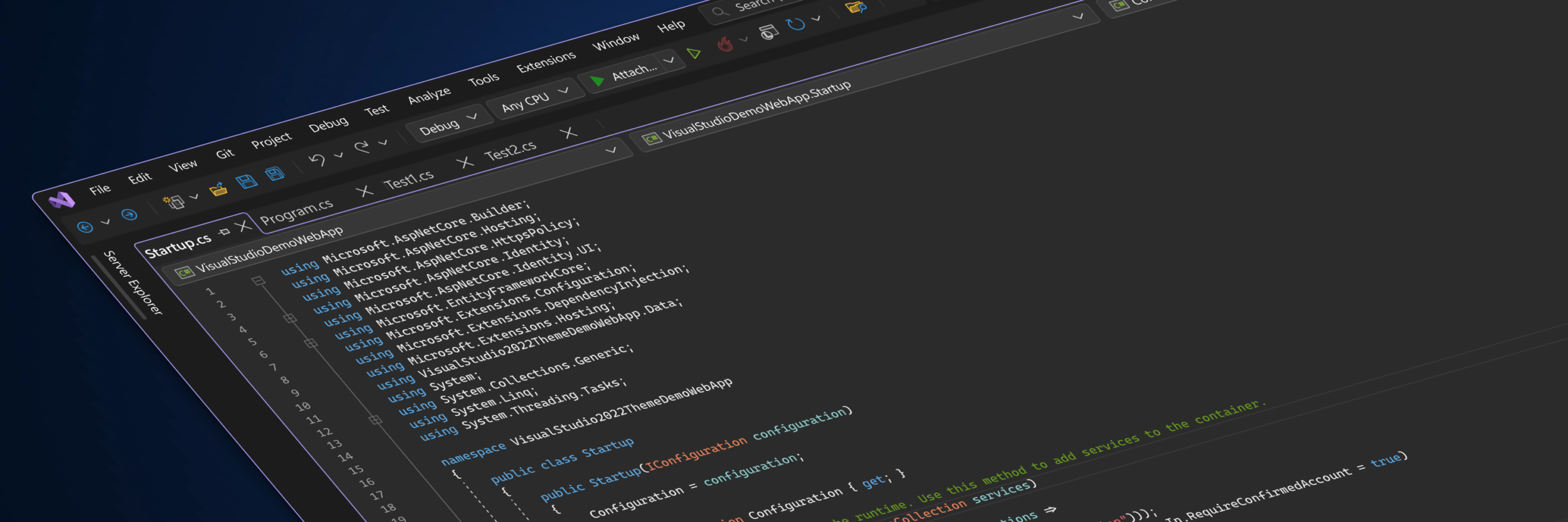
Microsoft devs are saying that, for this revamp, they will focus on three main pillars, which are cohesiveness, accessibility, and productivity. More exactly:
- Cohesiveness: It is important to make sure these updates balance a new, refreshed look and feel with the familiarity of the Visual Studio our customers already know. By aligning with Fluent, Visual Studio will look and feel more seamless with the rest of the operating system and other Microsoft products.
- Accessibility: It is important that the updates follow our accessibility best practices and make the product easier to use. This manifests in several ways, including: adjusting target sizes to make them easier to use while maintaining information density, using color more intentionally to decrease visual noise and draw attention to the active areas of the IDE, and using lighter weight controls to make it easier to distinguish different actions.
- Productivity: The UI updates work towards creating more consistent experiences, making it easier to navigate the product with confidence by reducing the amount of time it takes to get familiarized with the UI. Our updates also work to reduce cognitive load and mental fatigue, making Visual Studio a more comfortable work environment.
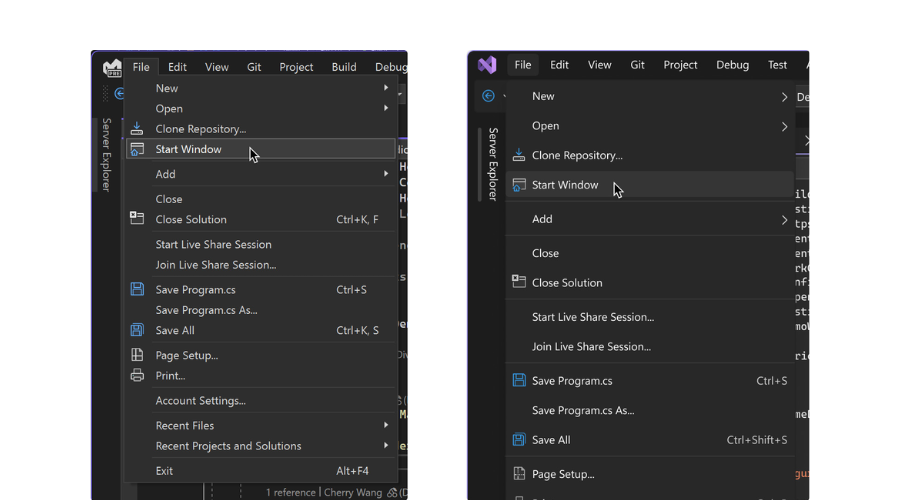
Looking at the first mockups that were showing in the blog post include more spacing on the Visual Studios menu, we can see some of the changes.
The toolbars will also get bigger with the UI refresh, and document tabs and tool window chromes will get some color and, again, more spacing so users can find and access these features faster.
These UI changes will be released soon, but the Visual Studio team is taking feedback about these changes from its many users at the Developer Community Ticket site.
What other features do you think should be added to Visual Studio? Share your thoughts and ideas with us in the comments section below.