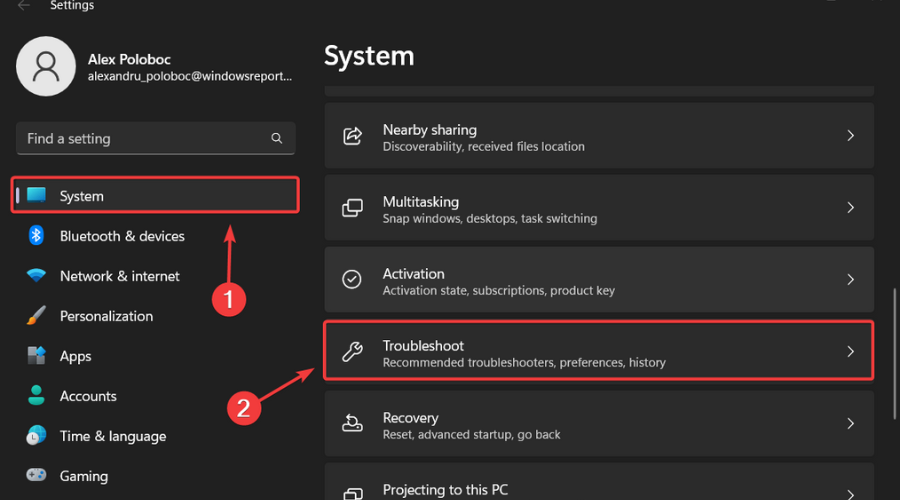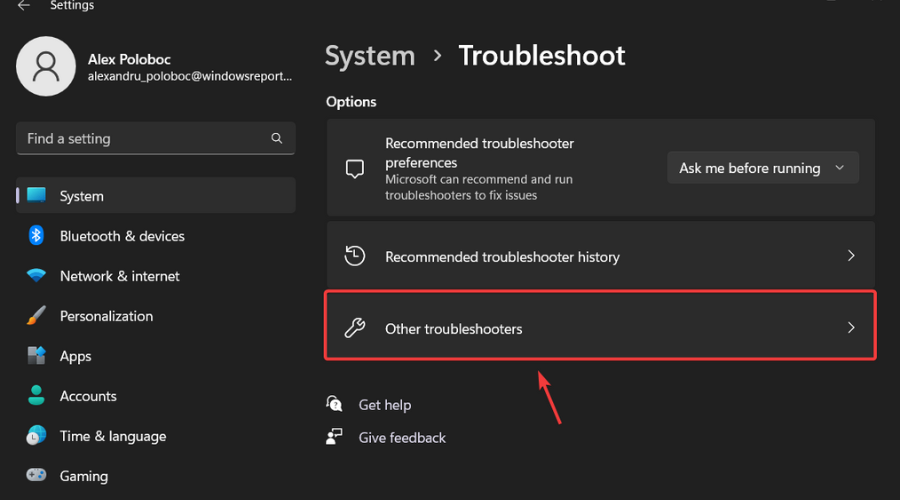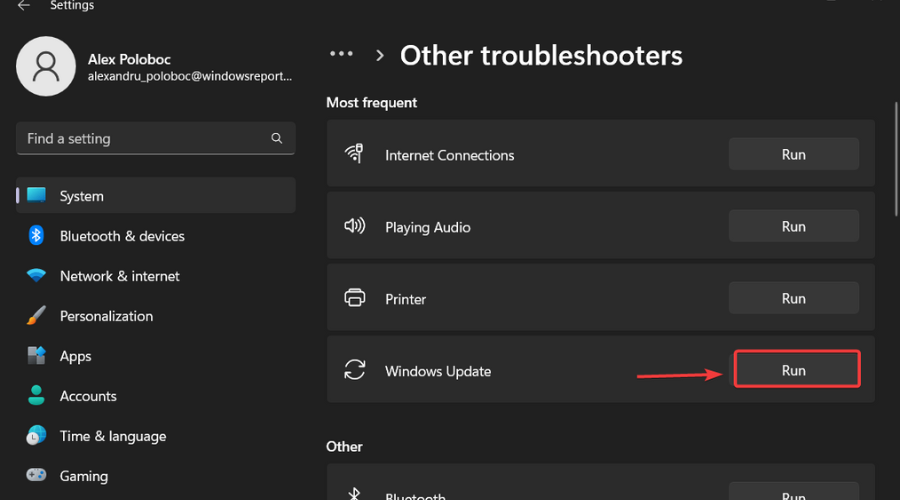KB5027301 simplifies Notification controls to the Beta Channel
Nothing too big, only a couple of changes
- Great day to be a Windows 11 Insider actively testing software on the Beta Channel.
- Microsoft continues to enhance and improve the Windows 11 overall experience.
- All the changes, fixes, improvements, and known issues, can be checked out right here.

It’s time to talk about Windows 11 again, so if you are an enthusiast, you definitely came to the right place for some news.
Why? Well, because Microsoft has just released builds 22621.1900 and Build 22631.1900 (KB5027301) to the Beta Channel for Windows 11 Insiders.
Before we dive into it though, we would like to remind you that the Redmond tech giant recently released security updates for all operating systems through Patch Tuesday.
A total of 69 vulnerabilities were found and dealt with, so you might want to check it out and stay on top of things.
Check out what’s new on the Windows 11 Beta Channel
If you are a Windows 11 Beta Channel insider, that means that today you received Preview Builds 22621.1900 and 22631.1900 to play with.
There isn’t a lot to see here, but there are a couple of changes that Microsoft mentioned as a part of this recent release.
Please remember that Insiders who were previously on Build 22624 will automatically get moved to Build 22631 via an enablement package.
This package artificially increments the build number for the update with new features getting rolled out and turned on to make it easier to differentiate from devices with the update with features off by default.
Changes and improvements
[General]
- To minimize distractions from notification toasts, we now detect if the user is interacting with toasts or not and provide a suggestion to turn the toast banners off for such apps. This will only stop the banners from appearing, and you can still find the toasts in the notification center. This feature is beginning to roll out, so not all Insiders in the Beta Channel will see it right away.
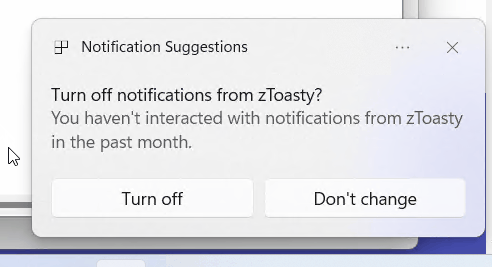
[Networking]
- Passpoint Wi-Fi networks will now support enhanced connection performance and will display a URL in Quick Settings to provide information to users about the venue or event.
That’s pretty much everything we’re looking at. As we’ve said, this is one of the smallest Beta Channel updates we received in a while.
What can I do if I can’t install Windows 11 KB5027301?
- Press Win+ I to access Settings.
- Select the System category and click on Troubleshoot.
- Press the Other troubleshooters button.
- Press the Run button next to Windows Update.
Make sure to report any other issues you might come across, in order for Microsoft to address and improve the overall OS experience for us all.
This is everything you can expect if you are a Windows 11 Beta Channel Insider. Leave a comment below if you found any issues since installing this build.