Can Antivirus Scan ZIP Files? How to do it & Alternatives
Your antivirus can scan ZIP files but you need to extra careful
- It is important to know what your antivirus can do and what it cannot.
- ZIP files are the best files for any hackers to inject malware or virus in the target's PC.
- Read to know more if an antivirus can scan ZIP files and the other ways to perform this task.
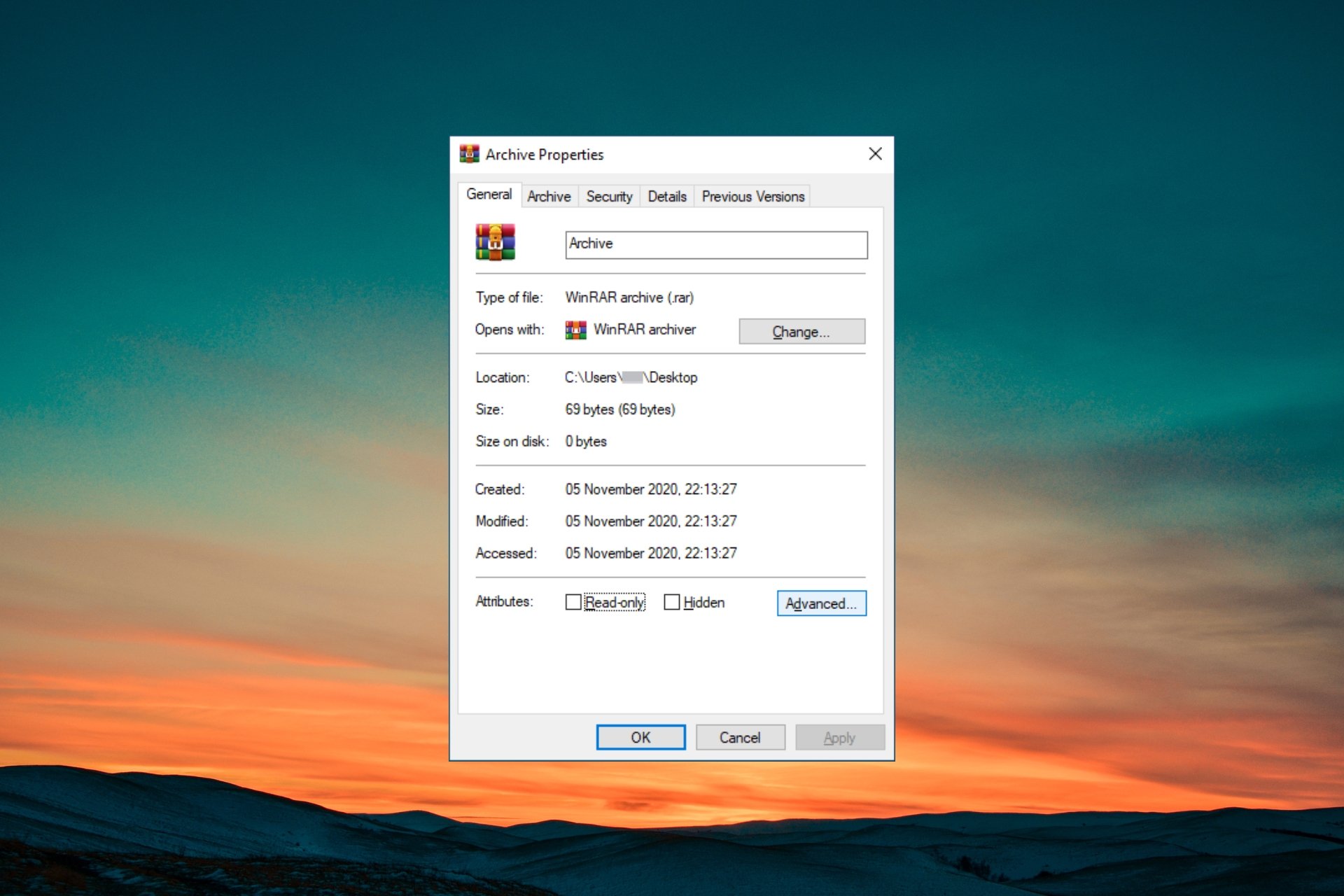
ZIP is a popular format that will help you to store files safely and compress them to save space. However, attackers are using the ZIP format to infuse malicious programs or perform virus attacks on the target’s PC.
In this guide we will explain to you are antivirus any good against ZIP virus attacks and can antivirus scan ZIP files. We will also show you an alternative method to detect threats with ZIP files.
What is a ZIP file and what are its benefits?
ZIP file is a file format that is used to compress multiple files and store them in a single location. You might have multiple documents related to a topic, but they are all over the place.
Instead of sending each file one by one, you can ZIP the documents into one file and send them to the target, without the hassle of sending each one individually.
So, this saves time in sending files and also makes the transfer of files faster. At the destination, the user can simply unzip and get the original files.
Here are some of the benefits of a ZIP file:
- Compresses multiple files into a single file
- Saves disk space
- Faster file transfer
- Help protect your files by settings a password to the ZIP file
- Does not reduce the original file quality
Now that you know the benefits of the ZIP file, let us go through the steps that can help you on how to scan ZIP files on your PC.
How can I scan the ZIP files?
- Install any antivirus software on your PC.
- Right-click on the ZIP file and select Scan with (the name of your antivirus software).
- Wait for the scan to complete and let your antivirus produce a result.
- Check if any virus or malware is detected by your antivirus or not.
As you could see, you may even scan the ZIP archive by using the built-in antivirus in Windows.
If your antivirus detects any issues such as malware or virus infection, then we would suggest you to immediately let the antivirus remove the file. And after the file is removed, run a proper deep scan of your PC to check if the file did not affect any files on your system.
For a list of some of the best antivirus software, we would suggest you to check out our dedicated guide that will help you with the search.
Can antivirus detect infected ZIP files?
Antivirus like other apps on your PCs, are programs that are designed to perform certain tasks. If your antivirus software comes with the ZIP scan ability, then it will perform the actions.
However, even though some antiviruses claim to scan ZIP files, and archives in general, some of them fail to detect infections.
Moreover, some antivirus need to temporarily decompress the contents of the ZIP file to scan them, which is advantageous for the ZIP Bombs. While other antivirus software only scan the file contents after fully extracting them.
Furthermore, antivirus software can try to detect malware certificates that it is trained to scan. In case some new malware is in the market and its signature is unknown to the antivirus, then it could let that malware pass through.
Is there any other way to scan ZIP files?
1. Manually check the extension
- Open the location where you have saved the ZIP files.
- Right-click on the ZIP file and select Properties.
- Check the extension of the ZIP file under the Type of file section.
- Ensure that it is in the ZIP format. If yes, then it will show .zip.
- However, if you see something else, for example, .zip.exe, then it means that the file is 100% a malware.
This is the manual way of checking if the ZIP file is a malware or infected file or not. In case, you see a different format, you should delete the file and scan your PC with your antivirus software to protect your PC.
2. Use online tools
There are many online tools available on the internet that will help you scan the files that you have downloaded and check if they are legit or not.
We would suggest you to check out Meta Defender or VirusTotal online websites, where you can upload the ZIP file and check its authenticity.
The best part of using these online tools is that they can run on any browser or PC, and they offer their services for free.
That is it from us in this guide. We have a guide that explains in detail how you can force open a corrupt archive file on your Windows computer.
Also, you can learn about what does archive is corrupted mean and what are the different reasons that could corrupt an archive.
Feel free to let us know in the comments below, if you liked this guide on can antivirus scan ZIP files and the different methods that you can manually take to scan ZIP files.
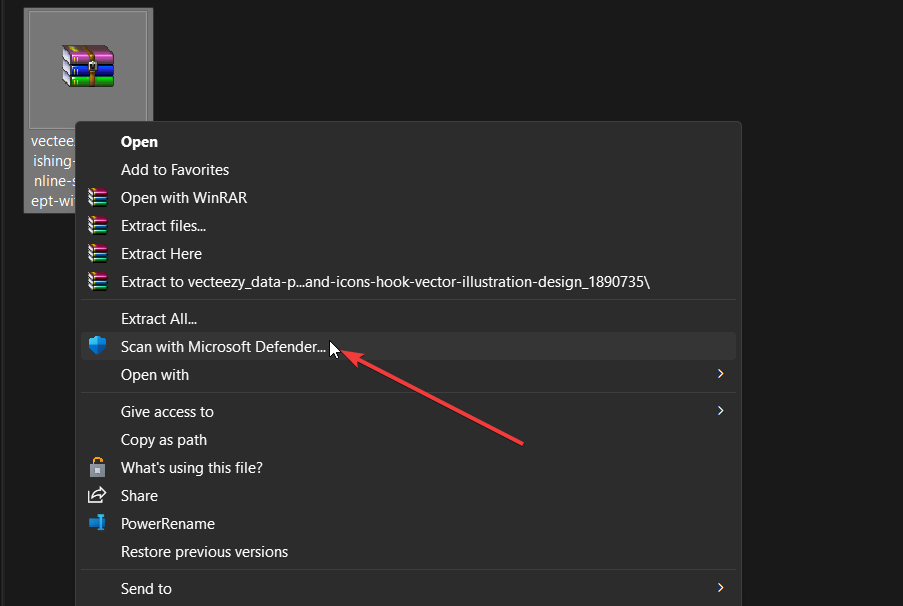
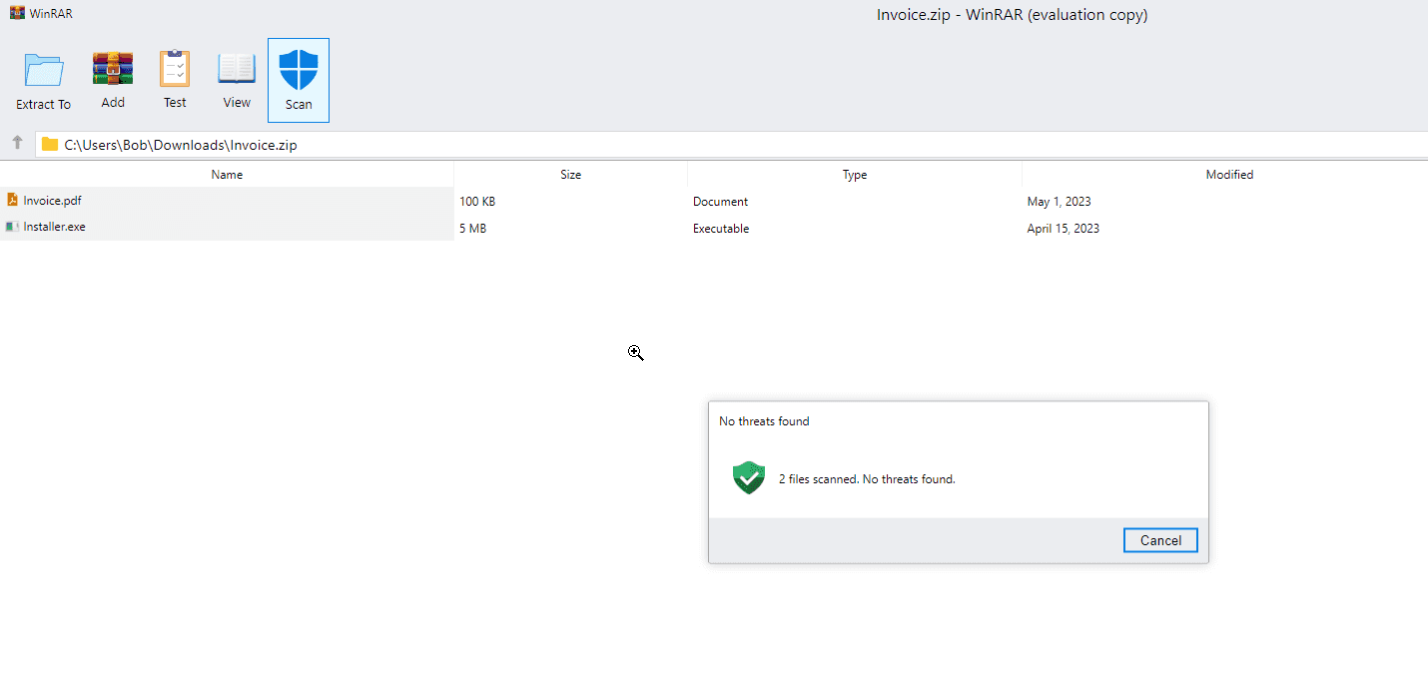
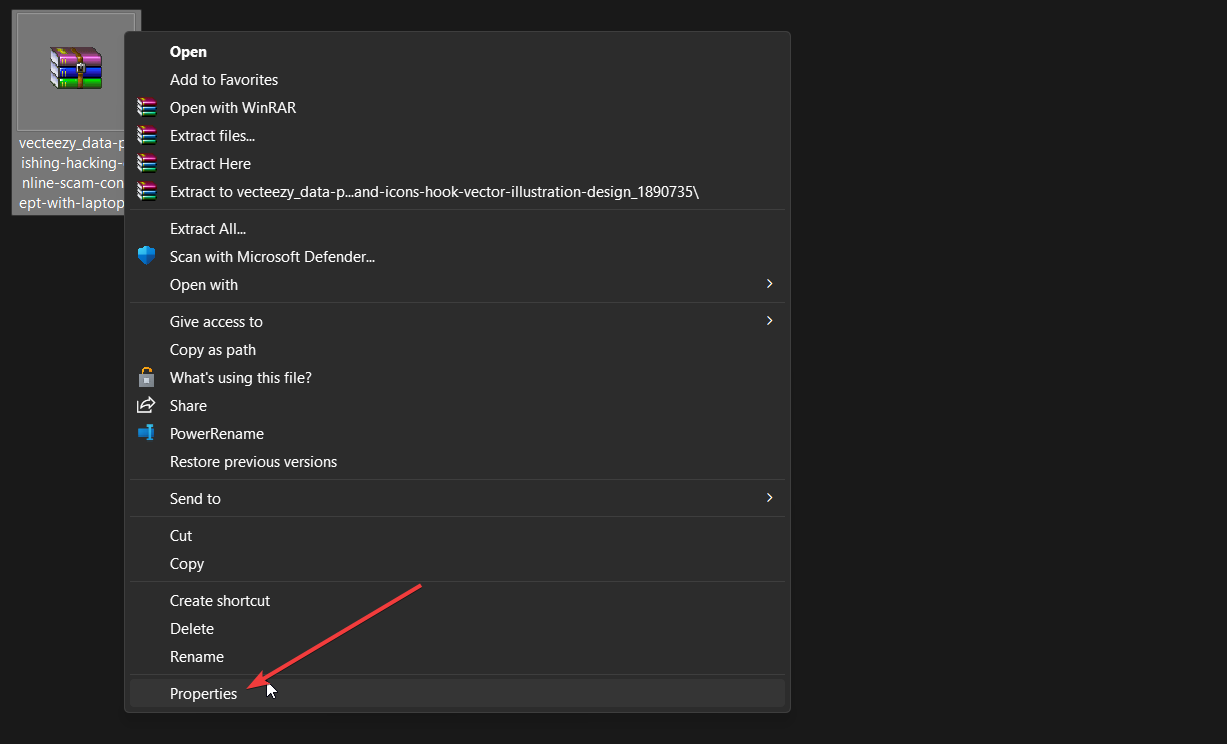
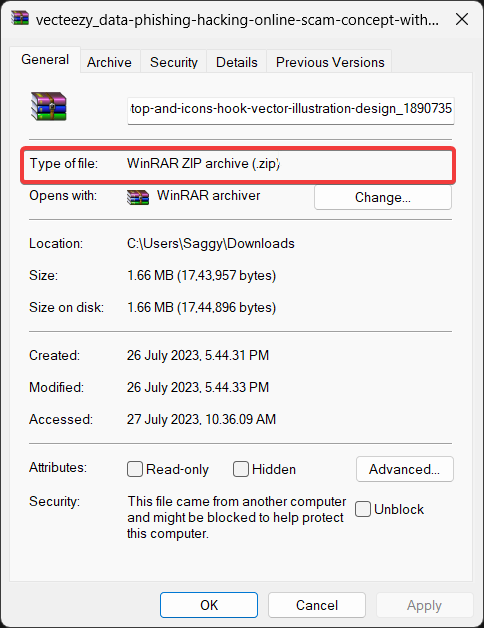
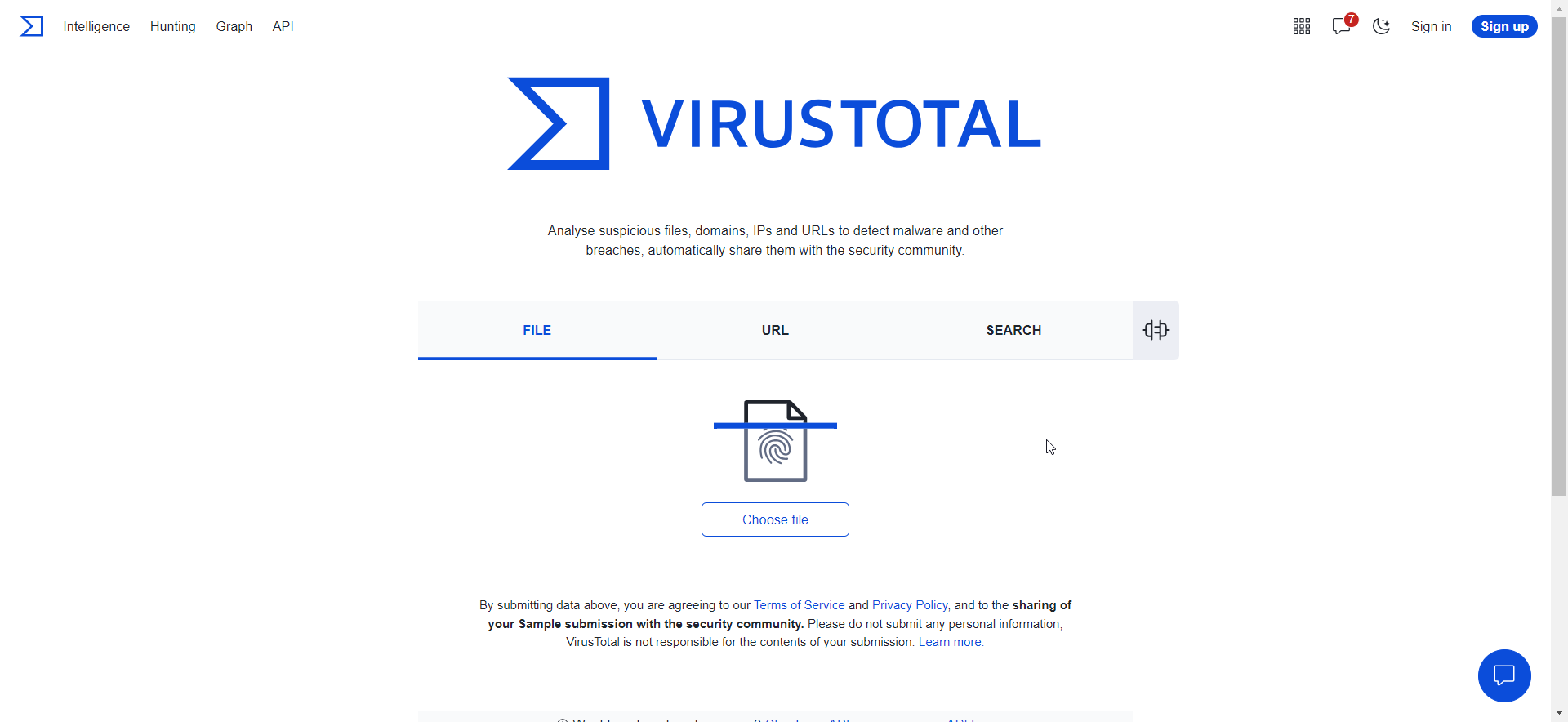
 Protect your PC now!
Protect your PC now!