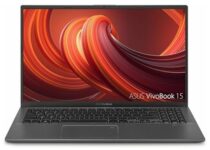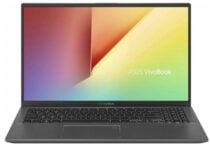5 Best Gaming Laptops Under 600$ [Buying Guide]
- Looking for an affordable gaming laptop? Here are some of the best gaming laptops under 600$ that you can get.
- All these laptops can handle less demanding titles and games that are a couple of years old.
- These are budget devices, but they can handle basic gaming, as long as you don't set your settings too high.
- If you're looking for the best budget gaming laptop for your needs, be sure to consider all entries from this guide.

Not anyone wants to play a triple-A titles, and if you’re one of those kinds of gamers, you might be interested in a budget gaming laptop.
Some games don’t require much computing power to run, so all you need is a budget laptop and you’re set. We will show you a list of the 5 best gaming laptop under 600$ you can find on Amazon.
What are the best gaming laptops under 600$?
ASUS F512DA-EB51
- AMD Quad-Core R5-3500U CPU
- 15.6-Inch Full HD Display with thin bezels
- Exclusive ErgoLift design for improved typing position
- USB 3.2 Type-C, two USB 2.0 ports
- Micro SD and HDMI port
- No Thunderbolt 3 support
ASUS F512DA-EB51 is a great and cheap laptop for light gaming. It comes with a powerful CPU that runs less graphically intensive games well. The 8GB of DDR4 memory allows you to run multiple programs while you game and the SSD makes your games load fast.
It has a modern, attractive design and the case is slim, yet it has all the ports you need. The keyboard is backlit so you don’t have to worry about pressing the wrong keys when you play games late at night.
Acer Aspire 5
- Ryzen 3 3200U AMD CPU
- 16GB DDR4 memory, 1TB HDD and 128GB SSD
- Radeon Vega 3 Graphics
- 15.6-Inch 1080p Display
- Windows 10 Home preinstalled
- Battery doesn't last long if you're gaming
Acer Aspire 5 is a great laptop for its budget range. It combines high-quality, durable materials with customizable internals. The laptop is geared with a powerful Ryzen 3 CPU accompanied by 16GB of RAM.
Moreover, if you enjoy playing a multitude of games, you can store all of them thanks to the high storage capacity. The laptop has a compact and slim design and backlit keys.
HP 14 Touchscreen
- 14-Inch HD Touchscreen Display
- AMD Ryzen 3 3200U CPU
- Radeon Vega 3 Graphics
- 512GB SSD
- 8GB DDR4 2400MHz RAM Memory
- No DisplayPort via USB-Type C
The HP 14 Touchscreen is a light and slim laptop, equipped with a powerful AMD Ryzen 3 CPU and an integrated GPU. It is a smaller laptop but it is still capable of running less demanding games with no problem.
In addition, it comes with an SSD so you don’t have to worry about loading times. The Type-C HD Webcam allows you to socialize with your friends on Discord, Skype, or Twitch.
ASUS VivoBook 15
- 15.6-Inch Full HD Display
- 8GB DDR4 RAM memory
- Ryzen 3 3200U Dual-Core CPU
- AMD Radeon Vega 3 GPU
- Underwhelming battery life
Asus VivoBook 15 is a cheaper laptop that can still run games, thanks to the AMD Ryzen 3 CPU and the Integrated GPU. This is a slim laptop with a wide display and slim bezels.
The keyboard is backlit and it includes the Numpad buttons which you can bind when playing MMOs, MOBAs, and RTS games.
Dell Inspirion
- 15.6-inch display
- Dual-Core i3 2.7GHz CPU
- Intel HD 620 graphics
- 8GB DDR4 SDRAM
- 128GB SSD
- Small storage space
Dell Inspirion is another great gaming laptop under 600$. The device comes with a 15.6-inch display and Truelife LED-Backlit Display and 1366×768 resolution.
As for the hardware, the laptop is powered by Intel Dual-Core i3-7130u 2.7GHz CPU and Intel HD 620 Graphics. Regarding the memory, there’s an 8GB DDR4 SDRAM and 128GB solid-state drive.
Of course, additional features such as 802. 11bgn Wi-Fi, Bluetooth 4.1, USB 3.0 port, and headphone jack are also available.
These laptops will satisfy gaming needs, so if your budget is tight make sure to check the products out.
Feel free to drop a comment in the section below if you want to leave any feedback related to gaming laptops.
Still experiencing issues?
SPONSORED
If the above suggestions have not solved your problem, your computer may experience more severe Windows troubles. We suggest choosing an all-in-one solution like Fortect to fix problems efficiently. After installation, just click the View&Fix button and then press Start Repair.