Black Friday Microsoft deal can save you $50 on Kano Bundle
Can adults use a Kano laptop? Sure thing and this is the best place to grab one
- Microsoft has some great deals in store for us during this year's Black Friday, and they're offering sneak previews for them, too.
- One of these deals is the Kano Remote Learning Bundle, which can help you save up to $50, depending on your needs and budget.
- Visit our Black Friday Hub to discover more Black Friday offers that are relevant to your needs.
- Check out our Buy section for more buying guides on various software and hardware products.

Black Friday is now closer than ever, with some countries already embracing the worldwide phenomena that we all learned to patiently wait for. The good news is that Microsoft doesn’t just sit around and wait.
In fact, it already let us in on some of their most anticipated offers. For instance, you can save $50 on the Kano Remote Learning Bundle.
Although we’ve got a sneak preview of the offer, you should know that it’s not live yet. The Black Friday deal for the Kano Remote Learning Bundle will be available starting 11/26/2020, so you better be prepared.
Kano PC special price
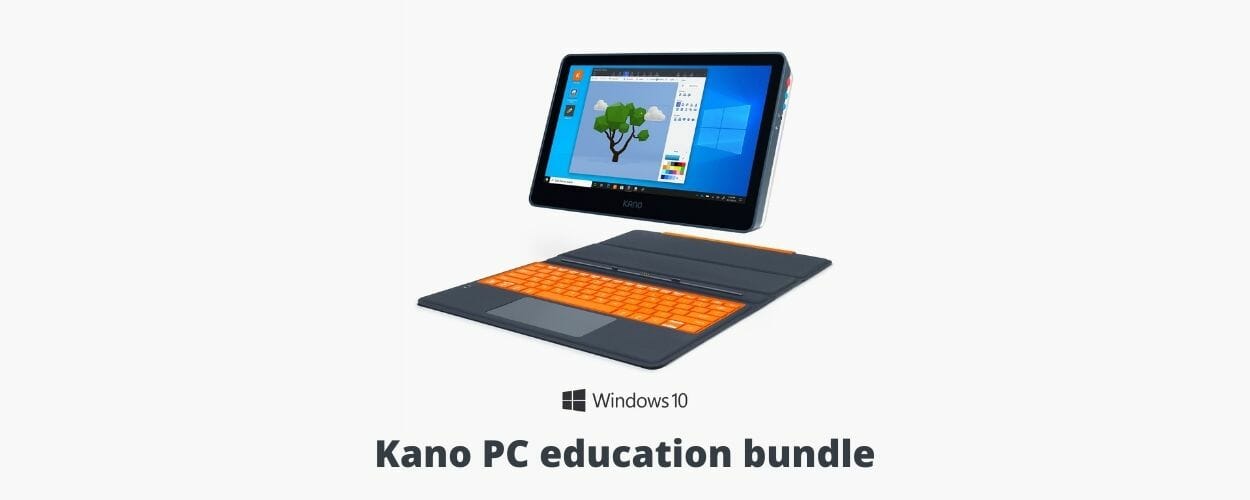
Kano PC is a student-oriented laptop that is both affordable and fast. As a teacher, Kano can help you manage your class and deliver education material to your students without skipping a beat.
Kano PC lets you organize remote learning in a simple manner, but you can also use it to work on projects and set tests.
It’s a fun and interactive way for your students to discover the fascinating world of computers, and see how each device works. Kano PC lets them manipulate sound, pixels, play with the processor, and even create emojis using binary code.
The Kano PC comes with Windows 10 Pro and Microsoft-verified applications, so you won’t have to worry about security or compatibility issues.
Currently, a single Kano PC can be purchased at the low price of $299.99. However, eligible military, teachers, parents, and students have a special discount of $269.99. You can check your eligibility on Microsoft’s official website.
- Organize remote learning sessions
- Affordable, yet fast
- Touch-screen
- Can be used as a tablet and as a laptop
- Long battery life
- Quite limited in tablet mode
Select Kano accessories
If you choose the bundle, you can save on additional accessories for your Kano PC, and PerformanceGuard, which can provide you with extended protection for hardware components (including accidental hardware damage).
The best Kano accessories deals are as follows:
- Kano Webcam –
$29.99⇒ $19.99 - Kano Headphones –
$29.99⇒ $19.99 - Kano Mouse –
$19.99⇒ $9.99
What do you think about Microsoft’s Black Friday deal on the Kano Remote Learning Bundle? Tell us your opinion in the comments section below.
Still experiencing issues?
SPONSORED
If the above suggestions have not solved your problem, your computer may experience more severe Windows troubles. We suggest choosing an all-in-one solution like Fortect to fix problems efficiently. After installation, just click the View&Fix button and then press Start Repair.
