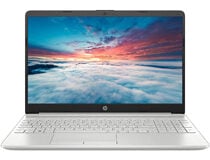Top 5 Laptops with SSD and HDD for Speed and Performance
Get these laptops with both SSD and HDD for maximum storage
- Solid State Drives are great, and nowadays almost every PC has an SSD instead of an HDD.
- If you want the best of both worlds, you should consider getting a laptop with both SSD and HDD.

If you want the best from both worlds in terms of storage, you should use a laptop with SSD and HDD. Many users use SSDs for booting while the hard drive is used for file storage.
In today’s article, we’re going to show you the best laptop with both SSD and HDD that you can get, so let’s get started.
What is the best laptop with both SSD and HDD?
Dell Alienware Area 51M – Perfect intensive for gaming
- Intel Core i7-9700K up to 4.9GHz
- 17.3-inch, full HD, 144Hz display
- GeForce RTX 2070 8GB GDDR6
- 16GB (2x8GB) 2400MHz DDR4
- 256GB PCIe SSD + 1TB hybrid drive
- Pricey
If you’re looking for a powerful gaming laptop with SSD and HDD, then this is the right model for you. The device runs on Core i7-9700K CPU and it can achieve up to 4.9GHz with Turbo Boost.
The screen is 17.3 inches which should be enough for gaming sessions. Speaking of gaming, there’s GeForce RTX 2070 8GB GDDR6 available. Regarding the memory, there’s 16GB 2400MHz DDR4 available.
As for the storage, you can find 256GB PCIe SSD and 1TB Hybrid Drive which should be more than enough for all your files.
Overall, this is an incredibly powerful laptop, and if you need a device with lots of space to store your files, this is a perfect choice.
MSI GL73 8SE-010 – Solid gaming laptop
- Intel Core i7-8750H up to 4.1GHz
- NVIDIA GeForce RTX2060 6G GDDR6
- 17.3-inch full HD display
- 16GB DDR4 2666MHz RAM
- 128GB NVMe + 1TB HDD
- The keyboard gets hot during gaming
- Battery life could be better
Another great laptop with SSD and HDD is MSI GL73 8SE-010. It’s powered by Intel Core i7-8750H that can go up to 4.1GHz. As for the GPU, NVIDIA GeForce RTX2060 6G is used.
The display is 17.3 with full HD resolution and 120Hz refresh rate. As for the memory, there’s a single 16GB DRR4 2666MHz stick, but it can be expanded up to 32GB.
As for the storage, there’s a 128GB NVMe SSD and a 1TB hard drive available. Overall, this is a great device that should be able to give you a lot of space and hardware power for all your tasks.
Acer Nitro 5 – For moderate gaming
- 15.6 Full HD IPS display
- AMD Ryzen 5-4600H
- GeForce GTX 1650
- 16GB DDR4
- 1TB HDD and 512GB SSD
- No major complaints
This is a 15.6-inch device and it comes with a full HD IPS 144Hz display. It runs on Ryzen 5 4600H up to 4.5GHz and NVIDIA GeForce GTX 1650Ti GB.
Expert tip:
SPONSORED
Some PC issues are hard to tackle, especially when it comes to missing or corrupted system files and repositories of your Windows.
Be sure to use a dedicated tool, such as Fortect, which will scan and replace your broken files with their fresh versions from its repository.
Regarding the memory, there’s 16GB DDR4 RAM which should be more than enough for multitasking and gaming. As for the storage, there’s 512GB NVMe SSD and 1TB HDD.
This model offers great storage capacity, so you won’t ever run out of space with it. As for the performance, it will be great for all tasks and moderate gaming.
HP 15.6 HD Laptop – For less demanding users
- 15.6 HD screen
- AMD Ryzen 3 3250U 3.5GHz CPU
- 16GB of DRR4 RAM
- 256GB SSD and 1TB hard drive
- 3-cell, 41 Wh Li-ion battery
- Doesn’t use full HD resolution
- No touchscreen
This is a 15.6 HD device, and it comes powered by AMD Ryzen 3 3250U CPU that can go up to 3.5GHz. With 16GB of DRR4 RAM, this model will be perfect for multitasking.
Regarding the storage, there’s a 256GB SSD and a 1TB hard drive so you should be able to store files without any issues.
Other features include a USB-C 5Gbps port, two Type-A 5Gbps ports, one RJ-45 port, HDMI 1.4b and a microphone/headphone combo. Overall, it’s a great laptop with SSD and HDD.
HP Pavilion – Great budget solution
- 15.6 HD display
- Ryzen 3 3250U up to 3.5GHz
- 16GB DDR4
- 256GB SSD and 1TB HDD
- Windows 10 Home preinstalled
- No major complaints
If you’re on a budget, this 15.6 HD laptop will be perfect for your needs. The device runs on Ryzen 3 3250U up to 3.5GHz. Regarding the memory, there’s 16GB DDR4 RAM, which is more than capable of multitasking.
As for the storage, there’s a 256GB SSD and a 1TB hard drive, so you’ll have more than enough space for all your files.
The laptop comes with Windows 10 Home preinstalled, and because it doesn’t have a dedicated GPU, it’s a perfect option for less demanding users.
Having a laptop with both SSD and HDD is great because you’re getting the best out of both worlds, and we hope that our guide helped you find the right model for your needs.
If you’re looking for a new drive, then consider getting one from our best SSDs to buy guide. What is your storage option of choice? Let us know in the comments below.
Still experiencing issues?
SPONSORED
If the above suggestions have not solved your problem, your computer may experience more severe Windows troubles. We suggest choosing an all-in-one solution like Fortect to fix problems efficiently. After installation, just click the View&Fix button and then press Start Repair.