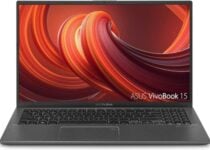5 Best gaming laptops under $800
- Laptops usually have less powerful hardware, so they aren’t the best choice for gamers.
- If you want to game on your laptop, but you don’t want to break the bank, you might consider these gaming laptops under 800$.
- Looking for more information about gaming? You can find it in our dedicated Gaming section.
- For more guides like this, be sure to check our Laptop Hub.

When it comes to gaming, a desktop PC is the best choice, but many laptops can handle gaming as well.
Usually, gaming laptops are a bit pricey, but today we’re going to show you the best gaming laptops under 800$, so let’s get started.
What is the best gaming laptop under 800?
HP Pavilion
- 2.4 GHz Intel Core i5-9300H processor
- NVIDIA GeForce GTX 1650 4GB
- 15.6-inch full HD display
- 256GB SSD
- 1x USB 3.1 Gen 2 Type-C port, 3x USB 3.1 Gen 1 Type-A port
- Low storage space
HP Pavilion comes with a 2.4GHz Intel Core i5-9300H processor and a dedicated NVIDIA GeForce GTX 1650 4GB graphics card, so it should be able to handle some gaming.
The device comes with a 15.6-inch micro-edge display with full HD resolution, WLED-backlighting, and anti-glare coating. It’s worth mentioning that the device has 8GB RAM, so it should handle most tasks with ease.
Regarding the storage space, there’s 256GB SSD available, which might not be enough for the latest games. When it comes to ports, there’s one USB 3.1 Gen 2 Type-C port is available, as well as three USB 3.1 Gen 1 Type-A ports.
As for additional features, there’s support for Wi-Fi 5 and 802.11ac standard, as well as Bluetooth 4.2 technology.
Overall, HP Pavilion is a solid laptop, and it should be able to handle light gaming and older titles with relative ease.
ASUS TUF Gaming FX505GT
- 9th Gen Intel Core i5-9300H quad-core CPU
- 15.6 full HD display
- 8GB DDR4 RAM, 512GB SSD
- HDMI port, two USB 3.1 Gen 1 port
- Windows 10 Home 64-bit preinstalled
- Not intended for high-end games
This laptop is equipped with the 9th Gen Intel Core i5-9300H quad-core processor. The processor supports Intel Turbo Boost Technology, so it can deliver maximum performance while gaming.
ASUS TUF Gaming FX505GT comes with a 15.6-inch full HD display with LED backlight, and it uses NVIDIA GeForce GTX 1650 with 4GB GDDR5 RAM.
Regarding the memory, this model offers 8GB of DDR4 RAM, which should be enough to run most games. Regarding the storage, there’s 512GB SSD available.
Additional features include HDMI 2.0 port, two USB 3.1 Gen 1 ports, 3.5mm audio jack, RJ-45 port, RGB backlit keyboard, and Windows 10 Home 64-bit preinstalled.
ASUS TUF Gaming FX505GT is a solid laptop, and if you’re looking for an affordable gaming laptop, this might be the perfect model for you.
Acer Nitro 5
- 15-inch full HD IPS LED-backlit display
- 9th Generation Intel Core i5-9300H CPU
- NVIDIA GeForce GTX 1650 4GB GDDR5 VRAM
- 8GB 2666MHz DDR4 RAM
- 256GB PCIe NVMe SSD, two M.2 slots, and a hard drive bay
- Battery life could be better
Acer Nitro 5 is a 15-inch device and it comes with full HD IPS LED-backlit display while being powered by 9th Generation Intel Core i5-9300H up to 4.1 GHz.
Regarding the graphics, this laptop uses NVIDIA GeForce GTX 1650 Graphics with 4GB of GDDR5 VRAM. Although this isn’t the best graphics card, it should be able to handle most games.
Expert tip:
SPONSORED
Some PC issues are hard to tackle, especially when it comes to missing or corrupted system files and repositories of your Windows.
Be sure to use a dedicated tool, such as Fortect, which will scan and replace your broken files with their fresh versions from its repository.
The device has 8GB 2666MHz DDR4 RAM and 256GB PCIe NVMe SSD. It’s important to mention that there are two M.2 slots, so you can expand your storage, and there’s even a hard drive bay available.
As for multimedia, there’s Acer TrueHarmony and Waves MaxxAudio technology, and thanks to the dual fans and Acer Coolboost technology, your laptop will remain cool even during intense gaming sessions.
Acer Nitro 5 is a solid gaming laptop, and if you’re looking for a laptop that can handle basic gaming, this model might be just what you need.
ASUS VivoBook 15
- 15.6-inch full HD display
- Ryzen 3 3200U CPU up to 3.5GHz
- AMD Vega 3 graphics
- 16GB DDR4 RAM, 256GB SSD
- Type-A USB 3.0 Gen 1 port, Type-C USB 3.1 Gen 1 port
- Battery life could be better
This is a 15.6-inch device and it comes will a full HD four-sided NanoEdge bezel display. The device is powered by Ryzen 3 3200U Processor up to 3.5GHz.
Regarding the graphics, the laptop relies on AMD Radeon Vega 3 that should be able to handle multimedia and some light gaming with ease.
As for the memory, ASUS VivoBook 15 has 16GB DDR4 RAM so it should be able to handle multitasking with ease, as well as various games. 256GB SSD is available for storage, which might not enough for the latest games.
As for additional features, there’s a combo audio jack, a Type-A USB 3.1 Gen 1 port, a single Type-C USB 3.1 Gen 1 port, two USB 2.0 ports, and a single HDMI port.
ASUS VivoBook 15 offers decent hardware, and it’s a perfect choice for casual gaming, so you might want to consider it.
Lenovo IdeaPad Gaming 3
- 15.6-inch full HD 120Hz display
- 10th Gen Intel i5-10300H quad-core CPU
- NVIDIA GeForce GTX 1650 4GB GDDR6
- 8GB RAM, 256GB SSD
- Windows 10 Home preinstalled
- Low storage space
Lenovo IdeaPad Gaming 3 comes with a 15.6-inch 120Hz display, so it’s perfect for all types of fast-paced multimedia. Regarding the hardware, this device runs on the 10th Gen Intel i5-10300H quad-core processor.
In terms of graphics, this model uses NVIDIA GeForce GTX 1650 4GB GDDR6 which should be enough for multimedia and some light gaming.
As for the memory, Lenovo IdeaPad Gaming 3 comes with 8GB RAM and 256GB solid-state drive. While the 8GB should be enough for most games, 256GB of storage might not be enough for newer titles.
Lastly, we have to mention that this model comes with Windows 10 Home installed, so you can start with gaming right out of the box.
Lenovo IdeaPad Gaming 3 is a solid device for gaming, and if you plan to run a couple of older titles, you should have no problems with it.
Finding a gaming laptop under 800$ isn’t as easy, especially because you won’t get the best performance on such device, but nevertheless, we hope that you’ll consider these models from our article.
Still experiencing issues?
SPONSORED
If the above suggestions have not solved your problem, your computer may experience more severe Windows troubles. We suggest choosing an all-in-one solution like Fortect to fix problems efficiently. After installation, just click the View&Fix button and then press Start Repair.