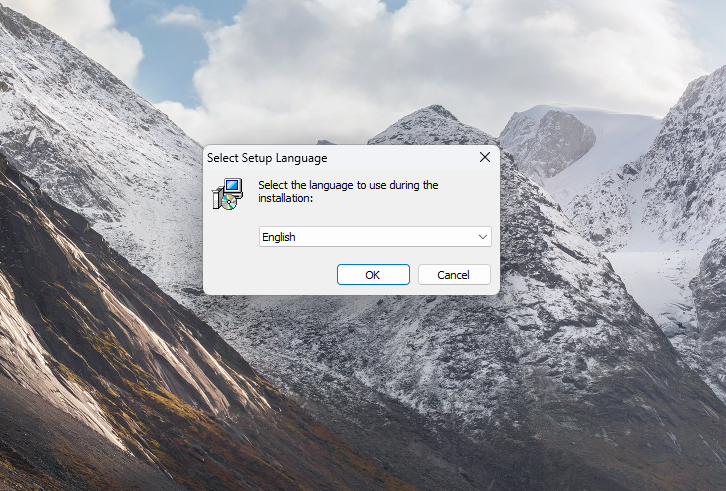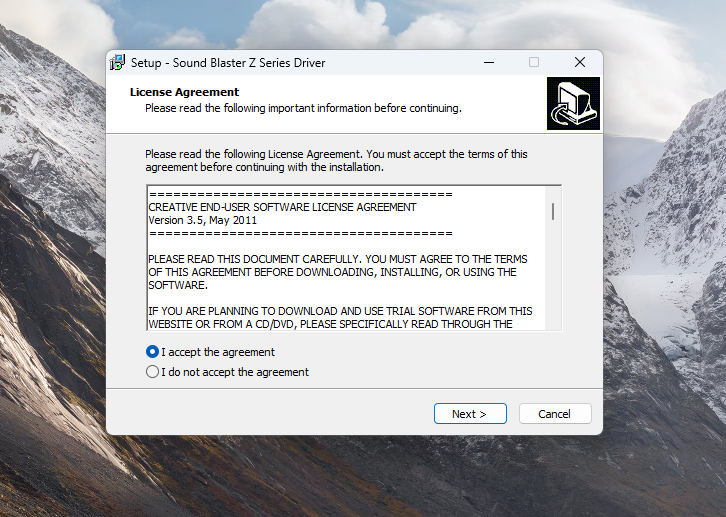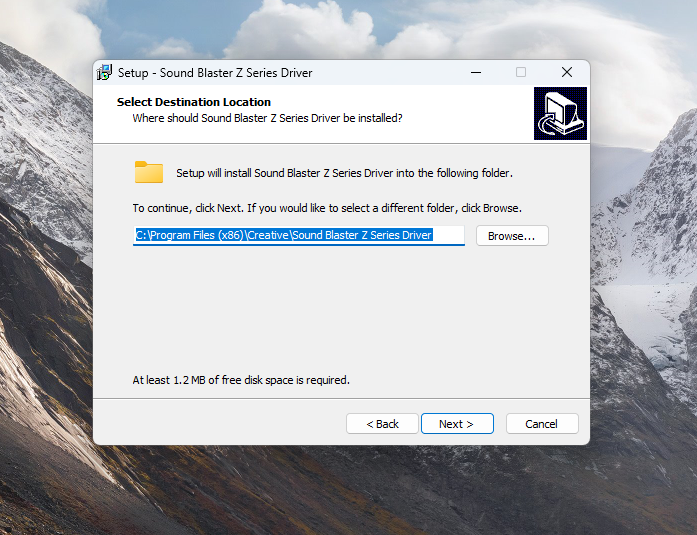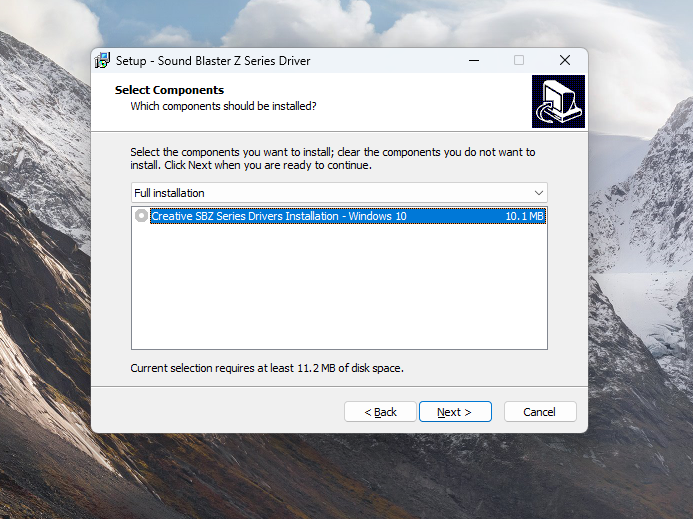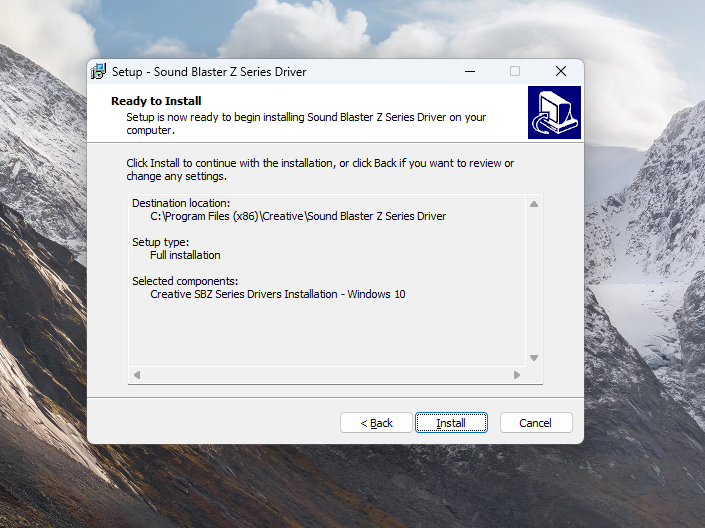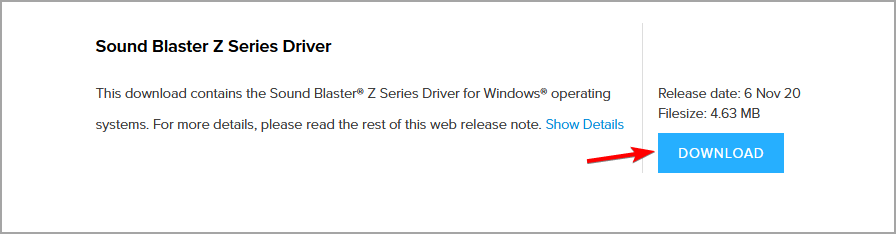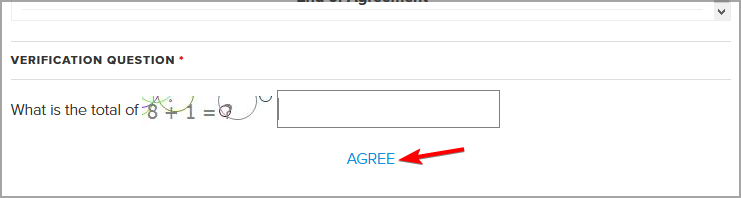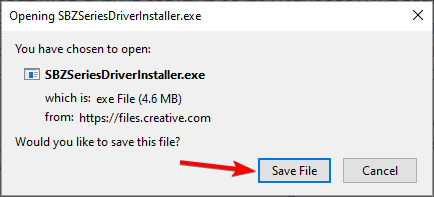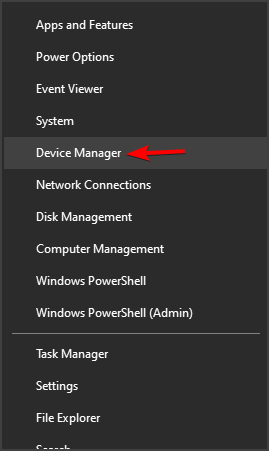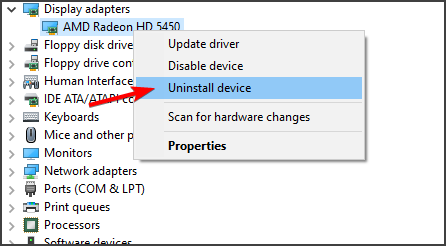Download Sound Blaster Z Drivers for Windows 10
Download nowThe Sound Blaster Z drivers for Windows 10 should be updated regularly to avoid any conflicts or issues with your PC.
Sound Blaster Z is a great sound card, although updating it can confuse some. That being said, it’s an excellent alternative for users that want to enjoy high-quality sound on their PC.
This short guide will answer all your questions about the Sound Blaster Z drivers for Windows 10.
Sound Blaster Z driver requirements and specifications:
- OS: Windows 10 32-bit/64-bit, Windows 8.1 32-bit/64-bit, Windows 8 32-bit/64-bit, Windows 7 32-bit/64-bit
- CPU: Intel® Core™ 2 Duo or AMD® equivalent processor, 2.2GHz or faster recommended
- RAM: 1GB
- HDD space: >600MB
- Input:
- Available PCI Express® (x1, x4 or x16) slot
- Available CD-ROM or DVD-ROM drive
- Sound card: Sound Blaster Z, Sound Blaster Zx
- Output level:
- Front Channel Out: 2Vrms
- Headphone 33 Ohms: 1.3Vrms
- Headphone 600 Ohms: 2Vrms
- Speaker support/output:
- Stereo/2.1 Speakers
- 5.1 Speakers
- Headphones
- Connectivity:
- Headphone: 1 x Amplified 1/8″ mini jack
- Speaker Out: 3 x 1/8″ mini jacks
- Optical Out: TOSLINK
- Optical In: TOSLINK
- Line In / Microphone In: Shared 1/8″ mini jack
Screenshots
Our Review
- Pros
- 116dB Signal-To-Noise Ratio
- SBX Pro Studio technologies
- High fidelity surround sound
- Crystal clear communication
- Sound Blaster Beamforming Microphone
- Sound Core3D audio processor
- Cons
- The driver suite requires over 80MB RAM which can be too much for some users
- Headphone output gain is slightly high
What is Sound Blaster Z?
Sound Blaster Z is a part of the ultra high-performance Z-Series of Sound Blaster cards. The models from this series come with a noise ratio of 116dB, which means 99% clear audio at all times.
The card supports Audio Stream Input/Output (ASIO), 24-bit 192 kHz audio output, and SBX Pro Studio technologies for improved audio realism.
Sound Blaster Z also uses CrystalVoice technologies to reduce ambient noises and maintain a steady voice level. The card also has a Sound Core3D audio processor and high-fidelity multi-channel surround sound support.
How to update Sound Blaster Z drivers?
- First, go to the Sound Blaster Z product page.
- Locate Sound Blaster Z Series Driver and click on the Download button.
- Fill in the verification question and click on Agree.
- The download dialog should now appear. Click on Save.
- Once the file is downloaded, double-click to start the setup.
- Follow the instructions on the screen to update your drivers.
Another way to update Sound Blaster Z drivers is to use dedicated driver updater software. With such a tool, you can scan your system, see all outdated drivers, and update them with just a single click.
How to uninstall Sound Blaster Z driver?
- Press Windows Key + X and select Device Manager from the list.
- Locate the Sound Blaster Z driver on the list.
- Right-click it and choose Uninstall device.
- If available, check the Delete the driver software for this device option and click on Uninstall.
After doing that, the driver and its accompanying software should be removed from your PC.
Are there drivers for a Creative Labs Sound Blaster Z PCIe sound card for Windows 10?
Yes, there are Sound Blaster Z drivers available for Windows 10. You can download them from the Sound Blaster Z product page.
Sound Blaster Z is a great sound card, and we hope this guide answers all your questions about the Sound Blaster Z drivers.
Full Specifications
- Software Version
- 1.0.0.1
- License
- Free