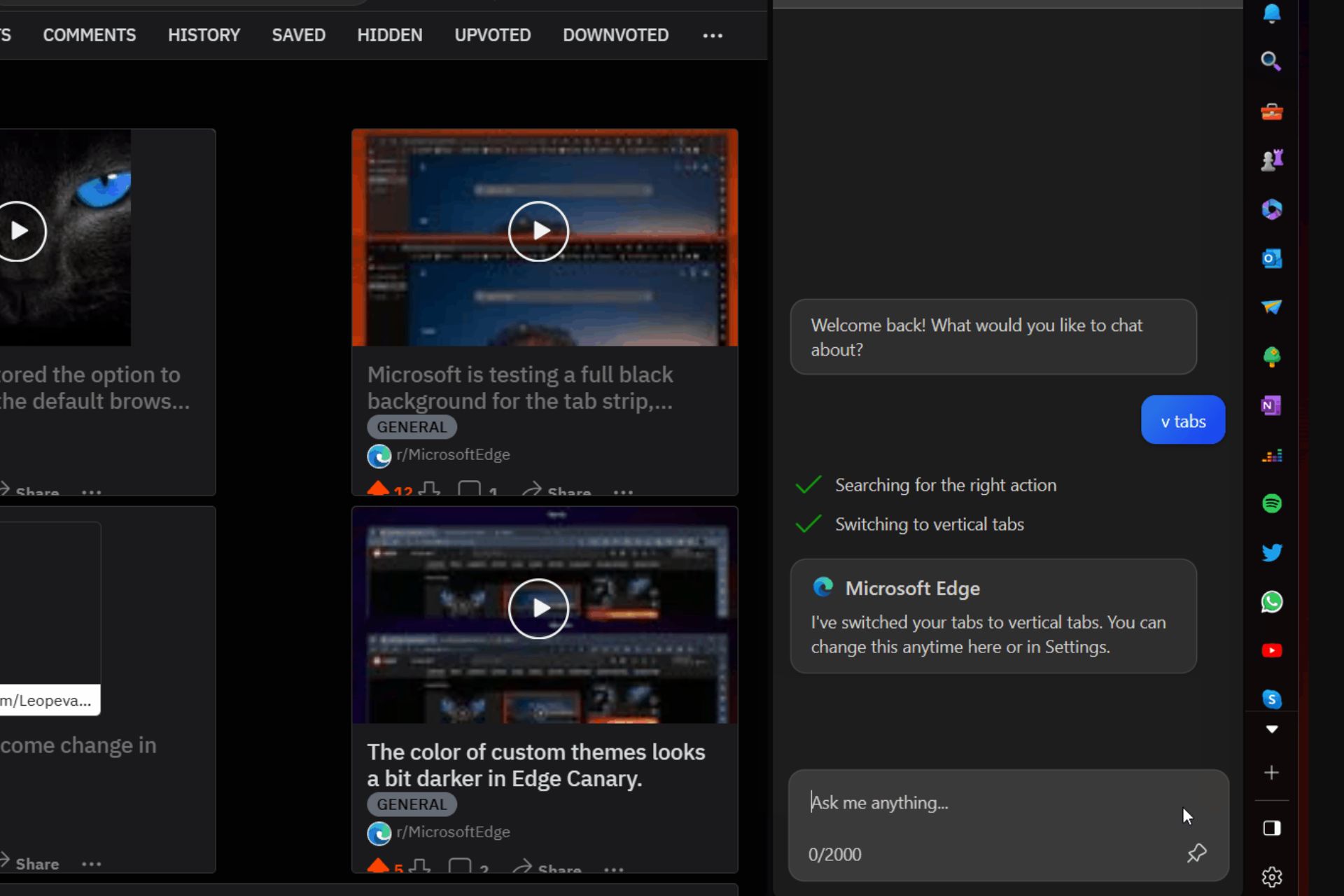Controlling Edge from Bing Chat might be Microsoft’s next move
The feature is on Edge Canary, but you will soon be able to use on your Edge.
- While this is an experimental feature, it might come to Edge in the future.
- You can easily set up your Edge just by using Bing Chat.
- You will be able to use voice chat commands to set up your Edge as well.
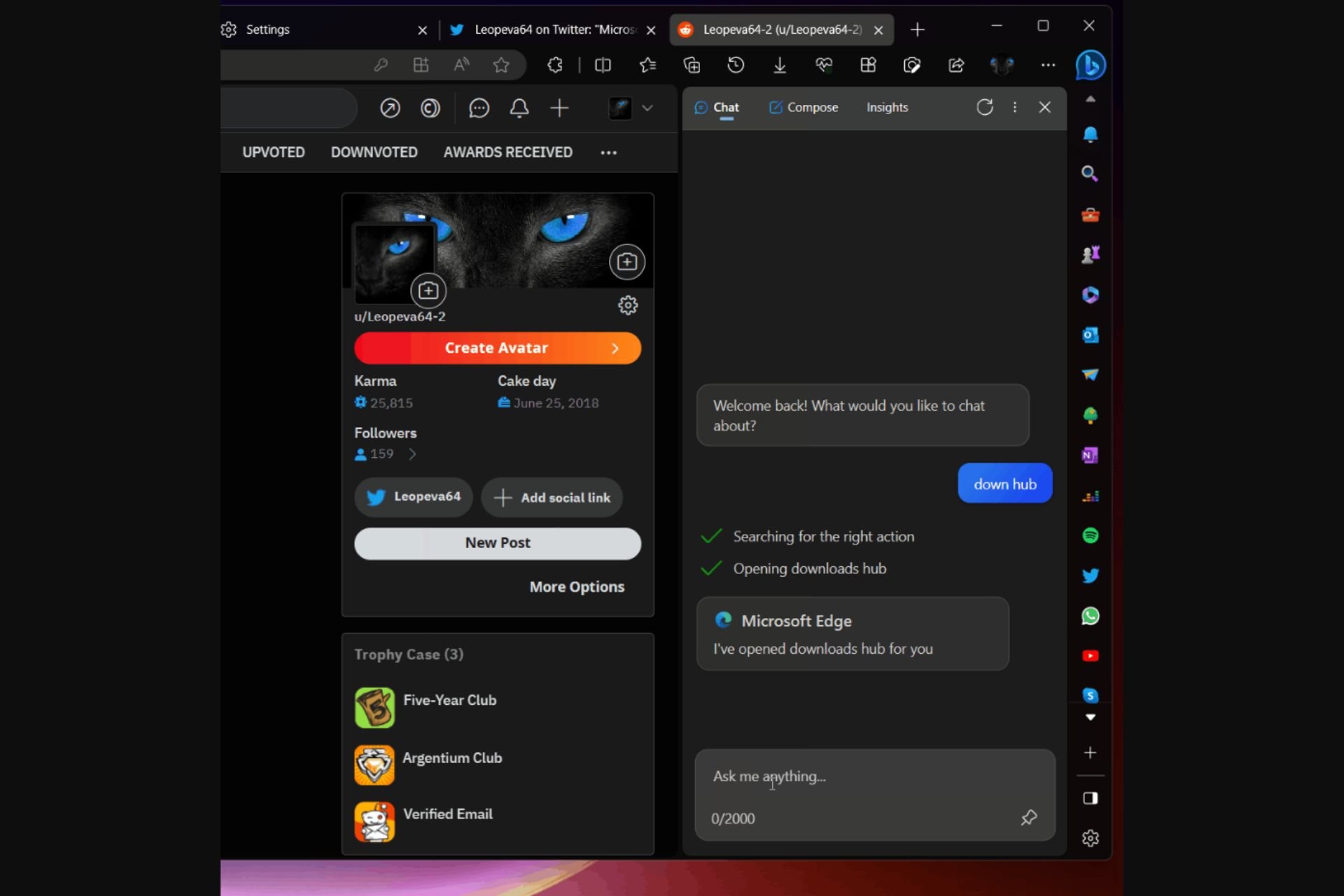
We all know just how good Bing Chat is. Microsoft has invested a lot of resources in this AI tool, and it shows. For example, Bing Chat is able to give its input on visual info that you provide. Some users were afraid that Microsoft has made Bing Chat too restrictive, but others don’t agree at all with it.
Either way, Bing Chat is riding a high wave of popularity. The AI tool was visited by no less than 1.5 billion users this year so far. So it’s safe to say Bing Chat is here to stay.
And it seems Microsoft agrees too because the Redmond-based tech giant is apparently using Bing Chat to control Edge, the Microsoft web browser.
Spotted by the Windows enthusiast @Leopeva64, it seems that it will be possible for you to control Edge from the Bing Chat pane. In the same way, Copilot will be able to control Windows 11.
This is how you could control Microsoft Edge from Bing Chat
It seems that for now, this experimental feature is on the Edge Canary Channel in the Windows Insider Program.
But you could control Microsoft Edge from your Bing Chat, by simply typing written commands into it. And Bing Chat will follow those commands and will complete them.
For example, @Leopeva64 is typing down v tabs into the Bing Chat, and Bing then changed the tabs to vertical tabs. Bing Chat will then respond that it changed the tabs to vertical tabs, but you can always change them back in Settings.
Then @Leopeva64 managed to get some other commands to control Edge from Bing Chat. For example, typing down hor tabs will change the tabs to horizontal tabs. Typing down down hub will prompt Bing Chat to open the downloads hub on Edge. Even more, typing down ext hub will prompt Bing Chat to open the extension hub on Edge.
You’ll be able to use voice chat commands as well
As spotted by Windows enthusiast, @Leopeva64, you can use voice chat commands to change the settings of your Microsoft Edge from Bing Chat as well.
This feature would allow you to set up your Edge much faster, than just typing down the commands. For now, the feature exists in Edge Canary, but it will be released to live servers somewhere in the near future.
It’s clear that the Redmond-based tech giant has plans to fully use Bing Chat within Edge, to ease your access to the internet, and browse it however you want to do it.
What do you think about it? Would you like such a feature on Windows 11 or not? Let us know in the comments section below.