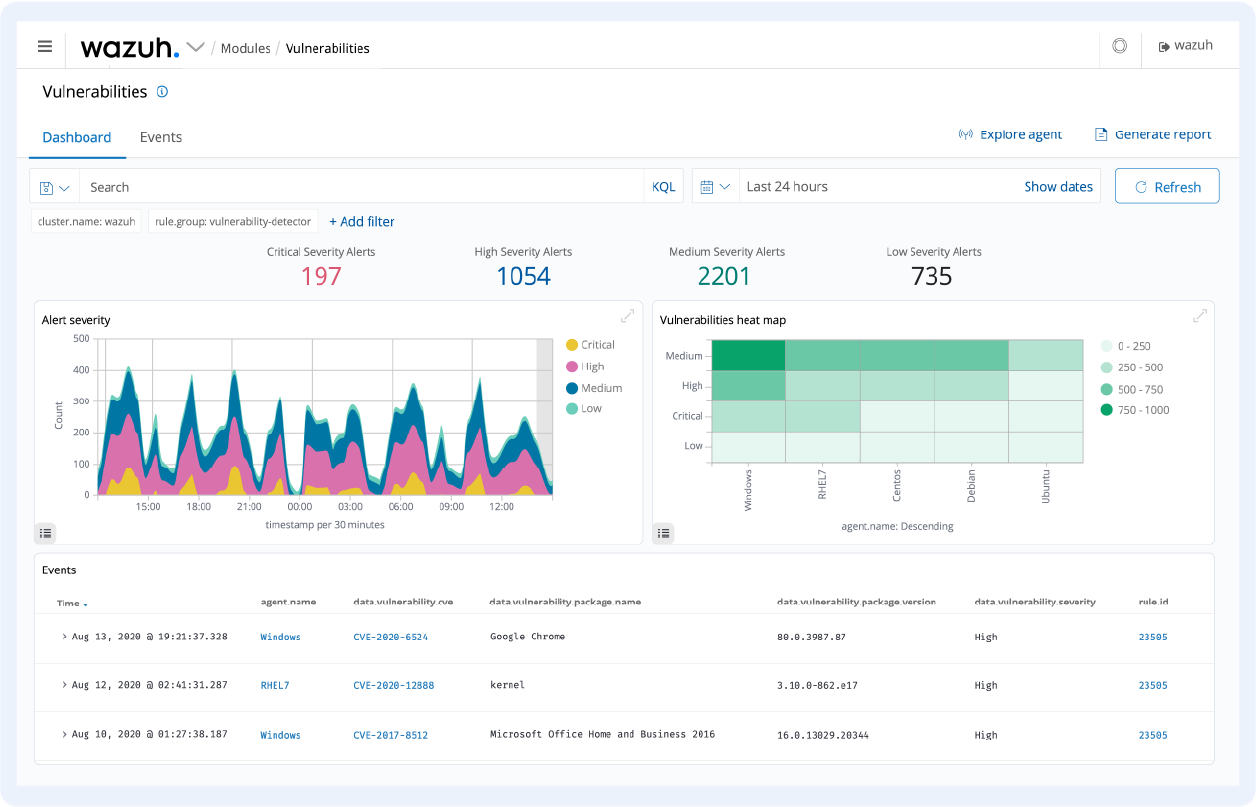3 Best XDR and SIEM Software for Network Cybersecurity
XDR and SIEM solutions protect your network from any attacks
- Whether you manage a small or large network, you need XDR and SIEM software to protect it from any attacks.
- While SIEM solutions only cover detection and reporting, XDR can also devise solutions to counter them.
- All the solutions from our list can be tailored to the size and needs of your environment.
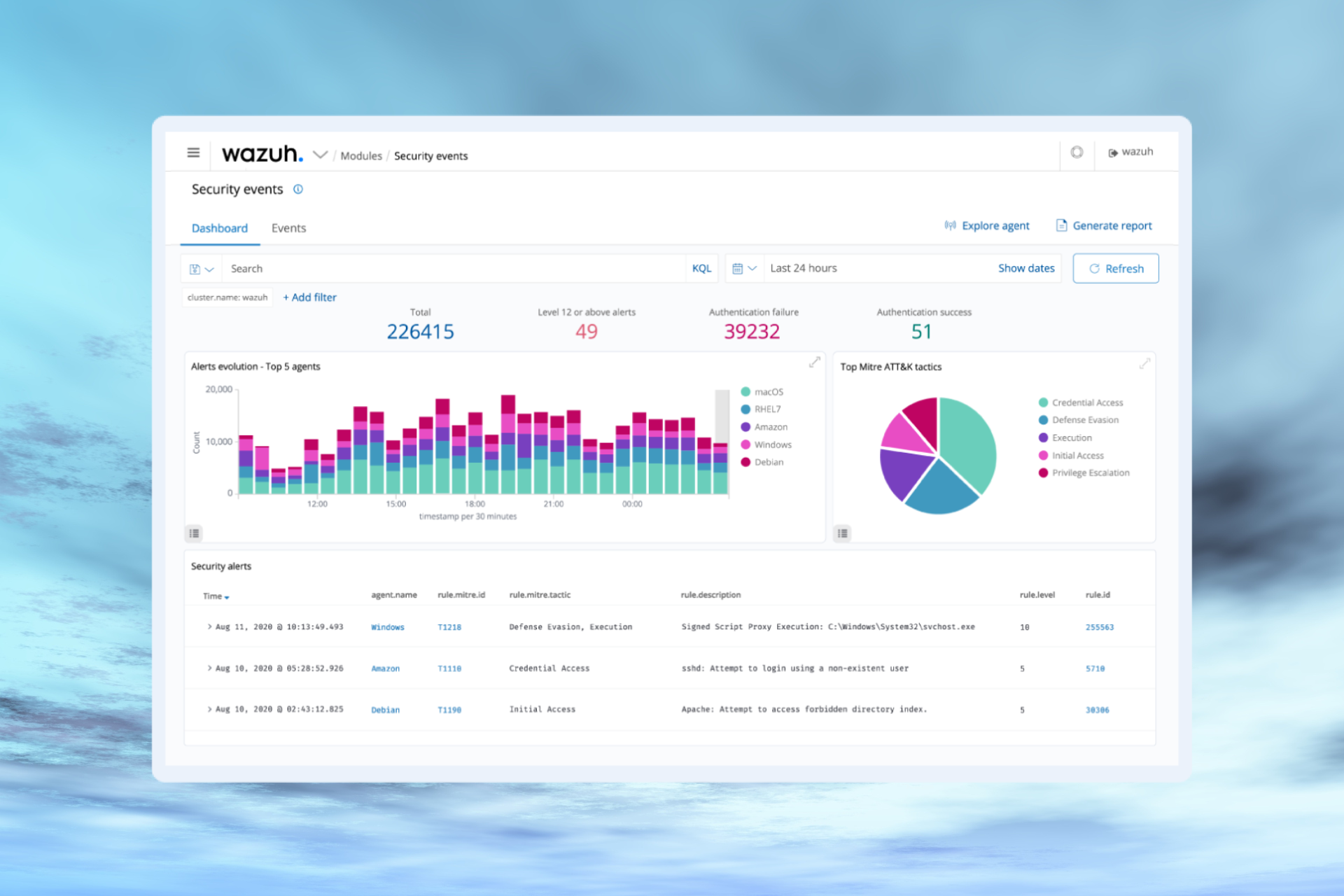
XDR (Extended Detection and Response) and SIEM (Security Information and Event Management) (SIEM) are cybersecurity solutions. They protect your endpoints and network from a wide range of threats, so you really need XDR and SIEM software to monitor your network and devices.
What is the difference between XDR and SIEM?
XDR and SIEM both extract and analyze data from multiple sources, including system and software file logs to detect any possible cyber threats.
However, while SIEM solutions only alert the responsible party about the intrusion, XDR includes advanced cybersecurity functionality to fix the problem.
What is better, XDR or SIEM?
Obviously, as XDR is capable of neutralizing threats and attacks throughout entire networks, it’s a lot more efficient.
As we cleared out what are these solutions, let’s see what are the best XDR and SIEM software for your enterprise network.
What are the best XDR and SIEM solutions for your network?
Wazuh – The best XDR and SIEM tool
Wazuh is a unified XDR and SIEM protection for endpoints and cloud workloads that offer the best match for network cybersecurity.
The key feature of this solution is that it unifies Cloud and endpoint protection. It secures public clouds, private clouds, and on-premise data centers at the same time.
Wazuh comes with lightweight agents for Windows, Linux macOS, Solaris, AIX, and HP-UX systems that detect hidden files, cloaked processes, unregistered network listeners, and more.
The tool scans the systems and logs, then sends the data to a central manager to be analyzed and stored.
It also monitors file integrity, so it identifies any changes in content or its attributes and permissions.
Of course, system and application configurations are monitored as well to detect compliance with security policies.
And if any anomalies are detected, Wazuh takes action against any active threats. For instance, it can block access to a system or be used to execute commands or system queries.
The solution is strong by itself, but it can be integrated with many other services and tools. The list includes YARA, AlienVault, Amazon Macie, VirusTotal, and a lot more.
Nevertheless, Wazuh is free and open source so you can test and implement it immediately. However, you may pay for technical assistance with any aspects of implementation.
Let’s review some of its best features below:
- Analyzes data received from the Windows, Linux macOS, Solaris, AIX, and HP-UX systems agents and processes it using threat intelligence
- Web user interface for data visualization, analysis, and management
- You can review regulatory compliance, vulnerabilities, file integrity, configuration assessment results, cloud infrastructure events, and security incidents across containers, among others. Besides, container workloads are protected at two levels: Infrastructure and container level
- Keeps track of data and application configurations to ensure they meet your security rules, standards, and/or hardening guidelines
- It protects public clouds, private clouds, and on-premise data centers

Wazuh
This XDR and SIEM network cybersecurity solution offers complete protection for endpoints and cloud workloads.Cynet 360 AutoXDR – Easy to use
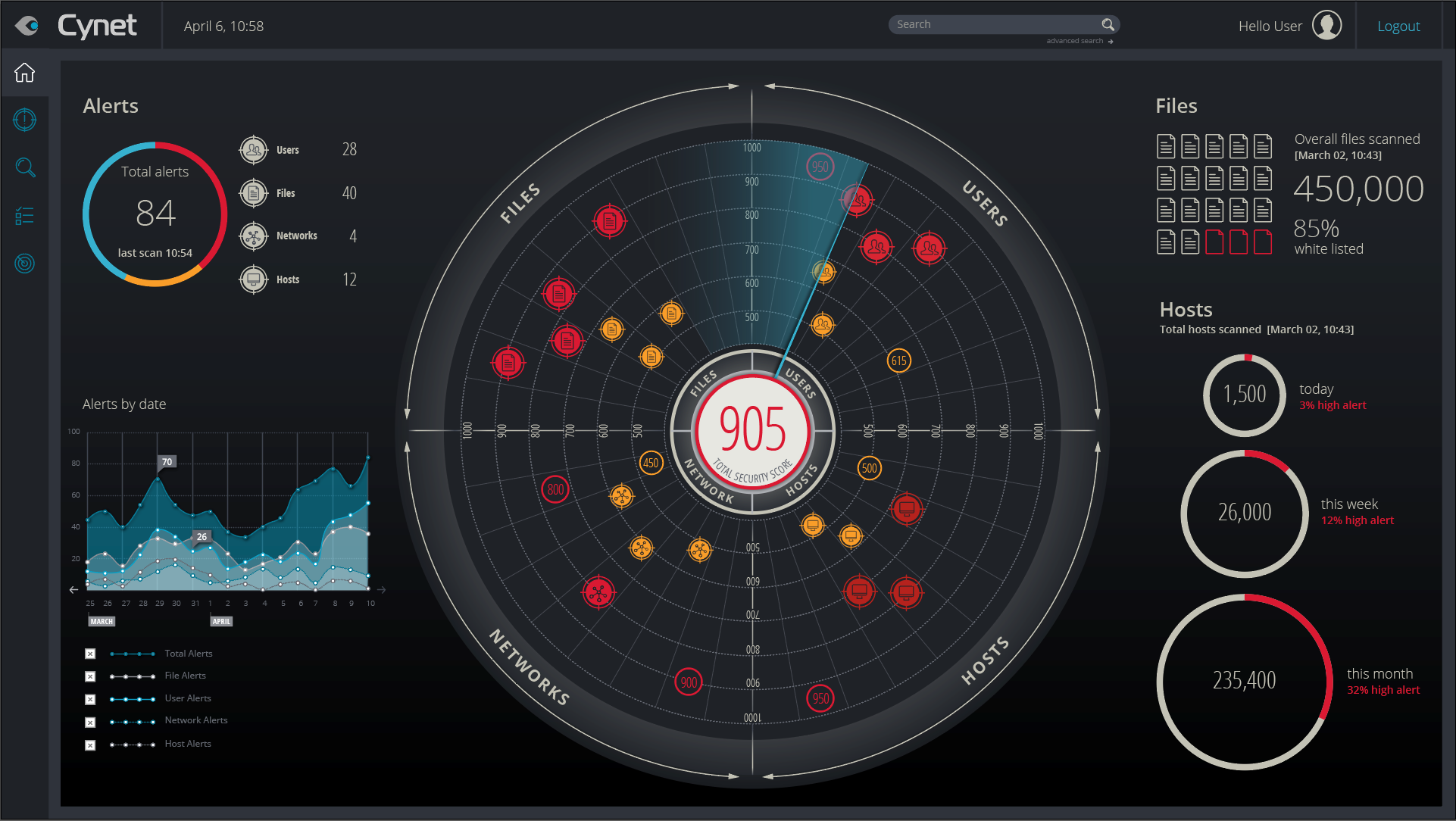
Cynet is an XDR platform that offers effective protection and visibility across all your network, including endpoints, users, and SaaS applications.
The platform provides automated visibility, prevention, detection, correlation, and investigation and response through a single platform.
Expert tip:
SPONSORED
Some PC issues are hard to tackle, especially when it comes to missing or corrupted system files and repositories of your Windows.
Be sure to use a dedicated tool, such as Fortect, which will scan and replace your broken files with their fresh versions from its repository.
It does so by combining the action of four major interconnected components.
On the agent part, Cynet Protector comes with sensor technologies to detect and prevent threats across the environment.
It comes with EPP, EDR, Deception capabilities, network detection rules, user behavior analytics rules, threat intelligence, and a lot more.
The next component, Cynet Correlator, analyzes and correlates all data, including the ones from third-party sensors, and logs data into actionable incidents.
Finally, Cynet Responder assesses the priorities and produces the threat response and remediation actions across the entire environment.
A complementary component is CyOps, which is a 24/7 MDR service that provides monitoring, investigation, on-demand analysis, incident response, and threat hunting.
Let’s go through some of its most important features:
- Collect and correlate alerts and related data to identify suspicious or problematic activity
- Fully automate threat investigation and remediation
- Ensures that your SaaS applications aren’t introducing security risks
- 24/7 complementary MDR service
- Easy-to-use platform for end-to-end protection

Cynet 360 AutoXDR
Respond immediately to any threats or vulnerabilities with a solution that provides all the tools.ManageEngine Vulnerability Manager Plus – Great vulnerability detection
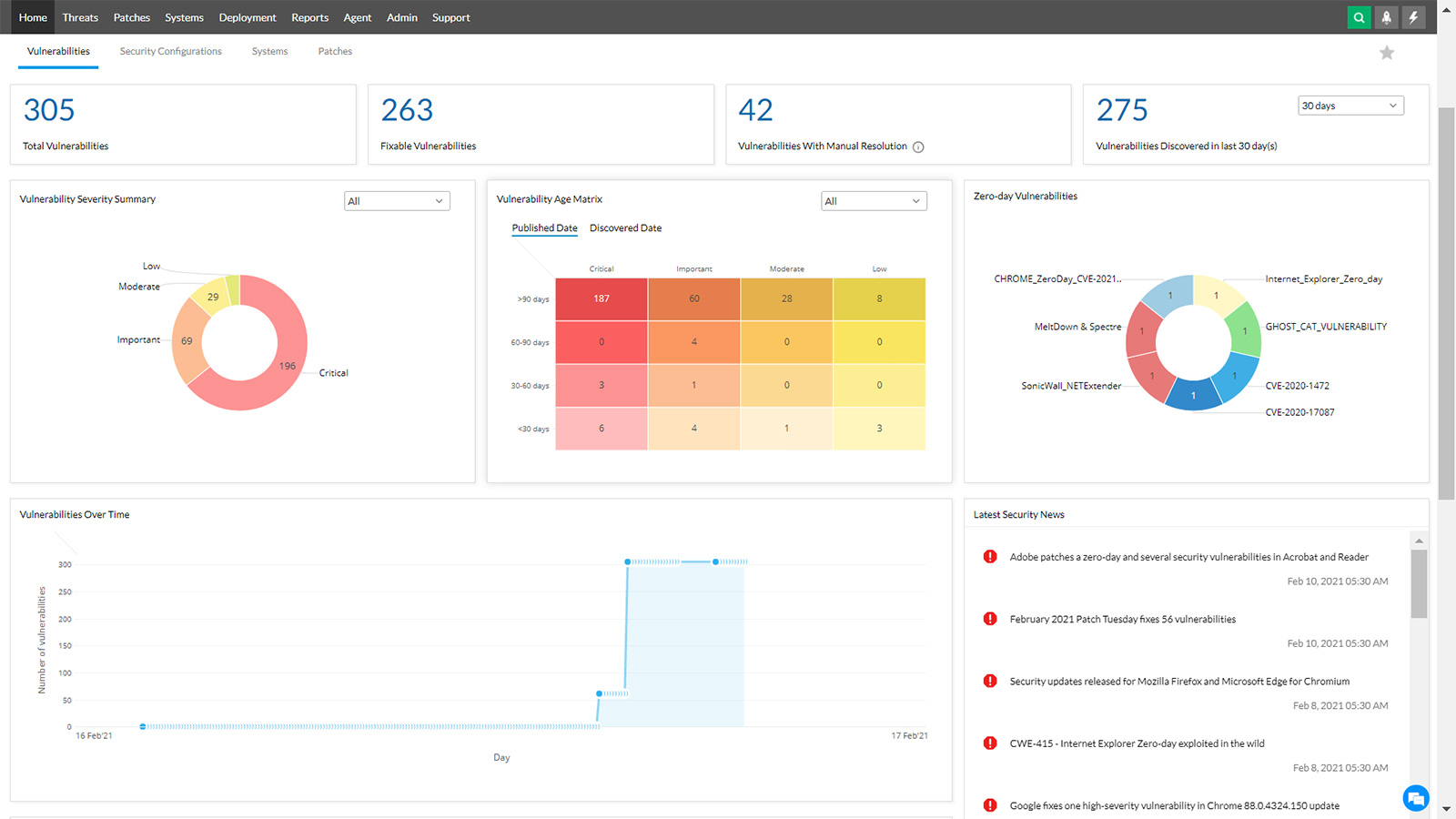
If you’re looking for an XDR solution that can fight back network intrusions, ManageEngine Vulnerability Manager Plus offers clear solutions.
It is an enterprise-level tool that prioritizes threats and vulnerabilities that also offers built-in patch management.
The tool scans and identifies the vulnerabilities of all your local and remote office endpoints but also roaming devices.
Then, it analyzes and prioritizes areas that are more likely to be exploited by an attacker and covers the loopholes.
In order to preempt any such exploitations, you can use ManageEngine Vulnerability Manager Plus to download, test, and deploy patches automatically to your systems.
That includes Windows, Mac, Linux, and over 500 third-party applications by using an integrated patching module.
Let’s review its key features:
- Obtain details on the cause, impact, and remedies of web server security flaws
- Deploy pre-built, tested scripts without waiting for a patch to secure your network from zero-day vulnerabilities
- Identifies unsafe software and uninstalls them from your endpoints in no time
- Audit and maintain your systems in line with over 75 CIS benchmarks
- CIS and STIG security guidelines compliance

ManageEngine Vulnerability Manager Plus
Detect, analyze and manage all vulnerabilities on your network devices from a single console.That was our selection of the best XDR and SIEM software tools to protect your enterprise network.
All the solutions above work for small to large businesses and offer configuration flexibility.
That being said, you might also be interested in our list of the best network security antiviruses for your business.
Which XDR solution did you choose? Tell us all about your selection criteria in the comments section below.
Still experiencing issues?
SPONSORED
If the above suggestions have not solved your problem, your computer may experience more severe Windows troubles. We suggest choosing an all-in-one solution like Fortect to fix problems efficiently. After installation, just click the View&Fix button and then press Start Repair.