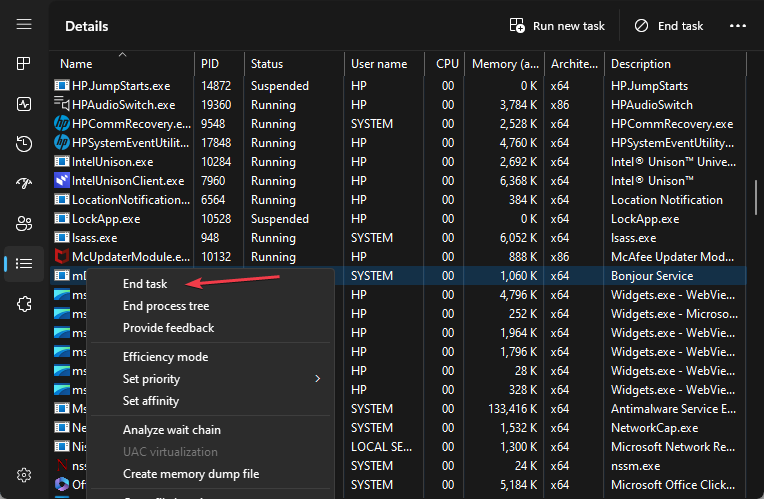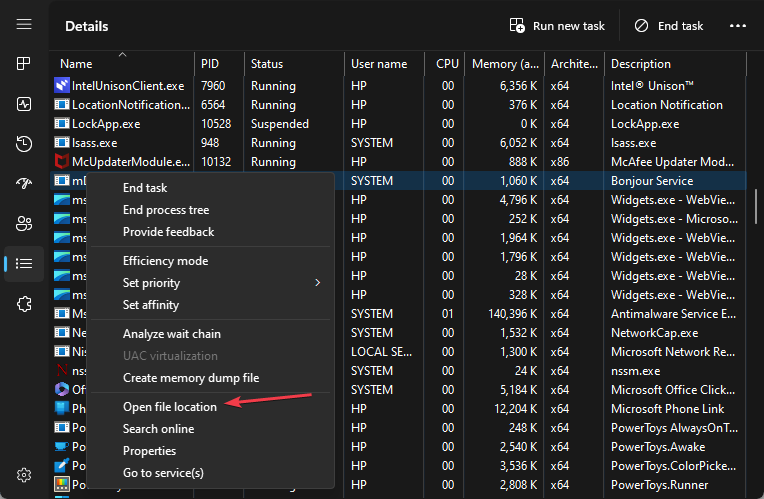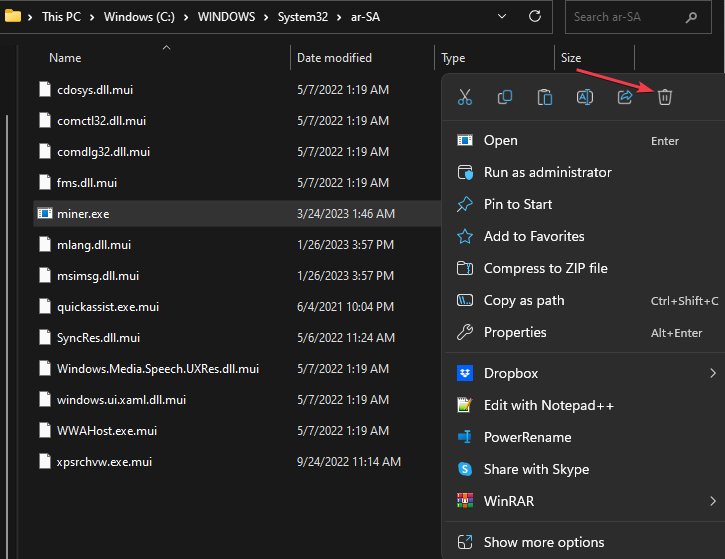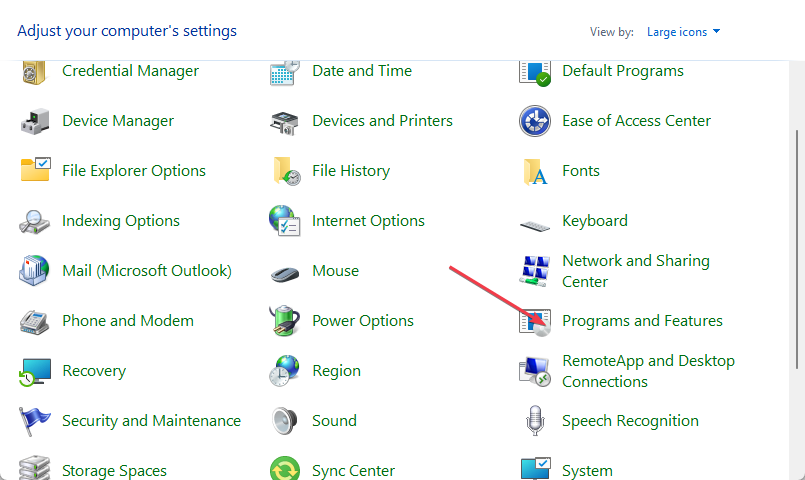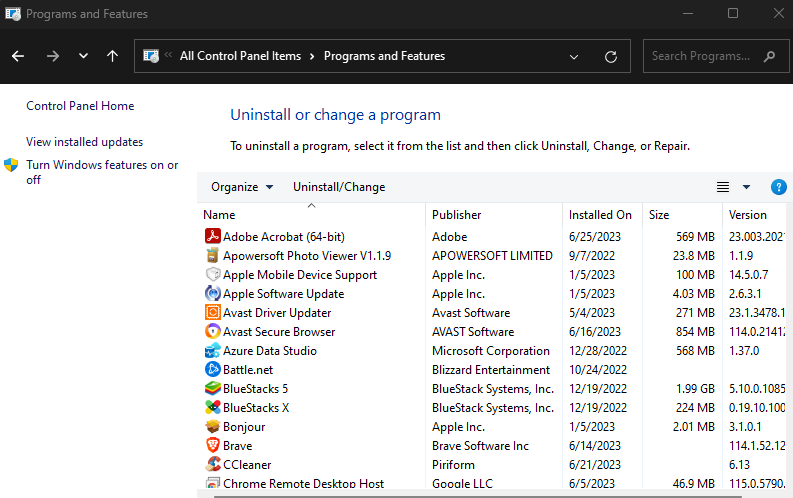What is Miner.exe & Should You Uninstall it?
Uninstall the corresponding app will remove the miner.exe
- Miner.exe is often an unwanted application that should be removed from your PC.
- The application is a cryptominer that will utilize all your resources while mining cryptocurrency.
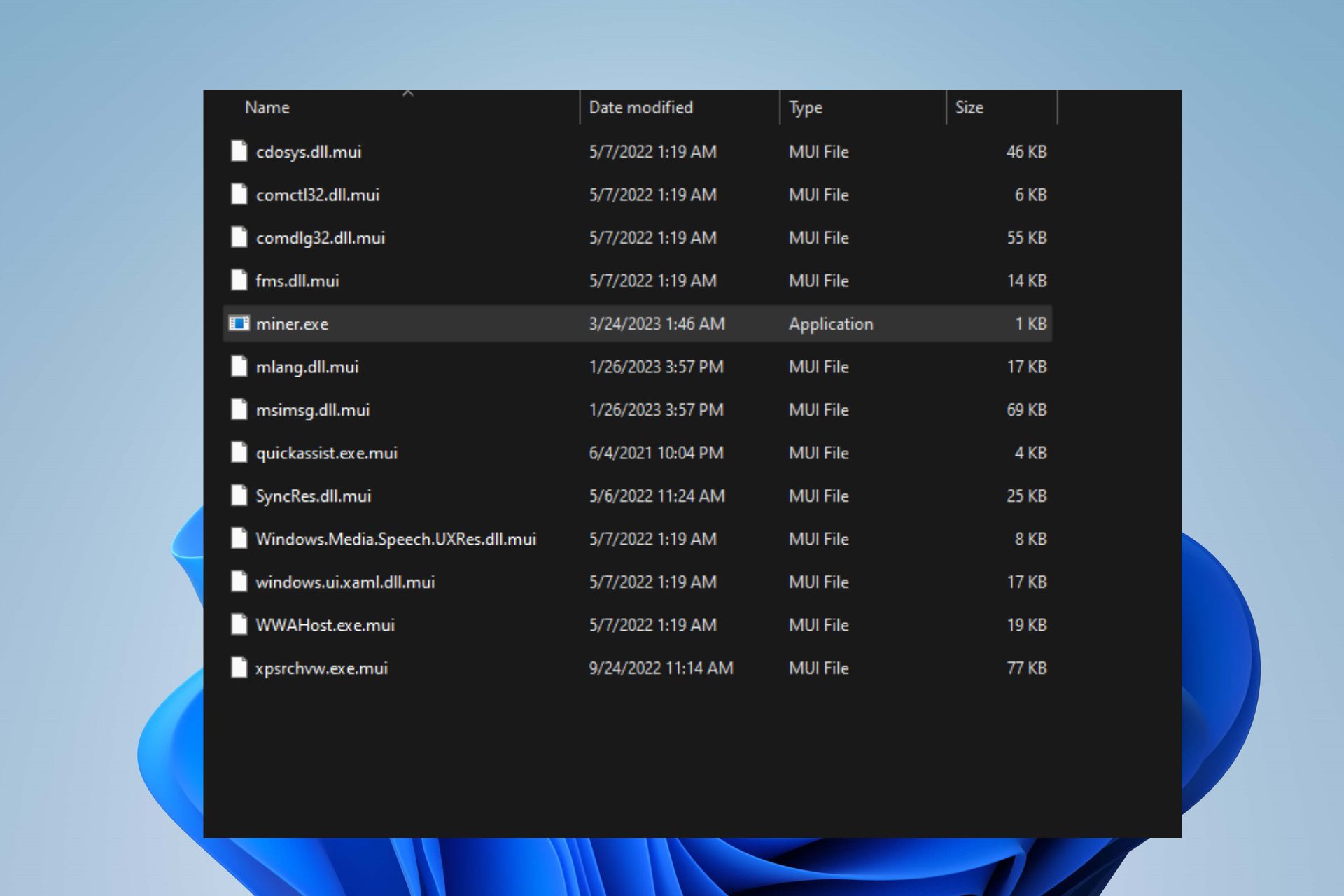
There are several controversies about whether the miner.exe process on the computer is safe and what it does. Hence, this article will take you through the details about the executable and what it does. Also, we’ll discuss how to remove it if it’s malicious.
Likewise, check our guide about exe files deleting themselves on Windows 11 and some steps for fixing it.
What is miner.exe?
Miner.exe is the executable file for mining programs designed to run on a computer or network of computers to perform the mining process.
The following are the activities the miner.exe executable performs on the computer:
- Performs cryptocurrency mining by utilizing the computer’s CPU or GPU power.
- Solves complex mathematical problems to validate and secure transactions on a blockchain network.
- Earns rewards in the form of cryptocurrency for successful mining.
- It can be used as part of legitimate mining software installed intentionally by users.
- It may be used by cybercriminals for cryptojacking.
Should I uninstall miner.exe?
In most cases, yes. These are some of the reasons why you should remove it:
- It will utilize your CPU/GPU to mine cryptocurrency.
- It was installed by a third party on your PC without your consent.
- By keeping the software running, you’ll generate revenue for hackers.
You should only keep this file if you’ve configured it to mine cryptocurrency on your PC. In all other cases, it should be removed as soon as possible.
How can I uninstall or remove miner.exe?
1. End task and delete the process
- Right-click the Windows button and click on Task Manager from the list menu.
- Navigate to the Processes or Details tab. Click the miner.exe from the list, right-click on it, then select End Task from the context menu.
- Click OK to confirm that you want to end the task for the program.
- Find the miner.exe in the Task Manager. Right-click on it and click on Open File Location from the drop-down menu.
- In the folder, right-click on the miner.exe file and delete it.
- Restart your PC and check if it is still running.
These steps will stop the miner.exe process on your computer and prevent it from establishing any more threats or running any unwanted programs.
Check our article on what to do if the Task Manager is slow to open or respond on your PC.
2. Uninstall the corresponding app
- Left-click the Start button, type the control panel, and launch it.
- Select Programs and Features from the options.
- Locate the app/program associated with the process from the steps in Solution 1, then click Uninstall.
- Restart your PC.
Removing the corresponding program using the executable on your computer will prevent the file from re-appearing on your PC.
Lastly, you can read our detailed guide on why exe files are not opening and how to fix it on Windows 11.
Also, we have a detailed article on what to do if antivirus software is blocking .exe files on the PC.
Feel free to leave your questions or suggestions in the comments section regarding this guide. We’d love to hear from you.
Still experiencing issues?
SPONSORED
If the above suggestions have not solved your problem, your computer may experience more severe Windows troubles. We suggest choosing an all-in-one solution like Fortect to fix problems efficiently. After installation, just click the View&Fix button and then press Start Repair.