5 Best MP3 to Sheet Music Transcription Software
Transcribe music in no time using this software
- Music transcription involves writing out the notes of a particular piece of music, as is the case with improvised solos.
- Using professional software will help you transcribe music in no time, so be sure to give it a try.
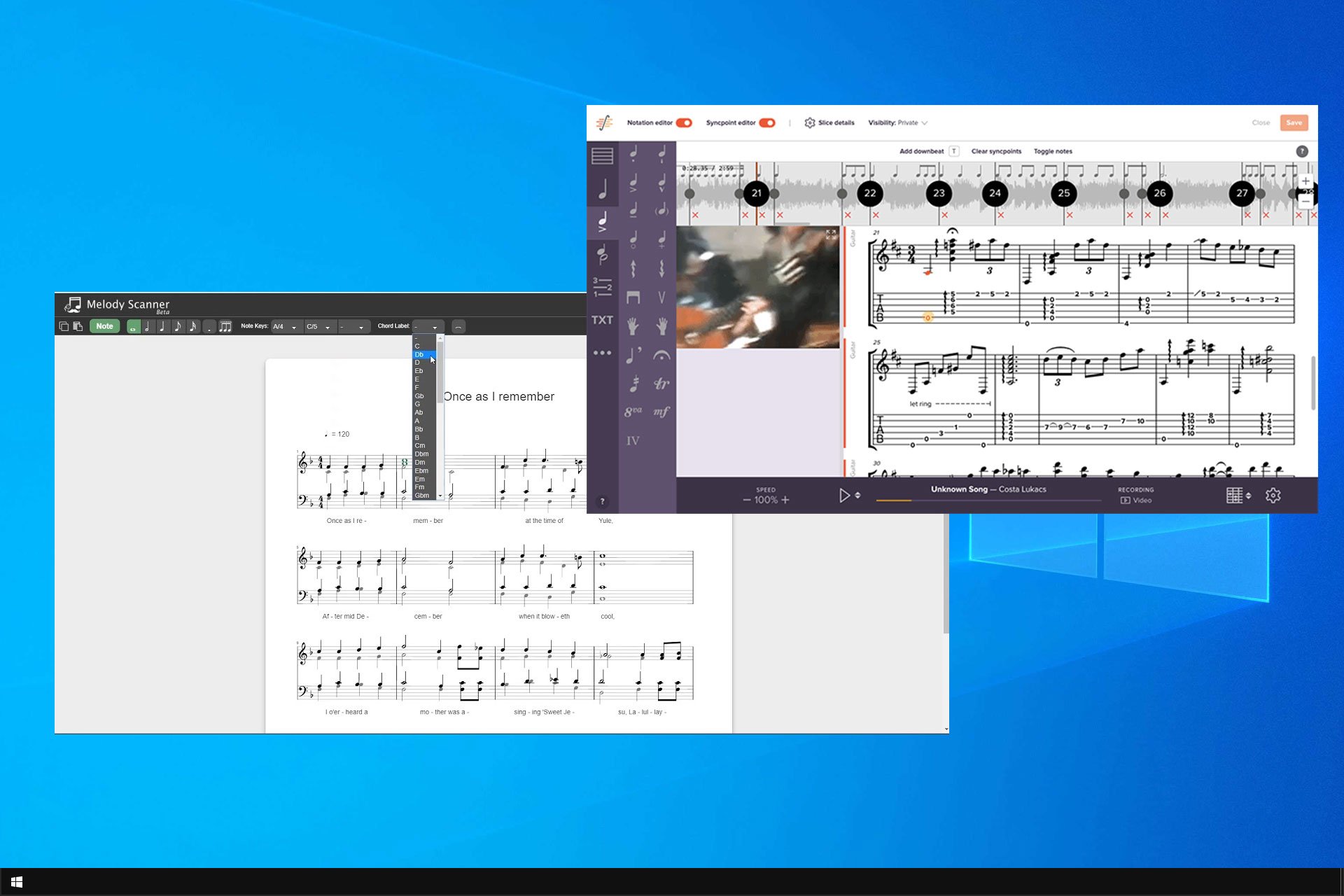
Automatic music transcription is a mathematical analysis of an audio recording, and it’s used to convert MP3 to sheet music. This involves an incredibly complex process performed by AI.
Many programs automatically transcribe music, and we chose five of the best to present their main features and help you choose one.
Is there a program that converts audio to sheet music?
Yes, there is specialized software that converts audio to sheet music. Here are some benefits of such software:
- Fully automated – In most cases, the application analyzes and transcribes the recording automatically.
- AI-powered – Many of these applications are powered by AI, delivering the most accurate results.
- Ease of use – These apps are easy to use, so they are suitable for beginners just learning to play an instrument.
What are the best tools to transcribe music from MP3 to sheet music?
AudioScore Ultimate – Best overall
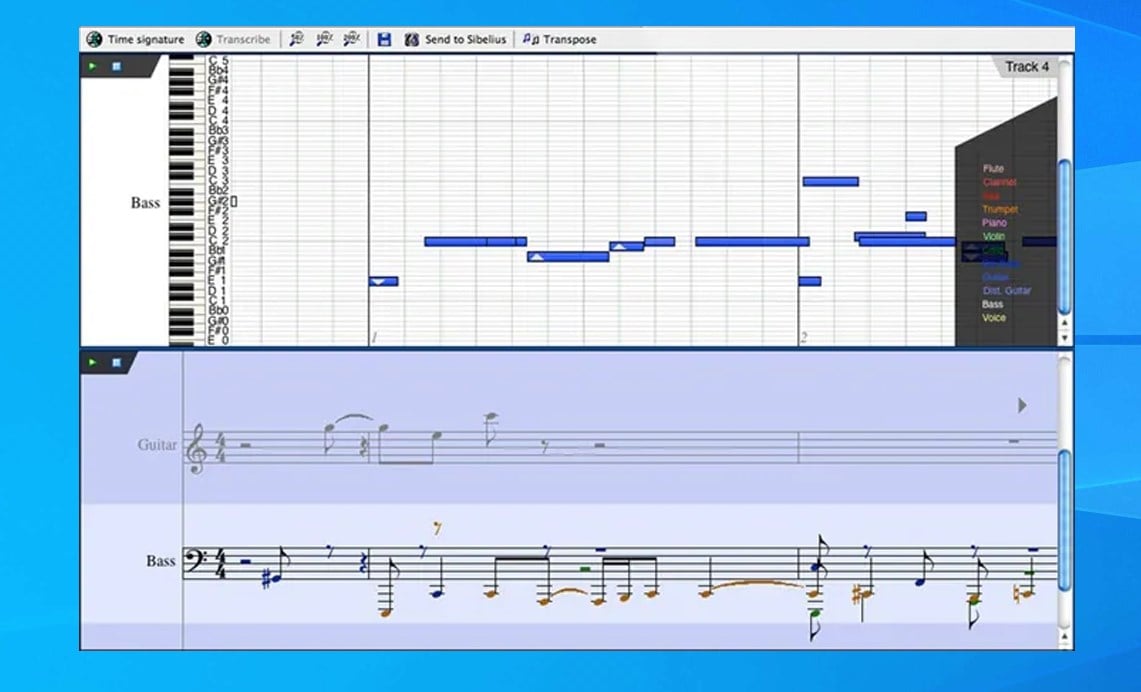
AudioScore Ultimate is the full-featured version of the software, {AudioScore Lite, which is included in Sibelius.
Using this software, you will be able to turn recorded audio, live mic performances, and you can even convert MIDI to sheet music.
With AudioScore Ultimate, you can create musical scores by playing or singing on your computer using only a microphone.
You don’t have to own any musical knowledge to use this music-to-sheet music converter, so it’s perfect for less experienced users.
Other great features:
- Audio recognition engine has been completely re-engineered to provide increased music detail and precision.
- Improved recognition of multiple overlapping notes.
- Ability to minimize the interference that is caused by percussion and drum sounds.
- Superior pitch recognition and note separation.
- Automatically detect all instrumentation, then create a score with staves labeled for each part.
- Open a CD track or an MP3 file and transcribe it to a score.
- Convert up to 16 instruments or notes at once into multiple staves.

AudioScore Ultimate
Analyzes sounds, either your own playing an instrument via a microphone or an audio file recording, and transforms them into a masterpiece!NCH TwelveKeys – Perfect for beginners
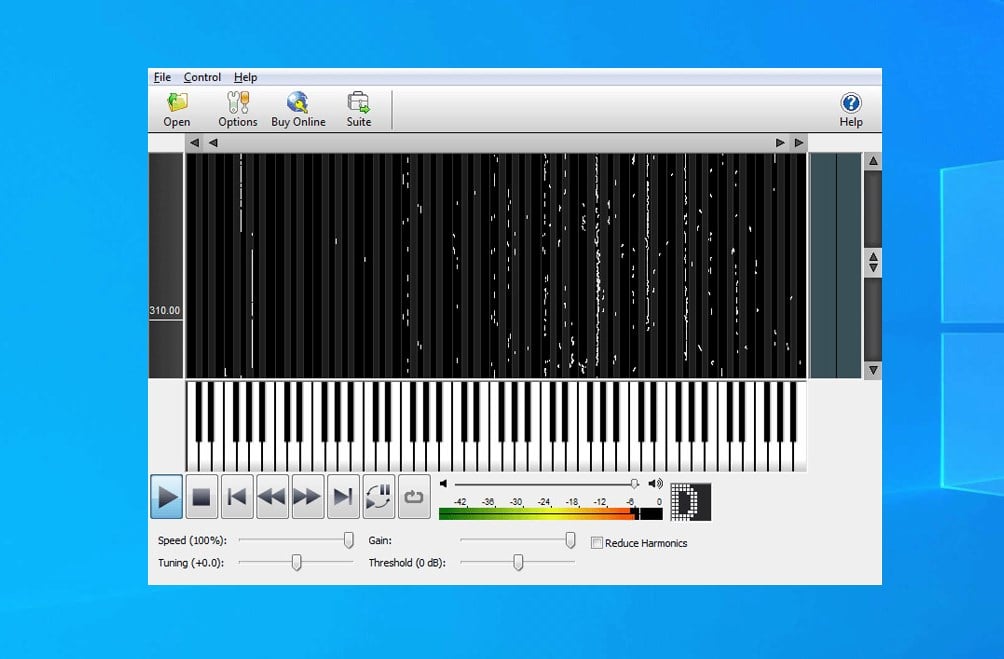
NCH TwelveKeys is a music program designed to assist musicians as they transcribe MP3 to sheet music. The tool works with many instruments playing simultaneously.
This program is perfect for musicians trying to learn how to play a piece of recorded music without having the sheet notation or to assist in noting other compositions and improvisations.
If you want to convert audio to sheet music for free, be sure to give this tool a try.
Here are some of the most notable features of this great tool:
- Play music recordings and watch the notes in real-time
- Tone-enabled piano keyboard assists in note identification
- Slow down music without changing the pitch
- Loop sections of recordings
- Graphs monotone and polyphonic recordings
- Configurable settings for the clearest graphs possible
- Integrated ripper to extract audio directly from CDs
- Supports foot pedals for hands-free operation
- Quick and easy operation
Akoff Music Composer – Can output MIDI files
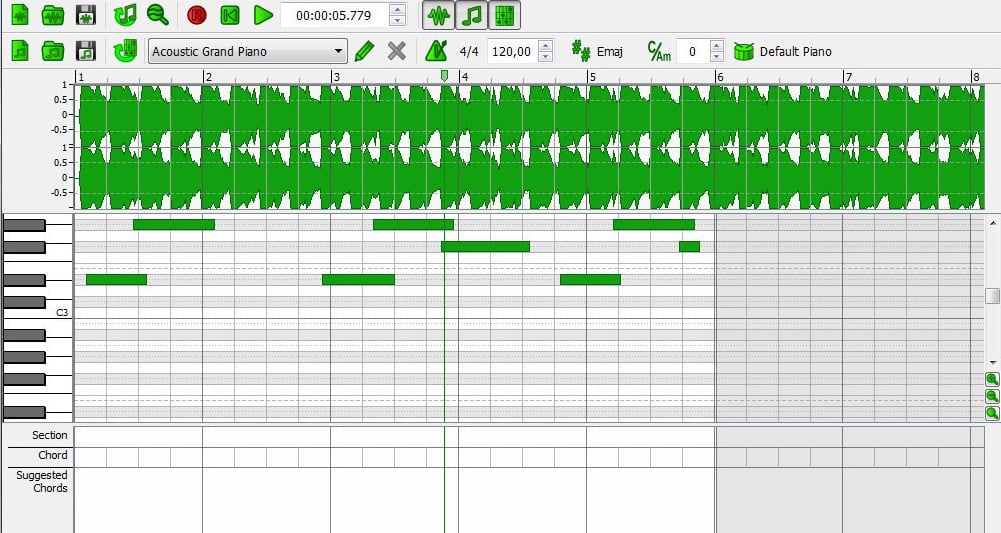
Akoff Music Composer is one of the best tools for transcribing music automatically. This program uses the complicated process of automatic music transcription.
To create a MIDI sequence for a melody recorded in audio format, a musician must determine each note’s velocity, pitch, and duration.
The user has to record those parameters into a sequence of MIDI events. Akoff Music Composer usually transcribes polyphonic music with one instrument or with voice.
Expert tip:
SPONSORED
Some PC issues are hard to tackle, especially when it comes to missing or corrupted system files and repositories of your Windows.
Be sure to use a dedicated tool, such as Fortect, which will scan and replace your broken files with their fresh versions from its repository.
Check out the main features that come with this software:
- Ability to keep track of a specific tempo during recording or playback
- It analyzes the audio signals
- Capacity to determine the note dynamics and frequencies
- It translates all information into MIDI events and creates a standard MIDI sequence
- Feature of piano-roll note editing
Melody Scanner – Supports MP3 files and YouTube videos
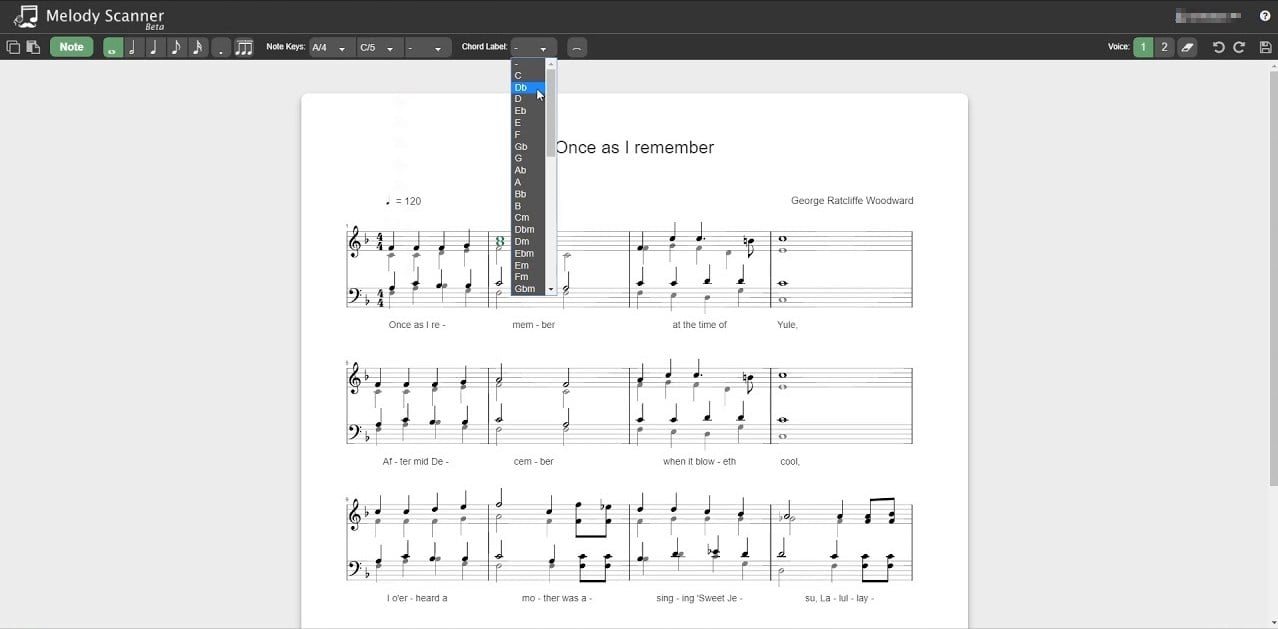
Melody Scanner might be handy if you want to transcribe an MP3 file. The software supports several input methods, and you can easily import your recordings.
Alternatively, you can import MIDI, MusicXML, or MP3 files. Lastly, there’s even support for YouTube videos, so you can use them to generate sheet music.
The software has 3 different views; you can view the classical score, piano roll, or guitar tabs. Regarding the support instruments, the software can work with 8 different types.
If you want to convert MP3 to sheet music online, this is the right service.
Other great features:
- Free version available
- AI-powered
- Supports 8 different instrument types
- Supports recordings, MP3 files, and YouTube videos
- 3 different views
Soundslice – Available in your browser
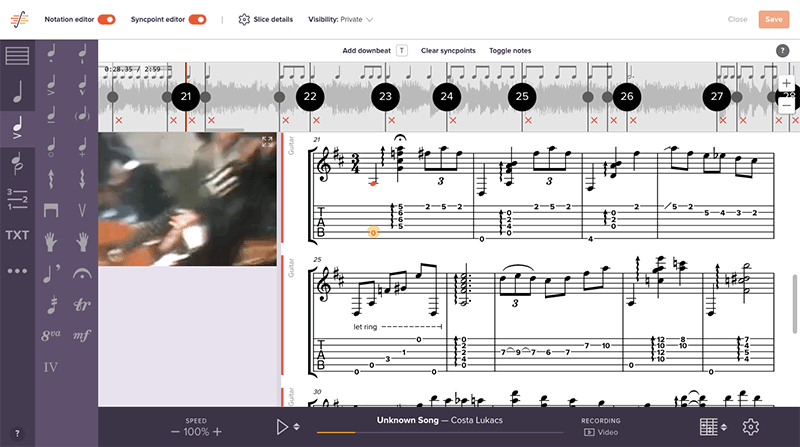
Transcribing music doesn’t have to be hard; it can even be performed in your web browser. This service supports MP3 files but also works with YouTube videos and other video files.
With it, you can easily slow recordings and loop them to notate. In addition to transcribing, you can use this service to practice playing.
Of course, sharing option is available, so you can easily share your creations with others if you wish to do so. It’s an excellent service, so try it if you’re learning to play an instrument.
Other great features:
- Easy to use
- Supports MP3, YouTube videos, and video files
- Easy sharing
- Available in any browser
These are some of the best programs for transcribing music automatically. We recommend that you head over to each of their official websites to check out the complete set of features before deciding which is best for your needs.
If you’re a guitar player, check the best guitar tab software guide for more useful information.
If you have any other suggestions or questions, please leave them in the comments section below.