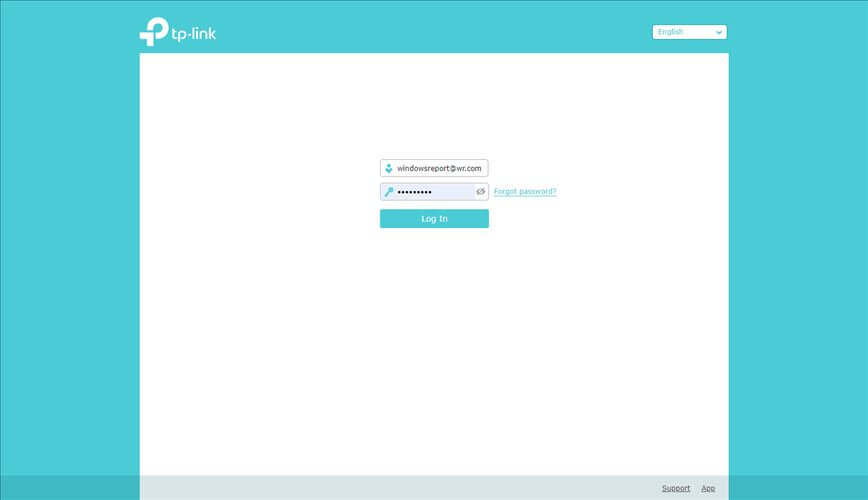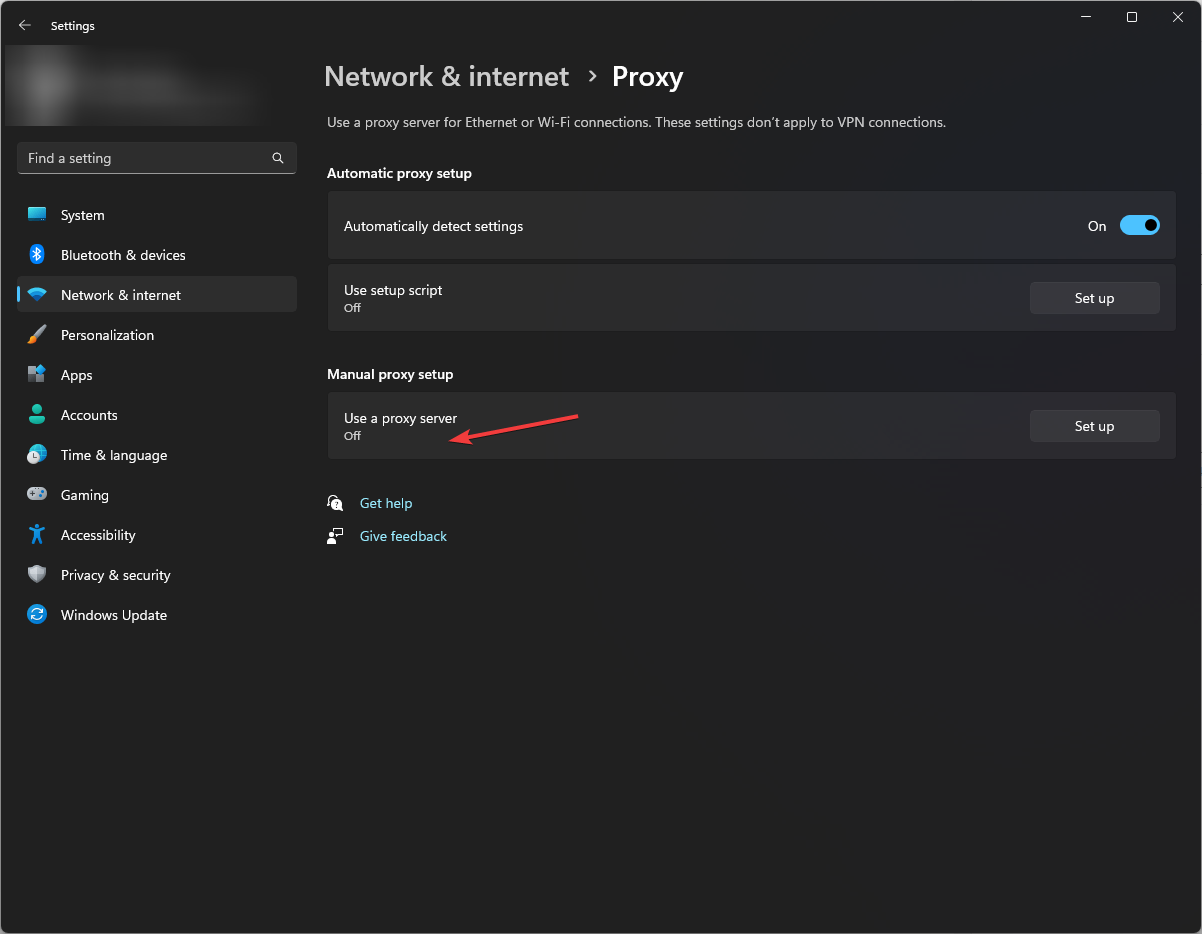Can You Use a VPN if It’s Blocked?
Switch your VPN servers to bypass the block
- You may have used a VPN at least once to bypass some restrictions but have you ever thought your VPN could be blocked?
- Well, some VPNs are detectable and can be blacklisted, but here are some tips to use one even when blocked.
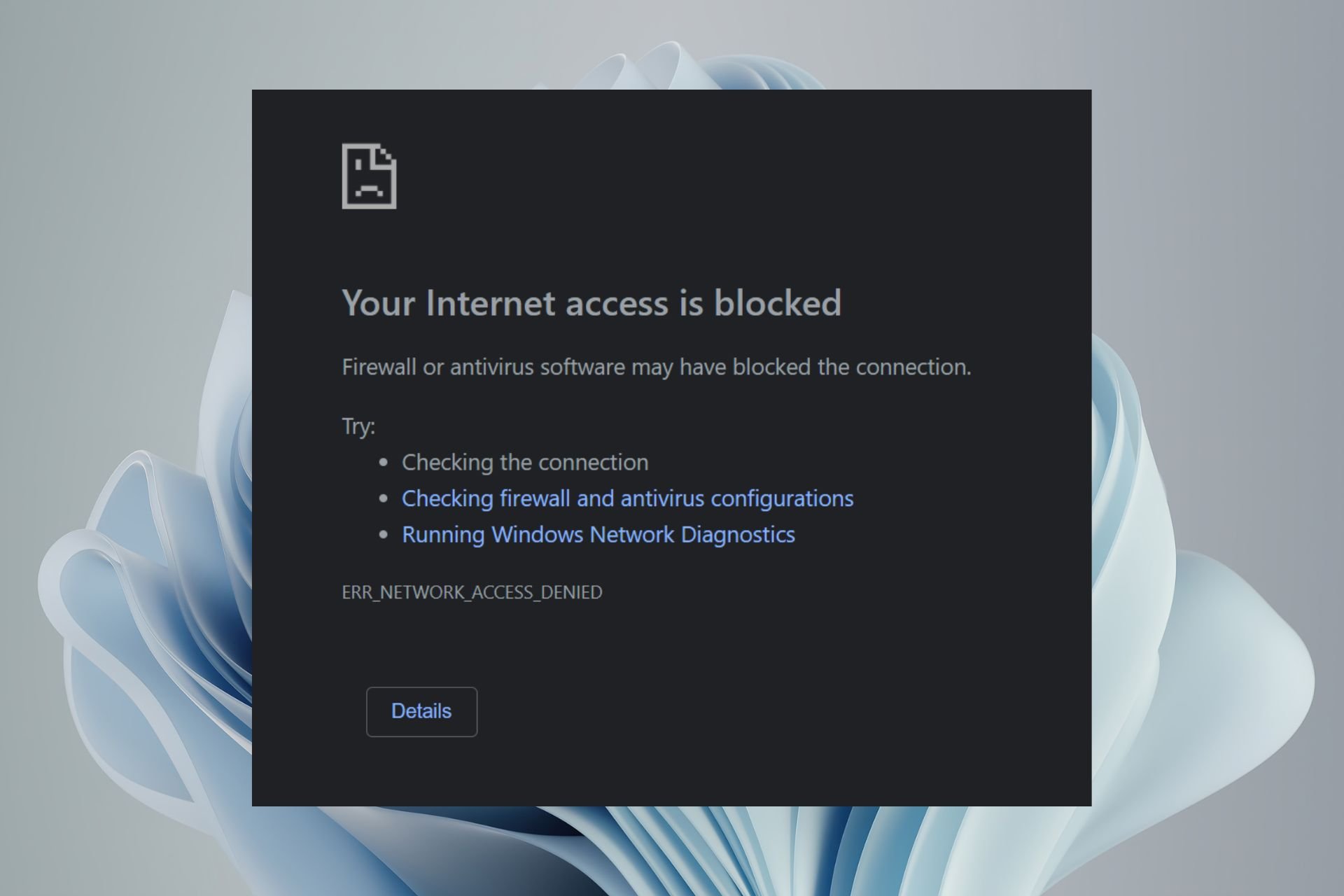
A VPN (virtual private network) is a great way to remain anonymous online. It will encrypt any personal data you transmit so that it can’t be intercepted, and you can always log on securely, knowing you aren’t being spied upon.
However, it’s also possible for your VPN to become blocked. You may find that you still can’t access all the content you want, even after using a decent VPN. If this sounds familiar, we will show you how to use a VPN if it’s blocked.
Why is my VPN locked?
Have you ever tried using VPN on a site but were quickly locked out or received a warning to turn it off? Well, some sites don’t want you to use a VPN, and here is why:
- Country/Work/School restrictions – Some countries block VPNs because they want to control the information their citizens can access. So if you’ve been wondering whether your government can block a VPN, yes, it can. This also applies to employers and schools who restrict certain connections.
- Expired VPN – If you have a paid VPN service, then it’s likely that your subscription will have an expiry date. Once this date passes, your account will be locked until you renew your subscription.
- Your IP address has been blocked – Some websites and apps only allow selected IP addresses to access them because they don’t want too many people using their services simultaneously.
- Copyright infringement – This is mostly seen on streaming sites like Netflix, Showmax, and Hulu. These platforms usually have licenses to show in select countries. You may find your VPN is blocked if you’re not in the whitelisted country to avoid copyright infringement.
- Fraud prevention – Is particularly common on money transaction sites to prevent money laundering cases. You must prove your real address, and using VPNs is strictly prohibited.
How do I bypass a blocked VPN port?
A few tweaks that may lift the block include:
- Change to a different server on your VPN list.
- Switch to mobile data if you were using a Wi-Fi connection.
- Try another VPN if available.
- Switch off and switch on your VPN.
1. Port forwarding
This technique allows you to redirect incoming traffic from the Internet to a specific computer, server, or device on your network.
If you’re experiencing a problem with your VPN connection, it’s possible that your ISP is blocking the port used by your VPN provider.
To bypass this restriction, you’ll need to configure port forwarding for the appropriate ports on your router. You can do this manually or use port forwarding software.
2. Use a different port
If your ISP is blocking the port your VPN uses, the easiest thing to do is change the port number to one they haven’t blocked yet. Port blocking is usually only implemented on certain ports, so if you use one of these, you should be able to get through.
It’s unlikely that your ISP will block all of them at once. Changing to a different port is extremely easy because you don’t need to contact your ISP provider. You can also use port software to check for the best available ports.
3. Use a proxy server
Proxy servers are one of the most common methods to unblock blocked ports on the internet. A proxy server is a third-party server that connects you to your desired website or content from another server.
This means that when you connect to a website using a proxy, you will not be connected directly to that site as we normally do but instead connect through the proxy server first.
The advantage of using a proxy server is that it hides your IP address and makes it impossible for anyone monitoring your network to know what websites you are visiting and what data you are transferring over the internet.
4. Get a dedicated IP
Most of the time, when you connect to a VPN server, the service assigns you a shared IP address. When too many people use the same IP address, the traffic can be flagged as suspicious and get you blocked.
Getting a dedicated IP may be the easiest way to bypass a VPN block. You can use a VPN service that provides dedicated IPs for each user. Unfortunately, this will almost always come at an extra cost.
Which VPN can bypass VPN block?
To select a VPN that can bypass a block, you first need to understand the different types of blocks:
IP blocking
This is the process of denying access to a specific IP address or range of addresses. It is also the easiest form of blocking because VPN addresses are, unfortunately, publicly available.
Sites that have done their due diligence have already blacklisted such addresses. The only way to bypass an IP block is to purchase a unique address. Free VPNs do not offer such, so you may have to upgrade to a premium VPN service.
Port blocking
This is another common form of VPN blocking where your firewall or antivirus is the culprit. Port blocking can deny access to specific services on your network.
Your ISP can also enforce this. If you’re using a work or school PC, your network administrator can also put such restrictions and block your VPN.
Deep Packet Inspection (DPI)
Private companies and government agencies often use DPI to block access to certain websites. It is a form of intrusion detection system that can identify and manage Internet traffic in real-time, including VPN traffic.
In general, deep packet inspection can be used to gain more specific knowledge about the traffic being analyzed. This lets you take action based on more than just IP addresses and port numbers.
To answer our main question, which is the best undetectable VPN? It will need to be obfuscated such that the encrypted traffic will look like regular traffic. Here are our top recommendations:
In conclusion, with every VPN you use, it can be a hit or miss. They can get blacklisted, banned, and even blocked. Once you understand what type of blocking has been enforced, you can figure out how to bypass it.
That being said, we have an awesome list of VPNs that can’t be detected if you want to avoid such situations.
Has your VPN been blocked before? What did you do to get out of that situation? Let us know in the comment section.