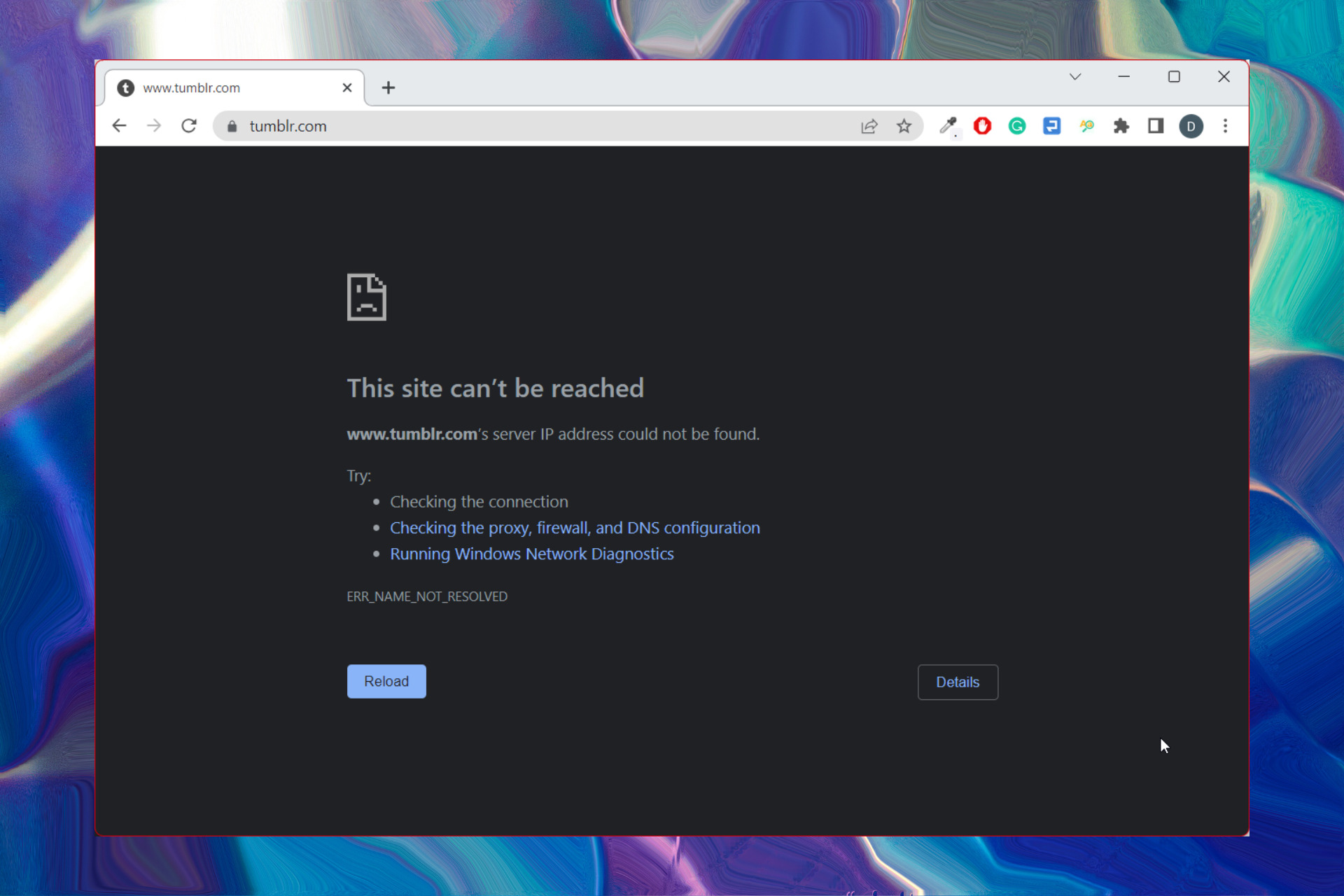Tumblr not Working with VPN? Here’s How to Fix it!
VPN unlocks Tumblr in restricted areas and protects all user data and history
- Tumblr claims not to have anything against VPNs, but many people have problems once they connect.
- Some suspect these errors have something to do with a shadow ban, but most times is just as simple as a configuration issue.
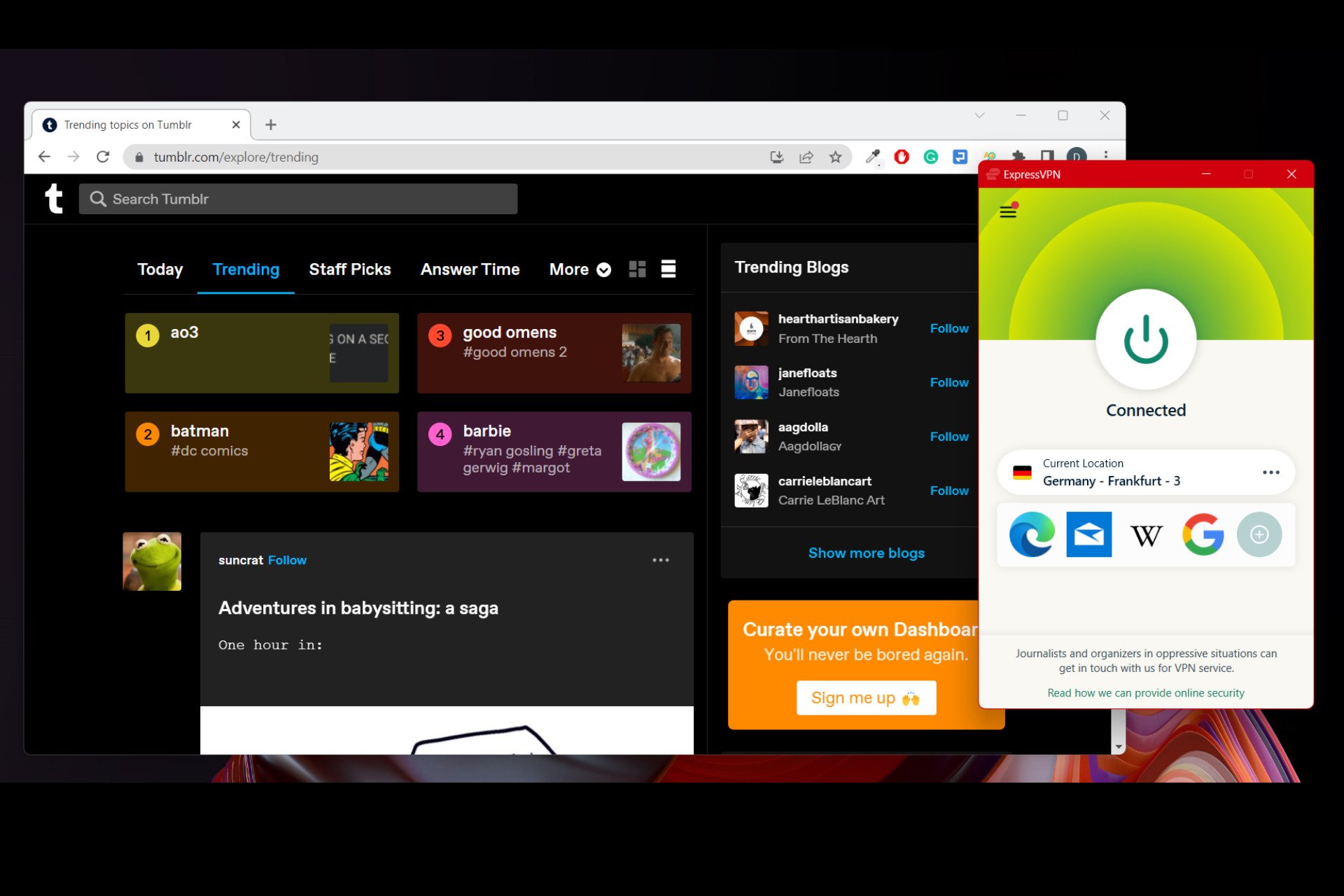
If Tumblr is not working with your VPN, don’t fret. It may likely be because of an outdated VPN, an IP ban, firewall interference, or some other technical issues.
Also, countries like Iran, Indonesia, Pakistan, and China have blocked Tumblr from operating. Therefore, connecting to a server in one of these regions would cause your VPN not to work.
The good news is that we’ve found more than one way you can fix this issue. Continue reading to find out!
Is Tumblr not working with VPN? Try this!
A poor internet connection may cause your VPN not to work with Tumblr. So, if your network is stable and the VPN app is up to date but you still can’t connect to Tumblr, try the solutions below.
1. Change to another server
If the IP address of the server you are connected to is on Tumblr’s blacklist, you may have to use a different server.
Use these steps:
- Launch and log in to your VPN app with the correct credentials.
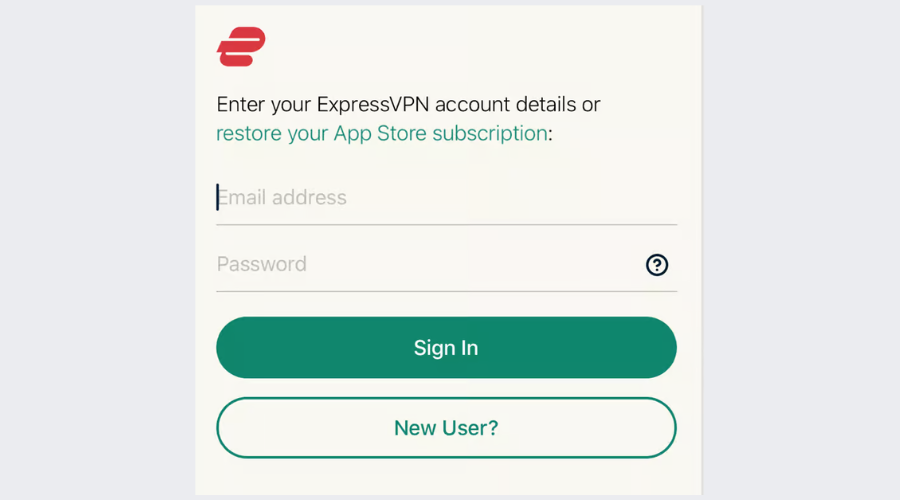
- Expand the ellipsis or arrow beside the existing location to see the server list.
- Click on the server of your choice.
- Go back to the app or website you wish to unblock. Tumblr should work now.
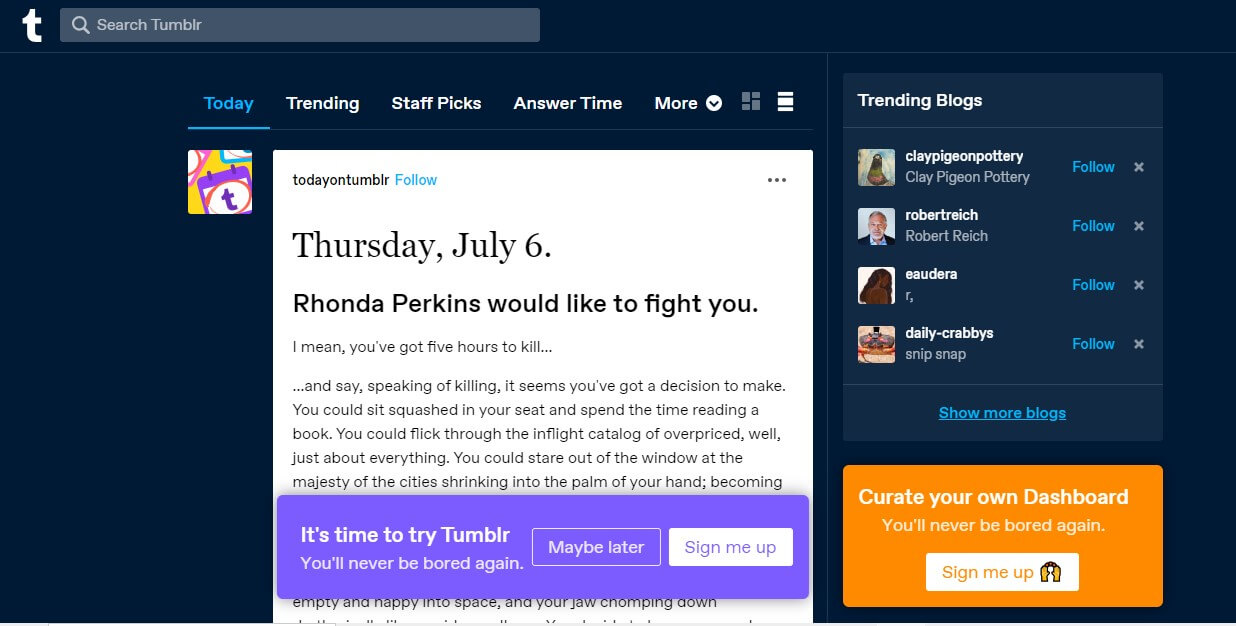
Ensure to try as many servers as you can. If it doesn’t still work, proceed to the next fix.
2. Allow VPN through Firewall
Your device firewall is likely to mistake your VPN as a malicious app, hence, blocking it. This may cause performance issues in the VPN unless you allow it through VPN.
To do this:
- On the Start menu, search for Windows Security. Click to open it.
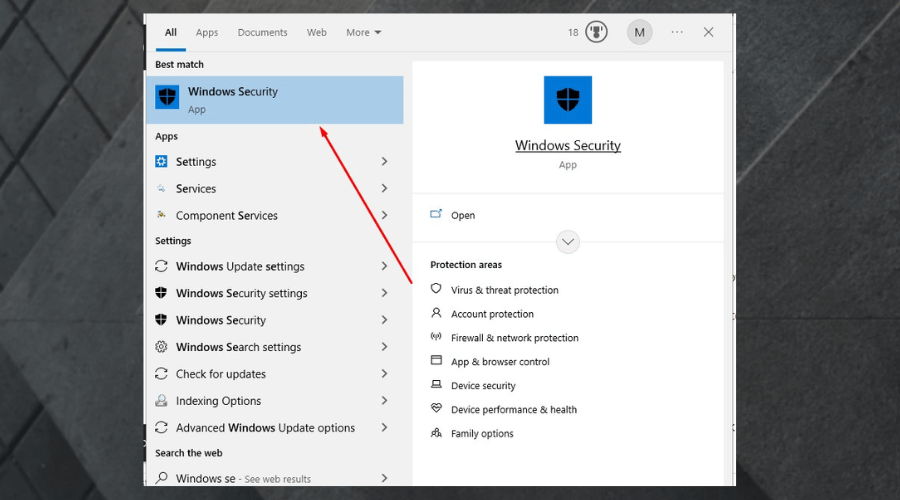
- Click on Firewalls & network protection.
- Select Allow an app through Firewall.
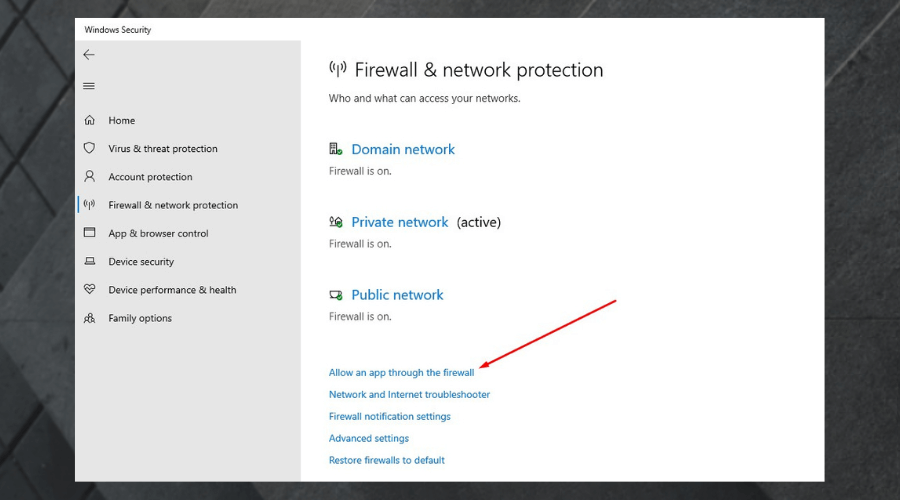
- Click the Change settings button.
- Check the box beside your VPN if it is empty.
If your VPN isn’t on the list, click the Allow another app button at the bottom right of the window to add it.
- Check the box under the type of network: either Private or Public, you want the VPN to access.
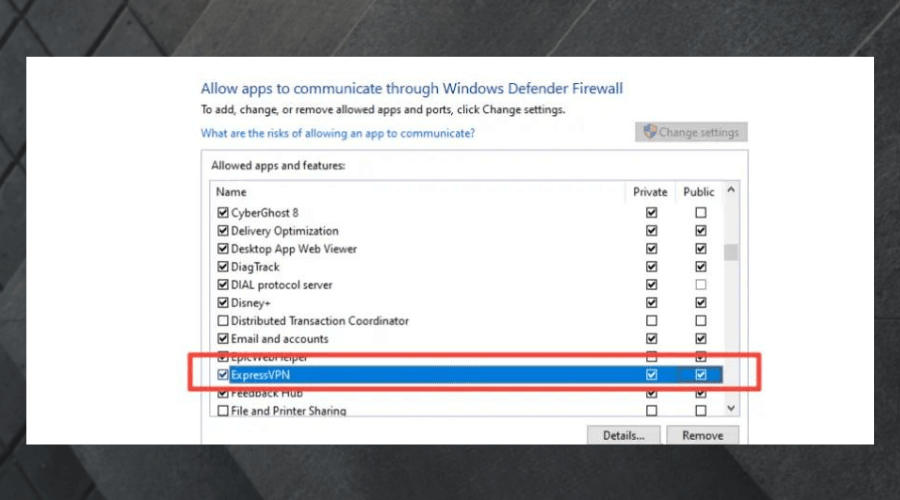
- Click Ok.
- Check again to see if Tumblr is working. It worked for us.
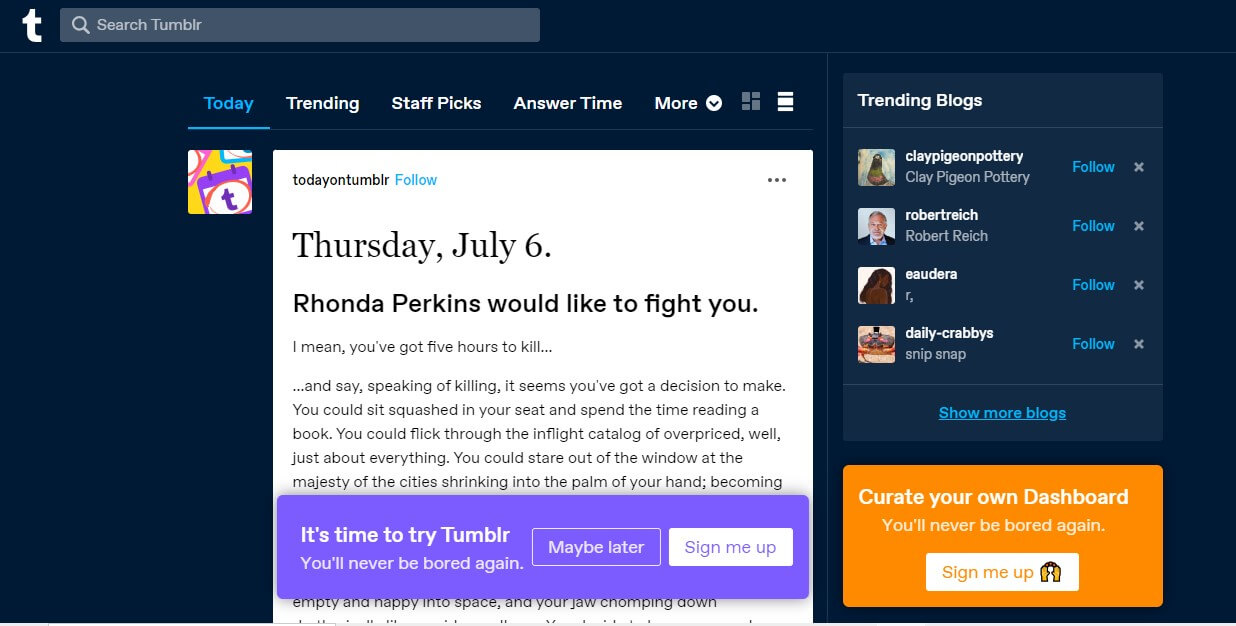
3. Use an obfuscated server
These types of servers conceal your VPN traffic, making it seem as though it is a normal network connection. Especially good for those in countries with serious internet restrictions.
Follow the steps to do this:
- Launch your VPN app.
- Log in with your details.
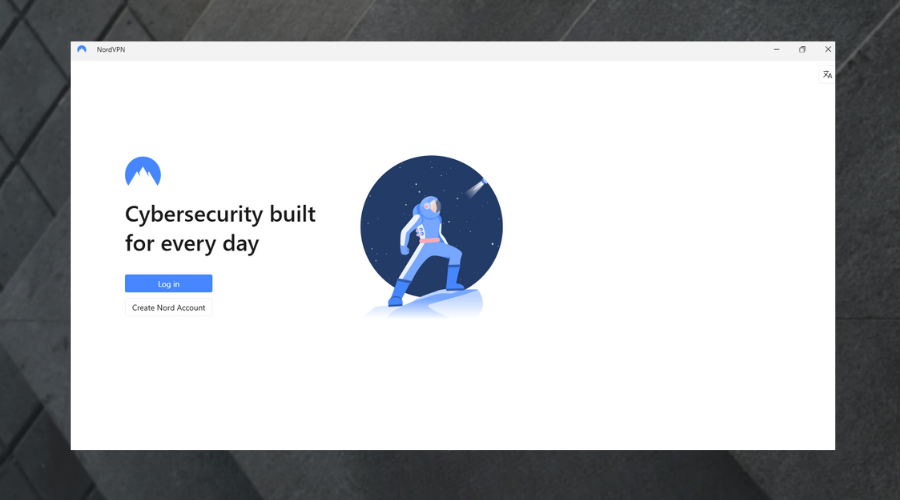
- At the bottom-left of the window, click on Settings. Then select Connection.
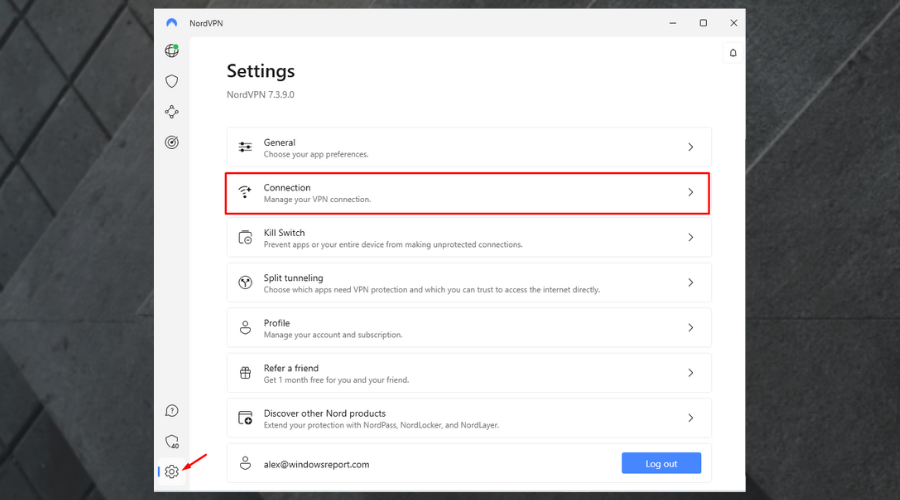
- Go to VPN protocols. Change it to OpenVPN TCP.
- Return to the home window.
- In the line of displayed countries, expand the arrow.
- Click on the Specialty arrows. Select Obfuscated servers.
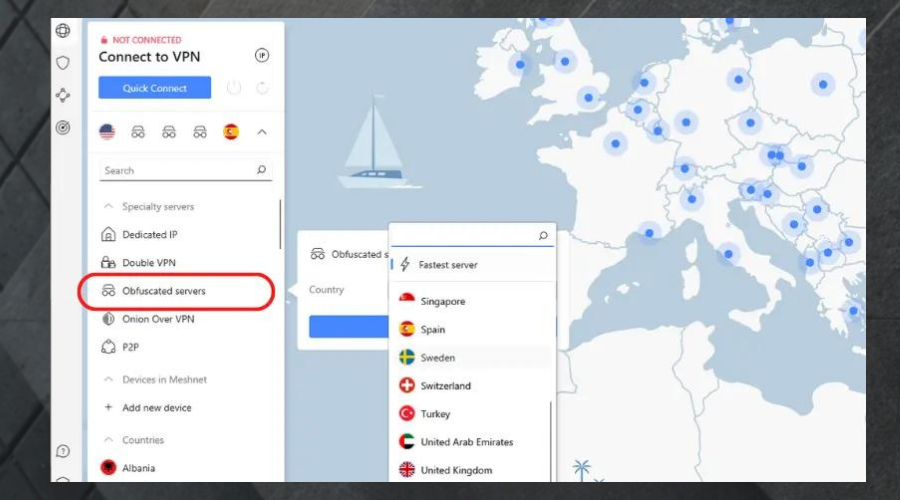
- Click on the arrow in the dialog box that appears to choose a server.
- Click to connect.
- Try using the website again. It should work now.
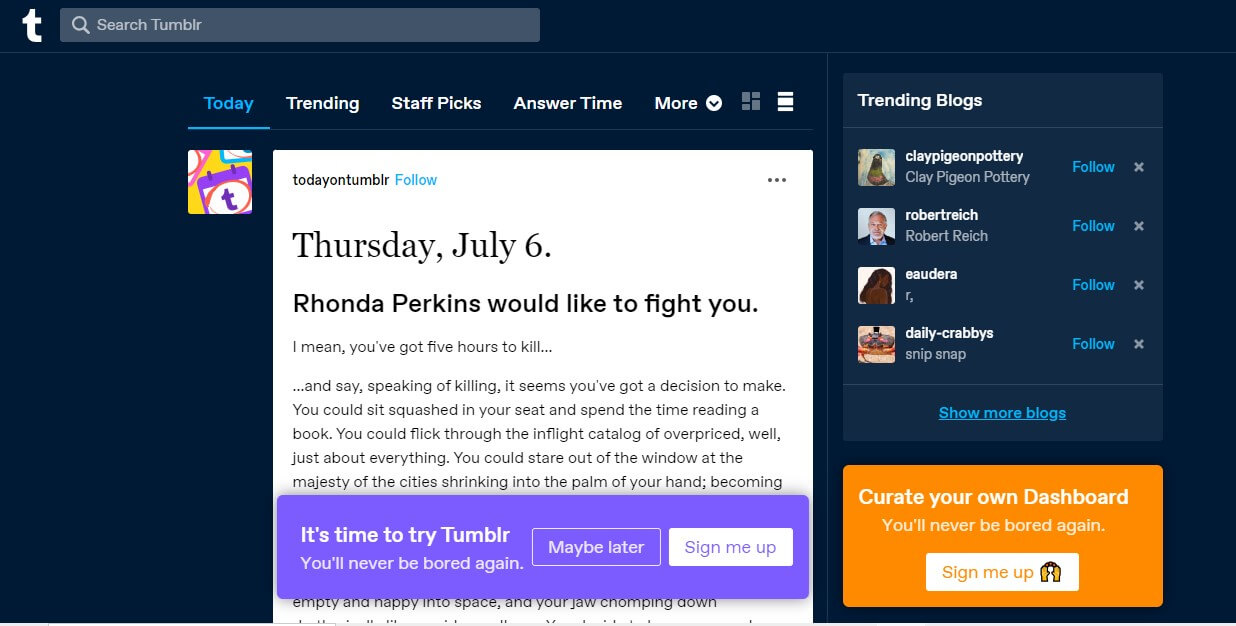
4. Clear cache and cookies
Cookies store bits of information including your location anytime you visit a website. Unless you clear these cookies, your ISP may track and block your access to Tumblr.
The steps below will guide you:
- Open your browser.
- Click on the three-dot in the upper-right corner of your browser to access the menu.
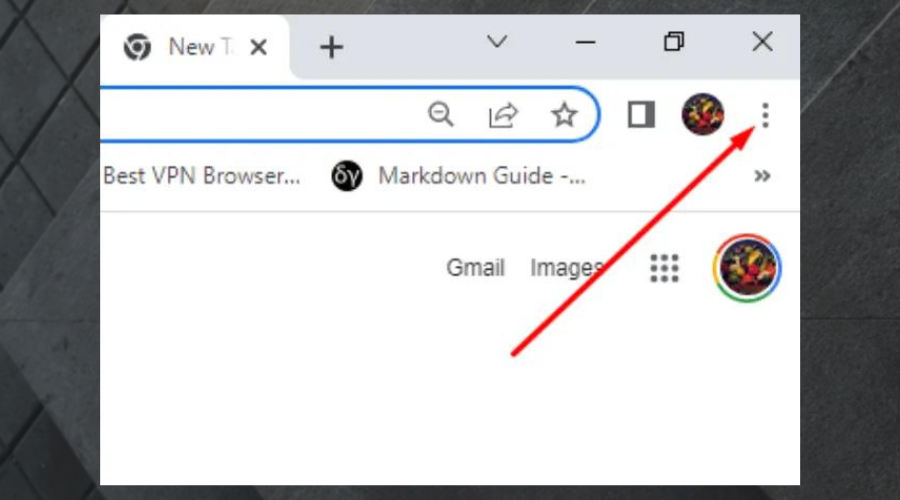
- Scroll down to More tools. Click on it.
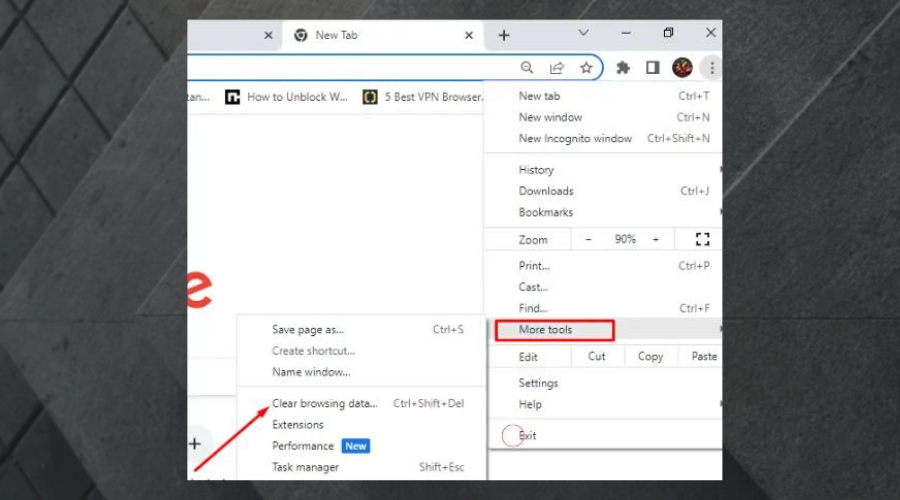
- Select Clear browsing data.
- On the Basic tab, click the drop-down and select All time.
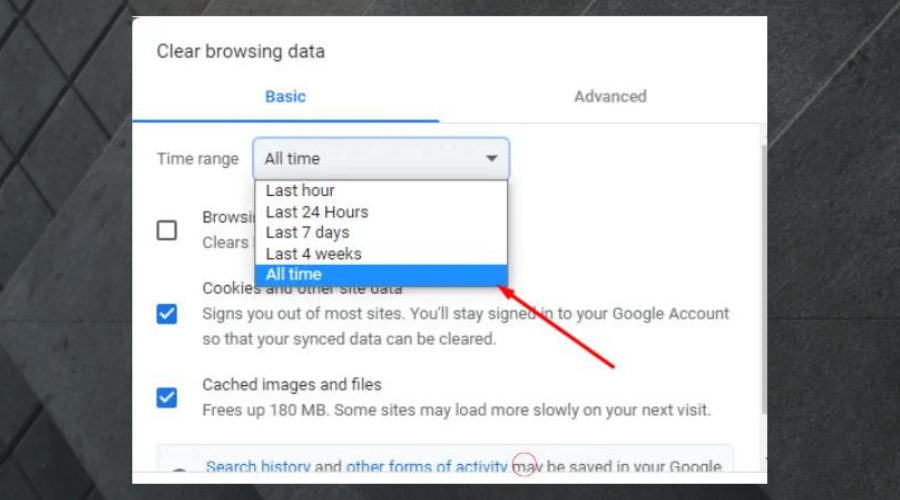
- Check all the boxes besides Browsing history and cookies and other sites.
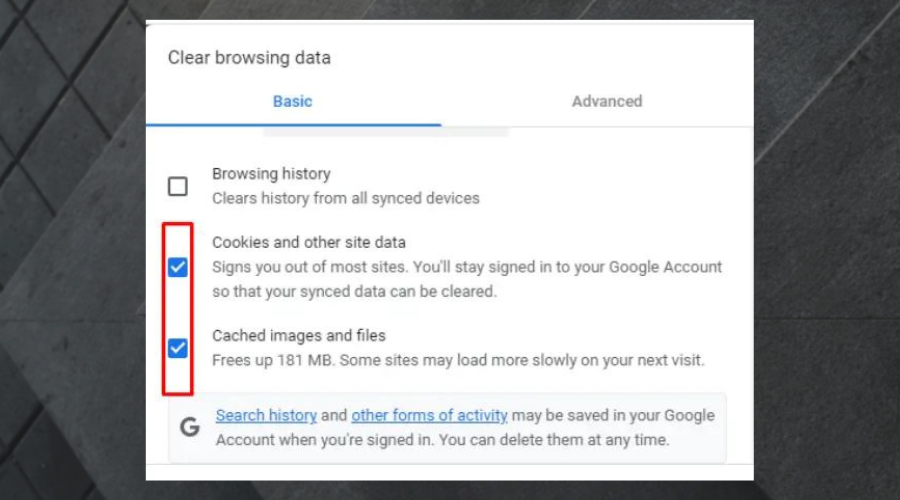
- Click the Advanced tab.
- Repeat the same process.
- Now click on Clear data.
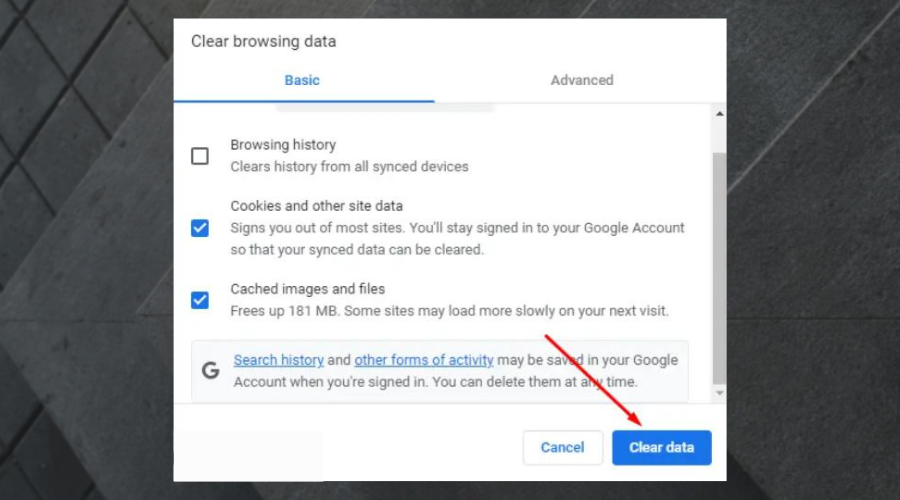
- Try using Tumblr again.
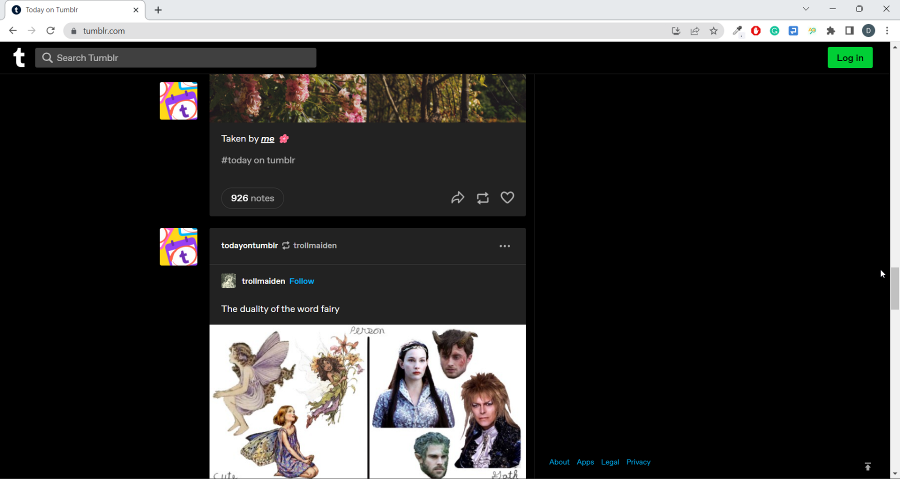
5. Change your VPN provider
If all the fixes above fail, the only option is to change your VPN provider.
Follow these steps:
- Subscribe to a powerful VPN provider like ExpressVPN.
- Download, and install the app to your device.
- Click on the ellipsis to display the server list.
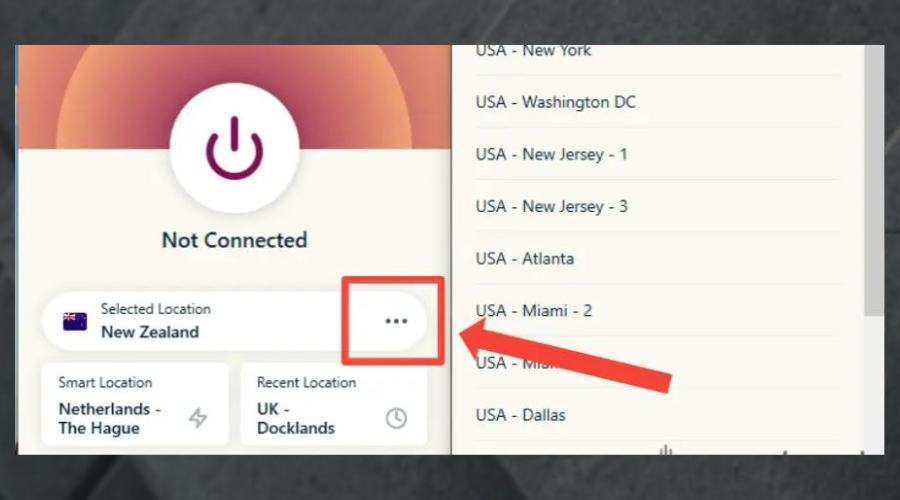
- Choose any location of your choice.
- Attempt to access the website again.
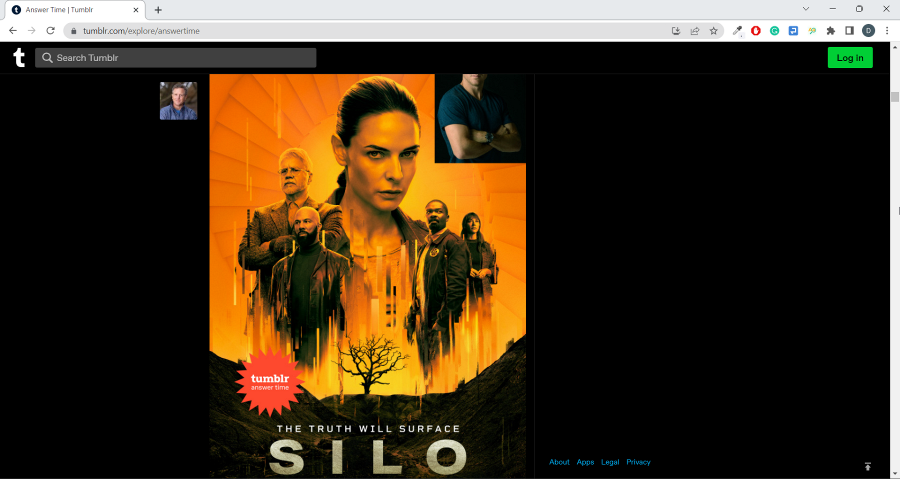
Does Tumblr block VPNs?
Tumblr does not explicitly block VPN connections. Although this website claims to be VPN-friendly, many users have reported account termination on Tumblr after connecting to a VPN.
However, what we do know is that Tumblr can ban your IP address when your actions go against its laid-down rules. Therefore, if you are using a VPN’s IP, this may affect you.
When this happens, you can just switch to a different server and go on surfing through Tumblr. Moreover, your country may be behind the VPN block you are experiencing.
For example, in some countries like Iran where the use of VPN is unstable, the government may obstruct your use of the tool.
How does Tumblr detect my VPN?
Tumblr would likely make use of IP address blacklisting, port scanning, analyzing HTTP requests, or deep packet inspection to detect your VPN.
Does Tumblr work with VPN?
Yes. Tumblr works with a VPN. Users of this platform in restricted regions have reportedly made their way around the blocks by using a VPN.
All you have to do is subscribe to a stealth VPN with strong encryption, then connect to a region where Tumblr is available and boom! You’ll be moving around the app in no time.
Best VPNs for Tumblr
There are a few robust VPNs that can get you past geo-restrictions on Tumblr in no time.
Below is a list of the top best VPNs for Tumblr. You can never go wrong with any of them.
Let’s dive in:
1. ExpressVPN – speedy servers
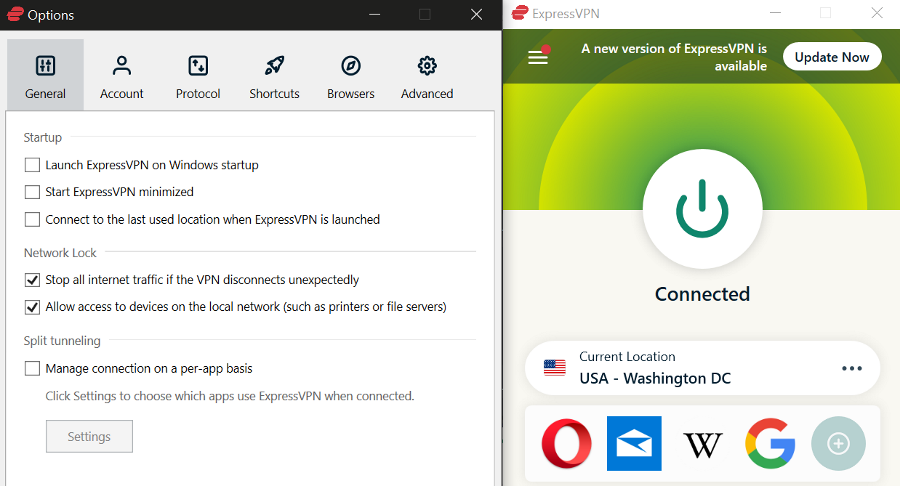
If there’s one thing ExpressVPN is known for is its swiftness as all its servers run on 10Gbps. Also, this provider boasts a large collection of over 3000 servers in 94 countries.
This limits congestion and in turn allows you options. Furthermore, ExpressVPN has stood the test of time as one of the stealthiest VPNs that can get you in and out of restriction without a trace.
It does this by employing AES 256-bit encryption to encode your traffic, ensuring that your data stays secure. To further strengthen your privacy and data security, it maintains a strict no-log policy.
Wait, there’s more:
For maximum DNS leak protection, ExpressVPN uses the kill switch to shut off the network when your VPN connection is down. This protects your ISP from tracking your activities.
Lastly, you can make use of the ExpressVPN split tunneling feature to restrict the use of VPN to only Tumblr.
Pros
- Six simultaneous device connections
- Split tunneling
- Lighway and OpenVPN protocol
- 24/7 customer support
Cons
- Pricey subscription

ExpressVPN
Get unrestricted access to Tumblr with no errors with this reliable VPN!2. PIA – large US server base
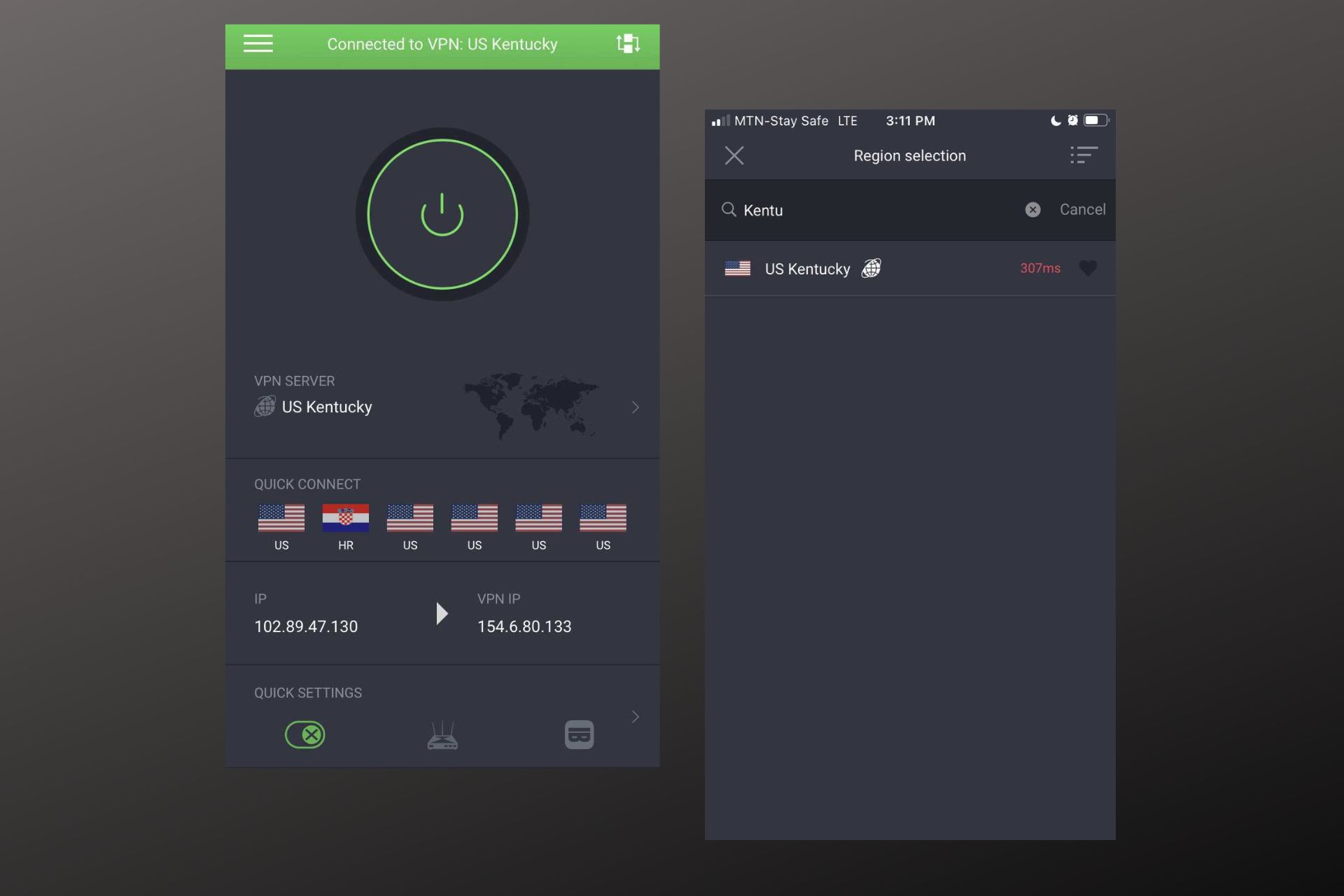
Since Tumblr has millions of users in the US, making it one of the most popular social media apps in the country, PIA is a great VPN for it. In fact, the company itself is situated in New York.
So why PIA?
This VPN has servers in all 50 states of the United States of America including Washington DC. Therefore, you can hop from one server to another at will especially if you experience an IP ban.
Apart from that it has a vast library of 35,000+ servers in 84 countries around the globe.
Furthermore, all PIA servers have a lighting-speed connection of 10Gbps. With this, you can stream and view anything media content on Tumblr without experiencing buffering.
In terms of security and privacy, PIA moves with the leading pack. It uses 256-bit military encryption to scramble users’ traffic and keep them well under the radar and out of sight.
Pros
- Unlimited bandwidth
- OpenVPN and WireGuard protocol
- Split tunneling
- No usage logs
- Dedicated apps
- Split tunneling and multi-hop
Cons
- Within the 5-eyes jurisdiction
- No free version

PIA
Use PIA for a better connection and complete privacy on Tumblr!3. CyberGhost – unblocks geo-restrictions with ease
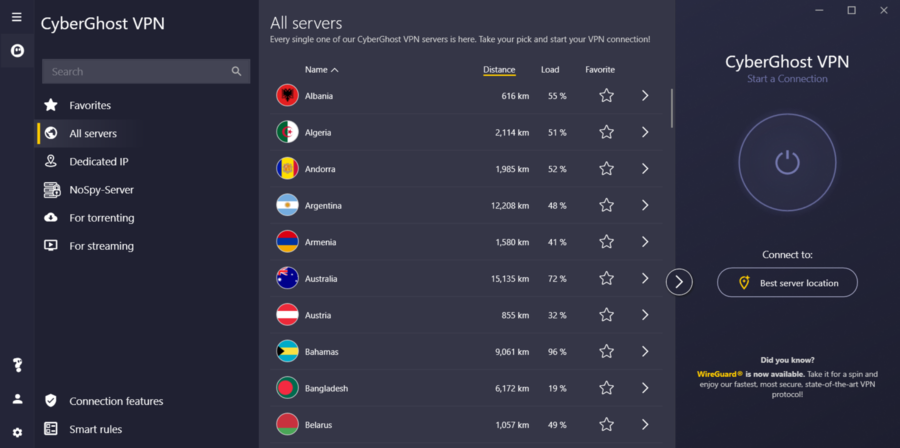
CyberGhost is one of the best VPNs for Tumblr due to several features it offers. Firstly, it boasts a network of over 9000 servers spread across the globe, ensuring reliable connections for Tumblr users.
In terms of speed, this VPN strives to provide optimized connections, minimizing any potential slowdown while browsing Tumblr. This is crucial for a smooth user experience, especially when streaming or uploading media content.
CyberGhost employs strong encryption protocols, protecting users’ online activities and communications from potential eavesdroppers. It also maintains a strict no-logs policy.
Furthermore, CyberGhost’s commitment to privacy extends to features like an automatic kill switch, which terminates the network if the VPN connection drops unexpectedly, preventing any data leaks.
When it comes to unblocking geo-restrictions, CyberGhost excels. Its extensive server network combined with dedicated streaming servers enables users to access Tumblr content that may be restricted in their region.
Pros
- Dedicated IP.
- Automatic kill switch.
- Split tunneling.
- DNS leak protection.
- Unlimited bandwidth.
Cons
- Limited payment options

CyberGhost
Upgrade your Tumblr experience with this truly reliable VPN!4. NordVPN – obfuscated servers
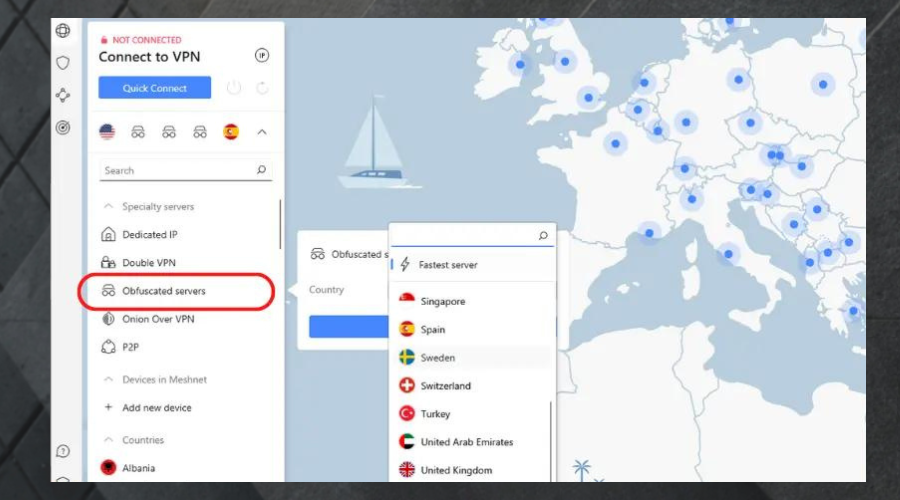
NordVPN offers 5000+ servers in 60 countries globally. This extensive server coverage allows users to connect to different regions, bypassing geo-restrictions imposed on Tumblr.
Then, this VPN provides high-speed connections, ensuring seamless browsing and quick content uploads on Tumblr. This is especially important for users who frequently engage with media-rich content, such as images and videos.
Then, VPN prioritizes user privacy and security by including AES-256-bit encryption. This level ensures that users’ online activities remain protected from potential threats or surveillance.
Lastly, NordVPN has obfuscated servers which when you connect to, would make your ISP and the website assume you are not using a VPN.
This comes in handy in countries where there are grave consequences for using a VPN to bypass geo-blocks.
Pros
- Obfuscated servers
- Strict no-log policy
- Automatic kill switch
Cons
- Expensive

NordVPN
Get NordVPN to navigate Tumblr securely, privately, and with no errors!Summary
If your Tumblr is not working with VPN, there’s a chance the website has blacklisted your IP. Aside from that, you may be connected to a country where this service is blocked.
Following the guide above should help you fix the issue in no time.
Related articles:
- How to Use Tumblr’s Mass Post Editor [Quick & Easy Guide]
- 3 Quick Ways to Fix Tumblr When Your Images Are Not Loading
- How to Turn Off Safe Mode on Tumblr
- Tumblr blog only opens in the dashboard [Quick Fix]
FAQ
Indonesia, China, Iran, Pakistan, and Kazakhstan are the only countries where Tumblr is banned. Also, in some countries where it is not blocked, schools and organizations may limit students or staff from using the website over their network.
Yes. Tumblr will ban your IP address if you upload content that is against its community guidelines or adult content definitions.
The best VPN for Tumblr should have industry-standard protocols, tough encryption, and a zero logs policy. Having said this, one VPN that tops the list and boasts all these features is ExpressVPN