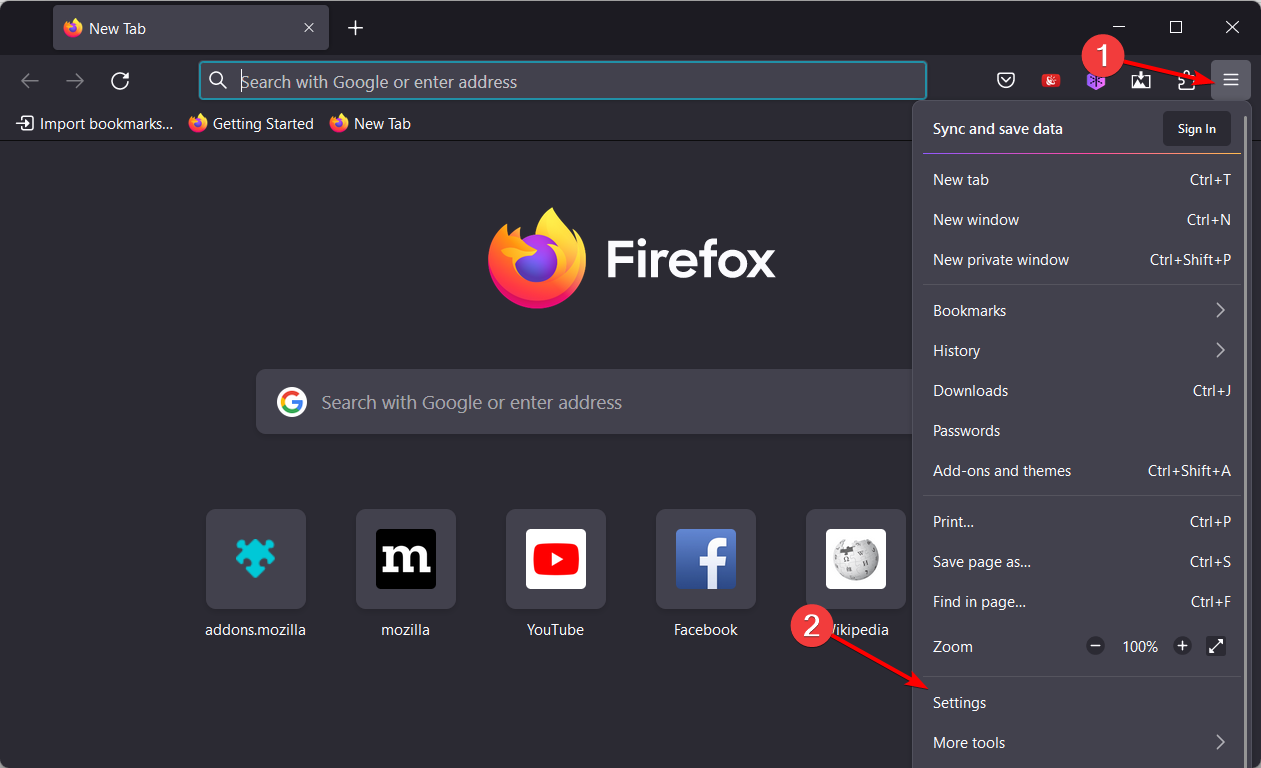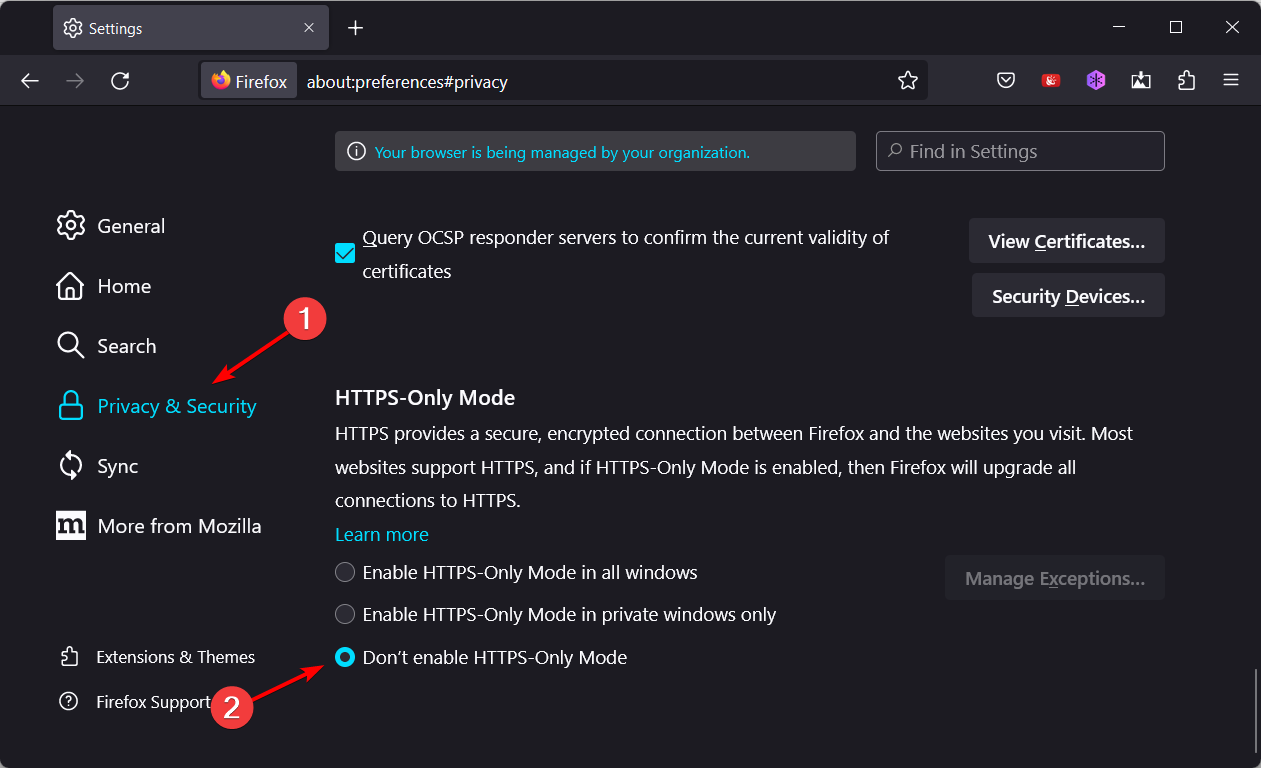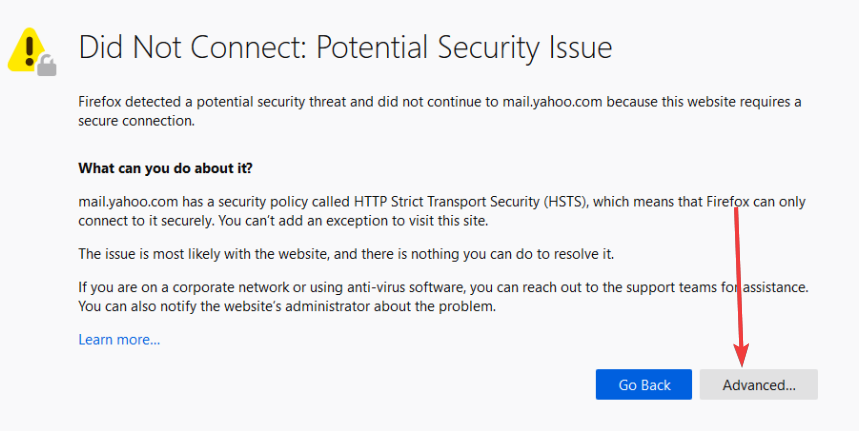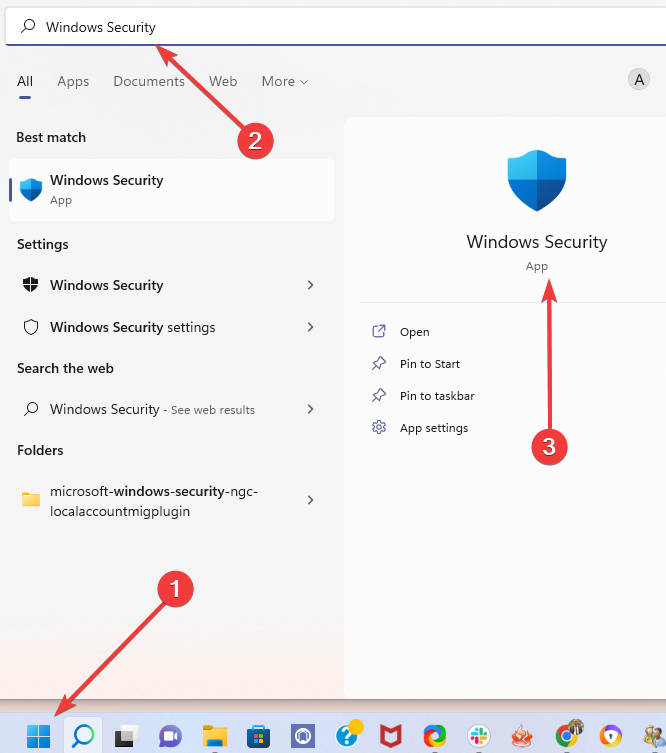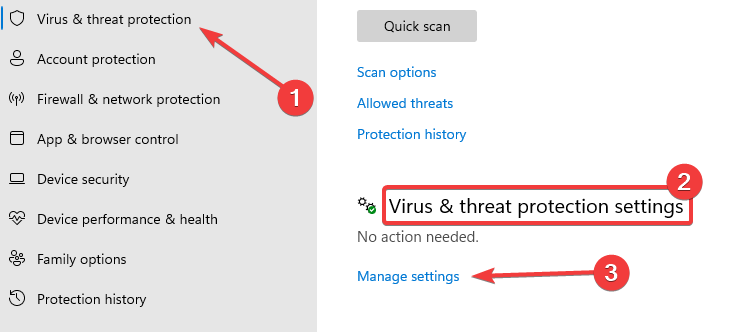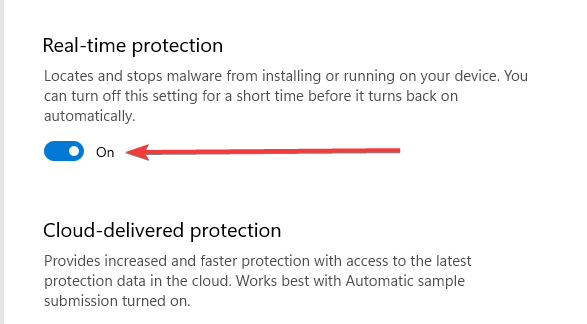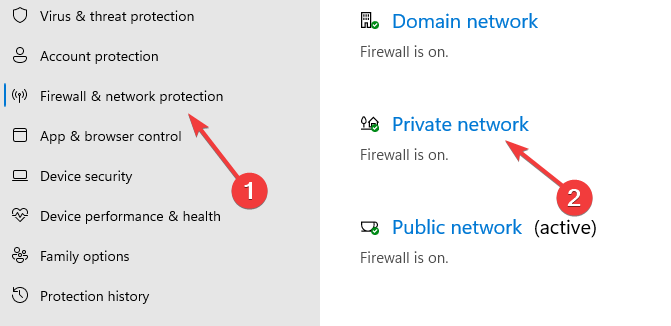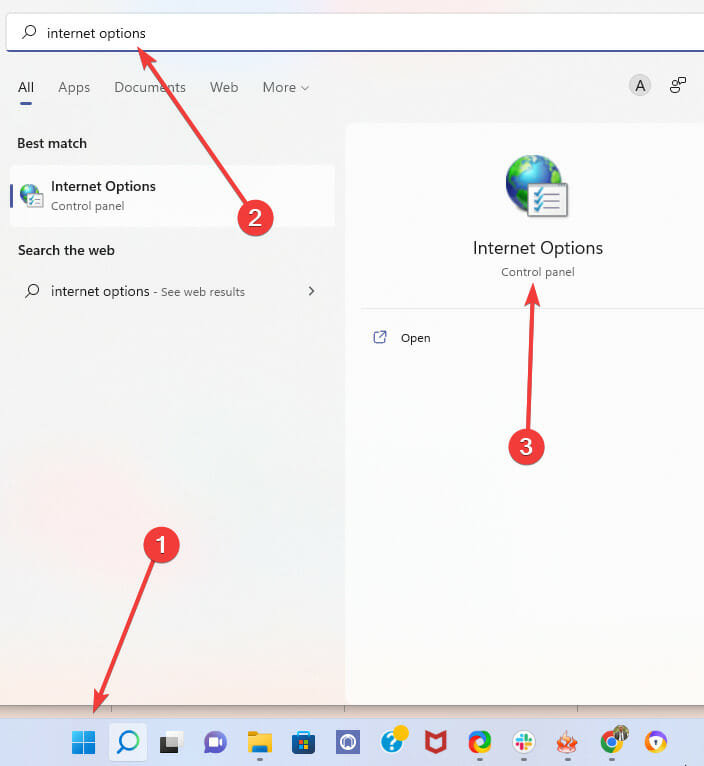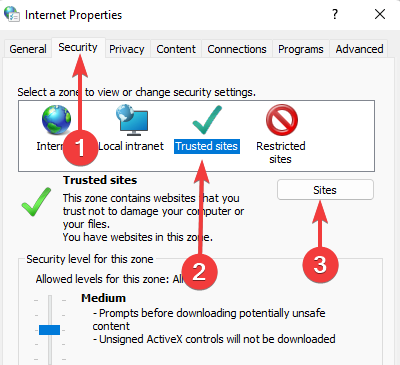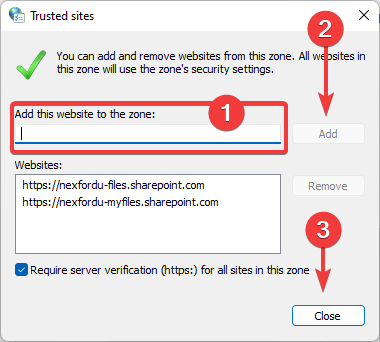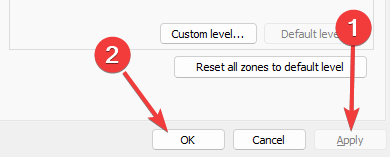Did Not Connect: Potential Security Issue In Firefox: Fix
You may temporarily disable your Antivirus or Firewall
- When the browser can not validate a website's security status it triggers a security warning message.
- If you get this error message and you are confident and trust the site, you may ignore it and continue to the site.
- To be on the safe side, you should always connect to the internet with a reliable VPN and antimalware.
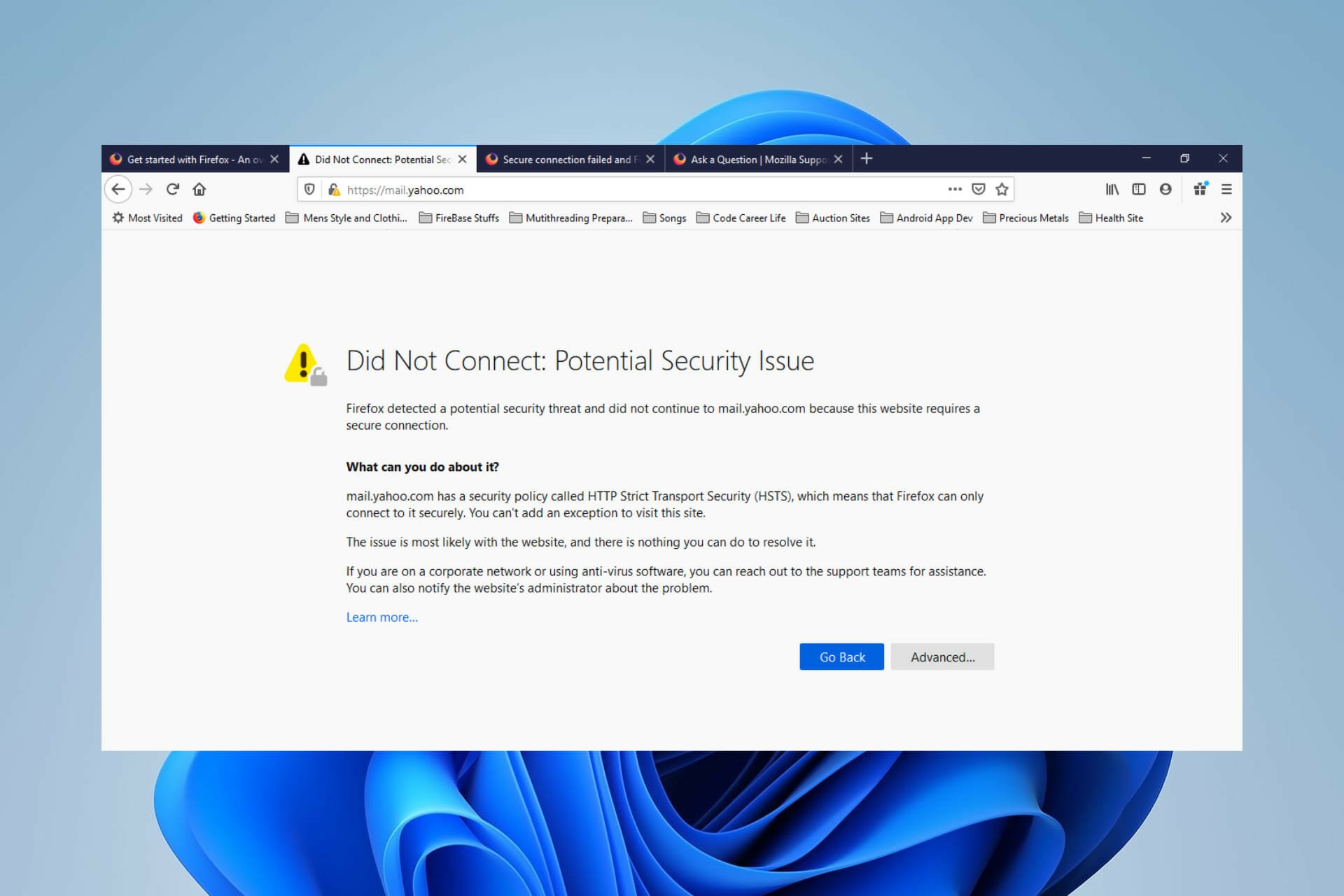
The Mozilla Foundation and the Mozilla Corporation created Firefox, an open-source and free web browser. This article will explore the issue that makes the browser display Firefox did not connect potential security error message.
Firstly, we must note that Firefox offers support for Windows, Linux, and Mac devices and is accessible in more than 90 languages.
Because it gathers so little information about its users and would not even need your email account to download, you will enjoy all its benefits with minimum privacy intrusions.
Furthermore, Firefox automatically filters the majority of trackers, so you don’t have to fiddle with any of your security settings. You might also deploy software to remove Internet tracks on your PC.
The browser features a private browsing mode, third-party cookie blocking, crypto-miner blocking, fingerprinter blocking, and an individual protection report.
However, sometimes you may have to deal with some security errors like:
- Insecure connection to sites – This is an error triggered when the browser can’t verify the safety of the website.
- The ssl_error_weak_server_ephemeral_dh_key error – An outdated security certificate is a common cause for this error.
- Ssl_error_rx_record_too_long Firefox error – You will encounter this message if the SSL certificate has not been properly installed on a server.
Quick Tip:
Note that not all browsers trigger such errors. We like recommending Opera One because it is a Chromium-based, multi-platform browser.
It offers a lot of customization and security features, including an interface that makes your favorite tools easily accessible, with pre-installed social media apps, a battery saver, and AI integration.

Opera One
Browse securely and error-free with this top-notch Chromium browser!How do I change my secure connection settings?
- Open Firefox and click on the hamburger menu followed by Settings.
- Next, navigate to Privacy & Security then scroll down until you find the HTTPS-Only Mode and select the Don’t enable HTTPS-Only Mode.
How do I fix did not connect: potential security issues in Firefox?
1. Accept the risk and continue
- To fix the Firefox did not connect potential security issue on every site, click on the Advanced button.
- Click on the Accept the Risk and Continue button.
Bear in mind that this is a precarious way to resolve the error if you do not trust the website because you only get this error when for some reason, the browser can’t guarantee your security.
Expert tip:
SPONSORED
Some PC issues are hard to tackle, especially when it comes to missing or corrupted system files and repositories of your Windows.
Be sure to use a dedicated tool, such as Fortect, which will scan and replace your broken files with their fresh versions from its repository.
Accepting the risk will work if Firefox did not connect potential security issue on Google.
2. Temporarily disable your Antivirus or Firewall
- To fix the Firefox did not connect potential security issue on Youtube, click on the Start menu, type in Windows Security, and select the app.
- On the left pane, select Virus & threat protection, scroll to the Virus & threat protection settings menu, and select the Manage settings option.
- Toggle off the switch in the Real-time protection section.
- Select the Firewall & network protection option on the left pane, then select Private network from the right pane.
- Toggle off the Microsoft Defender Firewall switch.
This solution serves as a Firefox that did not connect potential security issue bypass.
Like in the previous step, we recommend that you only apply this fix if you are sure of the site you will visit. Also, you should only temporarily disable your protection, which means you must turn it back on after visiting the site.
Remember that the steps to turn off your security will vary depending on your anti-malware provider.
3. Include the side in your trusted list
- Click on the Start menu, type internet options, and click on the Internet Options applet.
- Select the Security tab under the Select a zone to view or change security settings menu, click on Trusted sites, then click the Sites button.
- Add the URL of the site you wish to trust to the text field under Add this website to the zone menu, then click the Add button and Close.
- Click Apply and Ok.
Why do I keep getting secure connections failed?
The Firefox did not connect potential security issue sec_error_unknown_issuer error can be triggered by a few things but here is what you really need to know.
When the Firefox browser is connected to a secure site, it must check the legitimacy of the certificate issued by the site. Also, it must verify that the encryption is powerful enough to keep your privacy effectively.
If the browser can’t validate this, it will disconnect from the website and display a warning notice for potential security risks ahead.
These risks could come in many error variations, including:
- SEC_ERROR_EXPIRED_ISSUER_CERTIFICATE – Triggered when the issuer certificate has expired.
- SEC_ERROR_EXPIRED_CERTIFICATE – Issued at the expiry of an SSL certificate.
- SEC_ERROR_UNKNOWN_ISSUER – Triggered when Firefox does not recognize the certificate issuer.
- MOZILLA_PKIX_ERROR_MITM_DETECTED – It may be triggered when accessing nameservers on HTTPS.
Note that this error does not imply that there is malware, but it takes, but it allows you to determine if the site is safe and if you wish to proceed.
Our solutions have not been written in any particular order, and any should be an effective way of resolving this issue.
As a best practice, we recommend that you always use a VPN when communicating with the Internet. This will guarantee your online safety and privacy even when you have the Firefox did not connect potential security issue.
However, using any of the best VPN extensions for Firefox should offer you adequate safety.
Don’t hesitate to leave us a comment in the section below and share your thoughts with us as well as any other potential solutions that you have in mind.