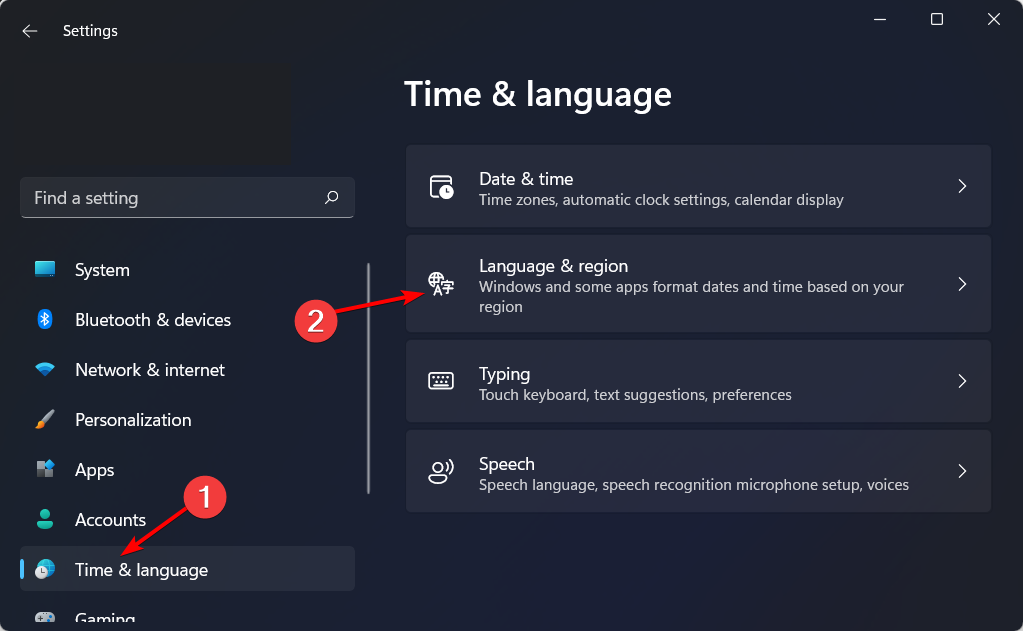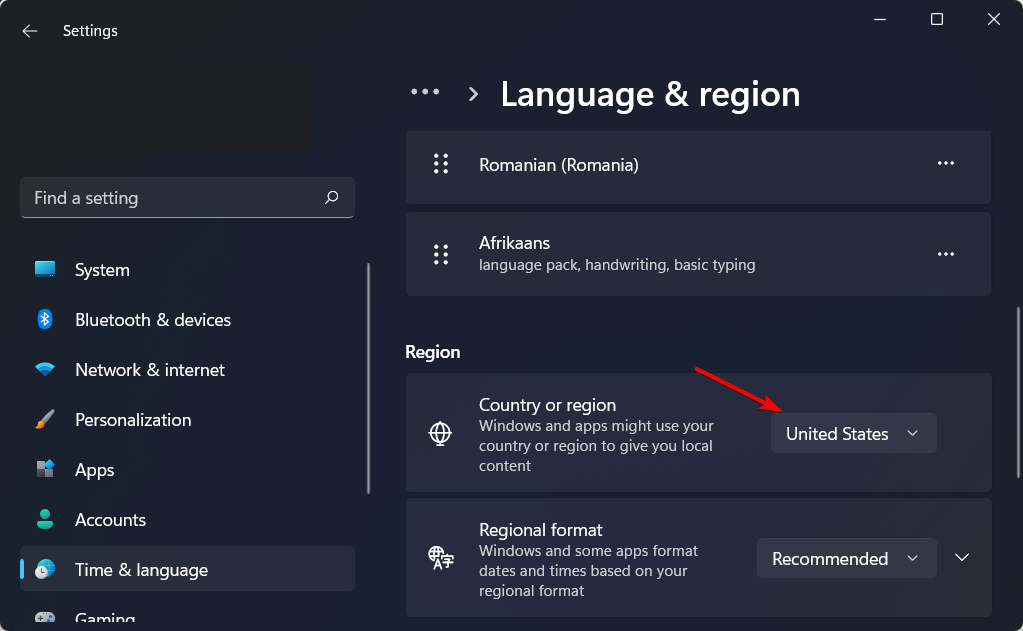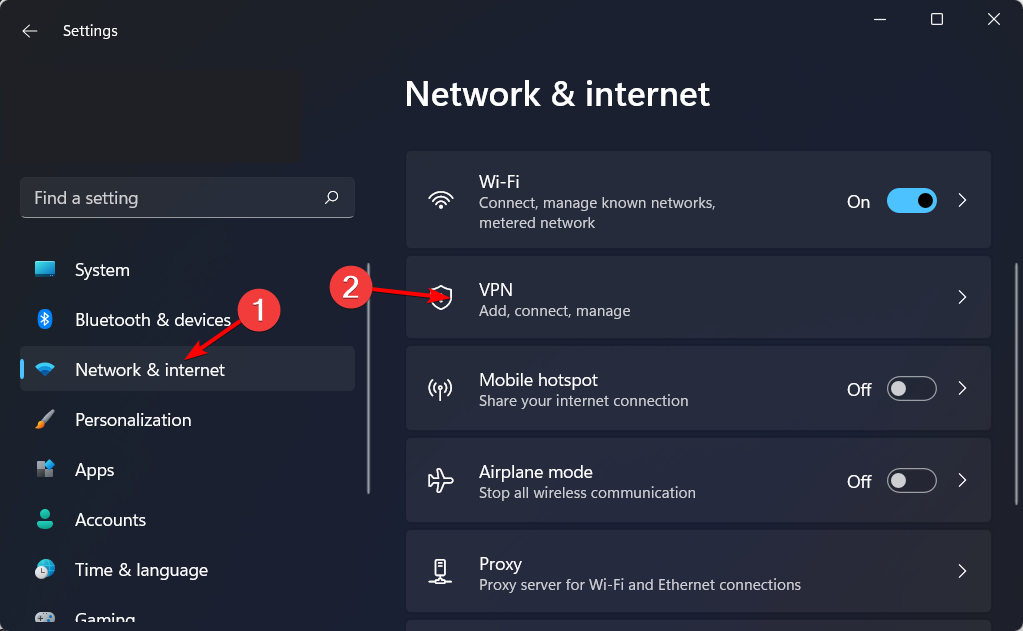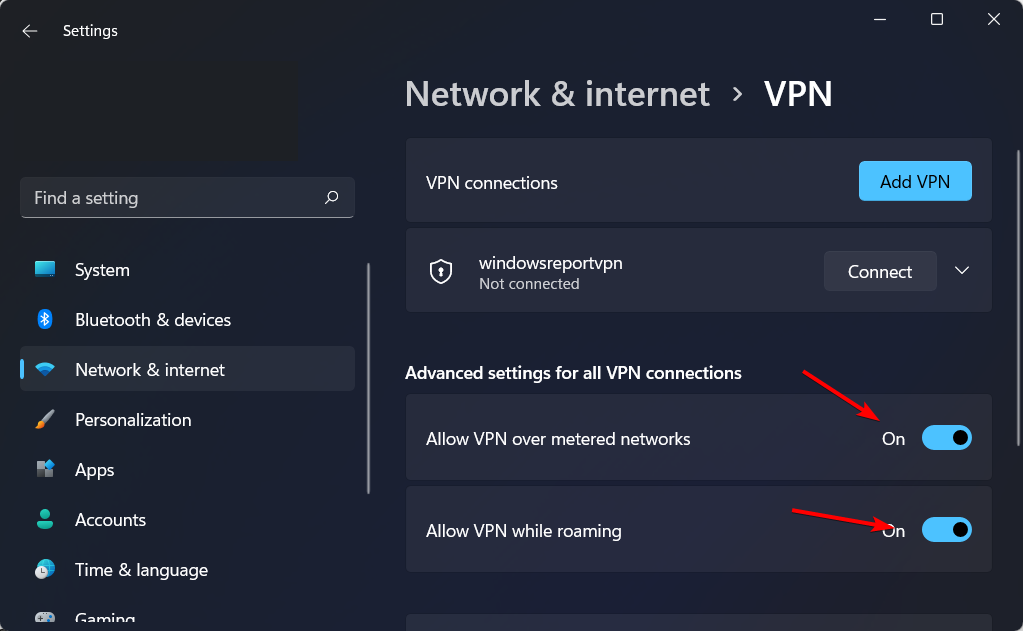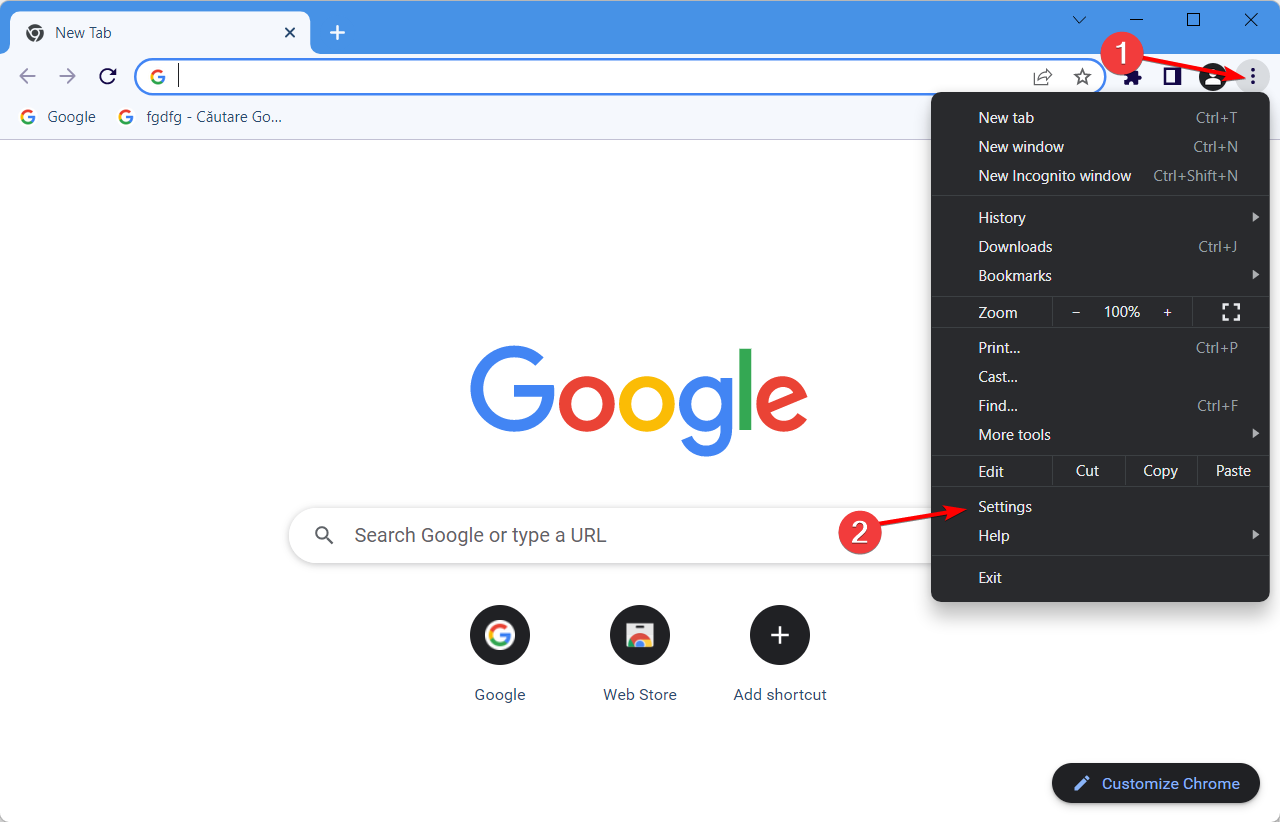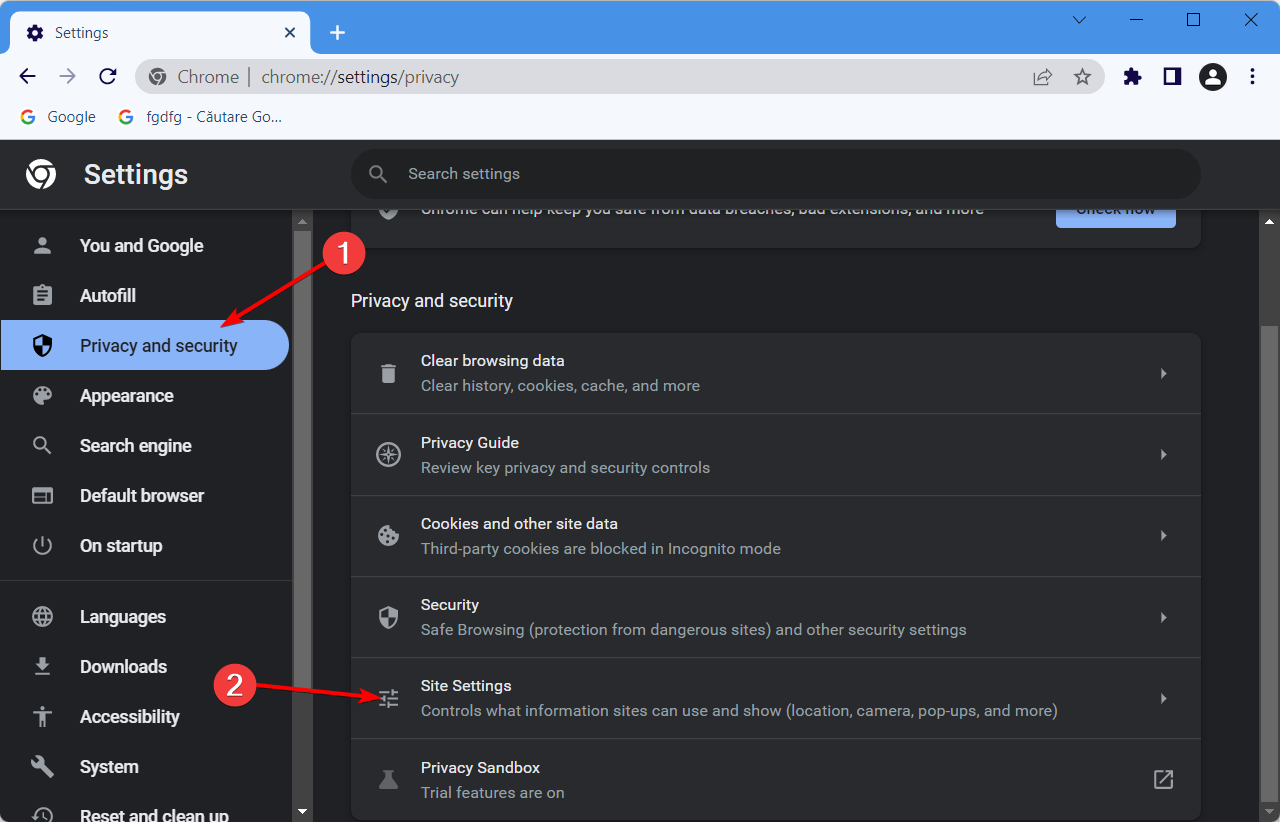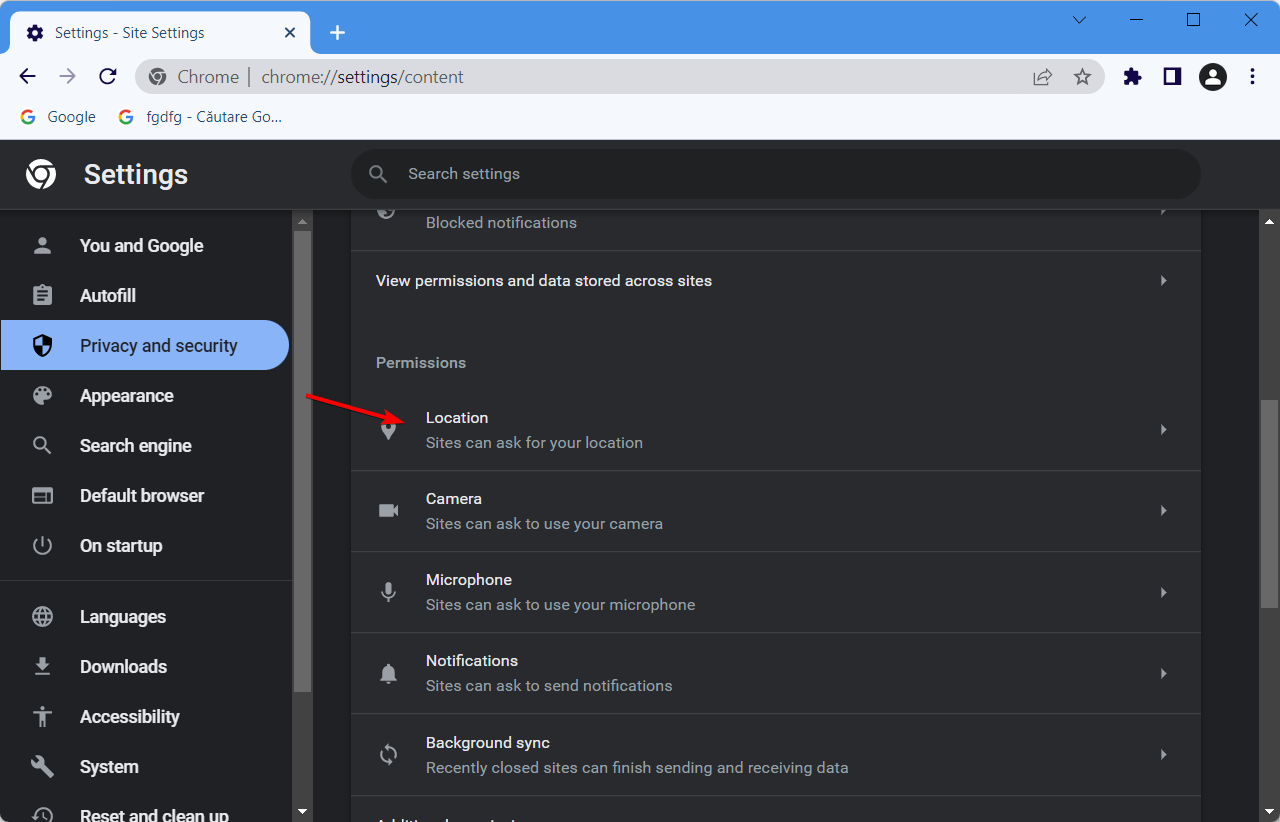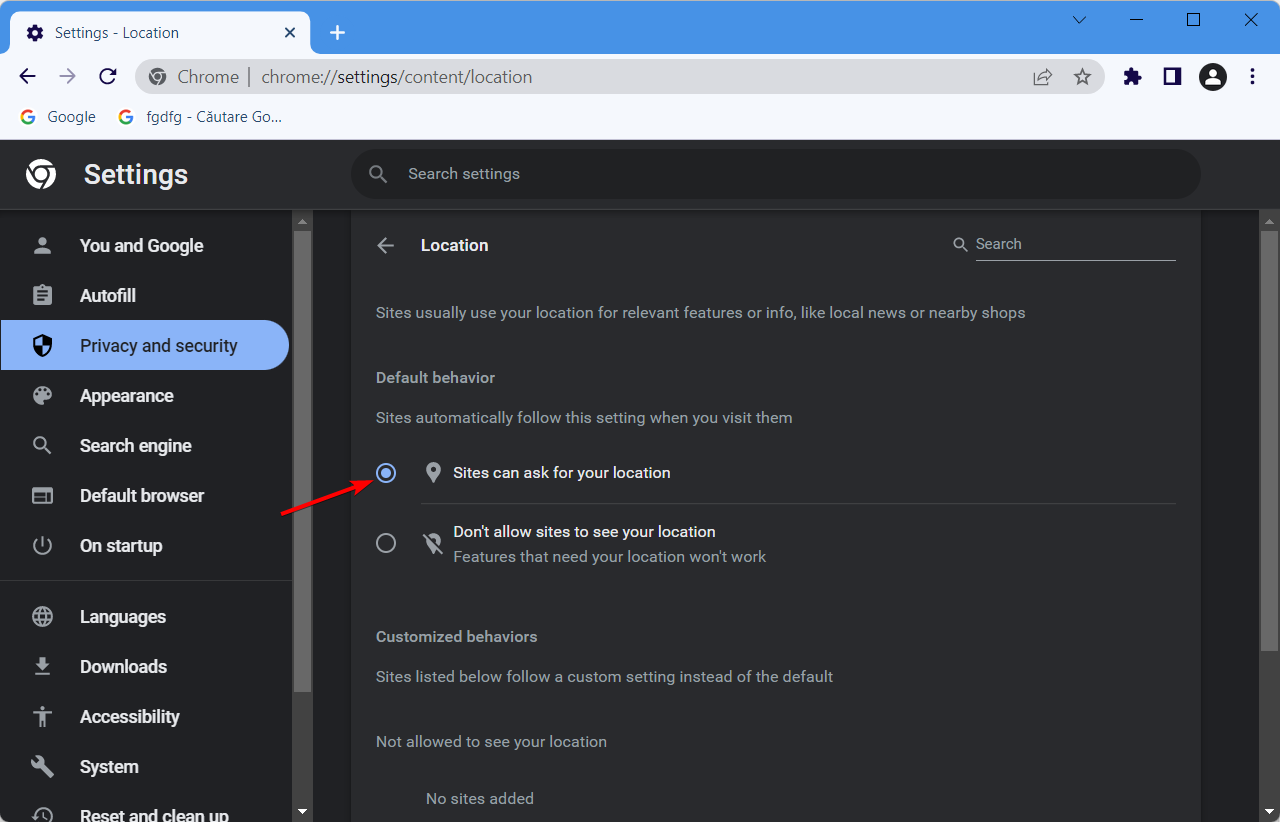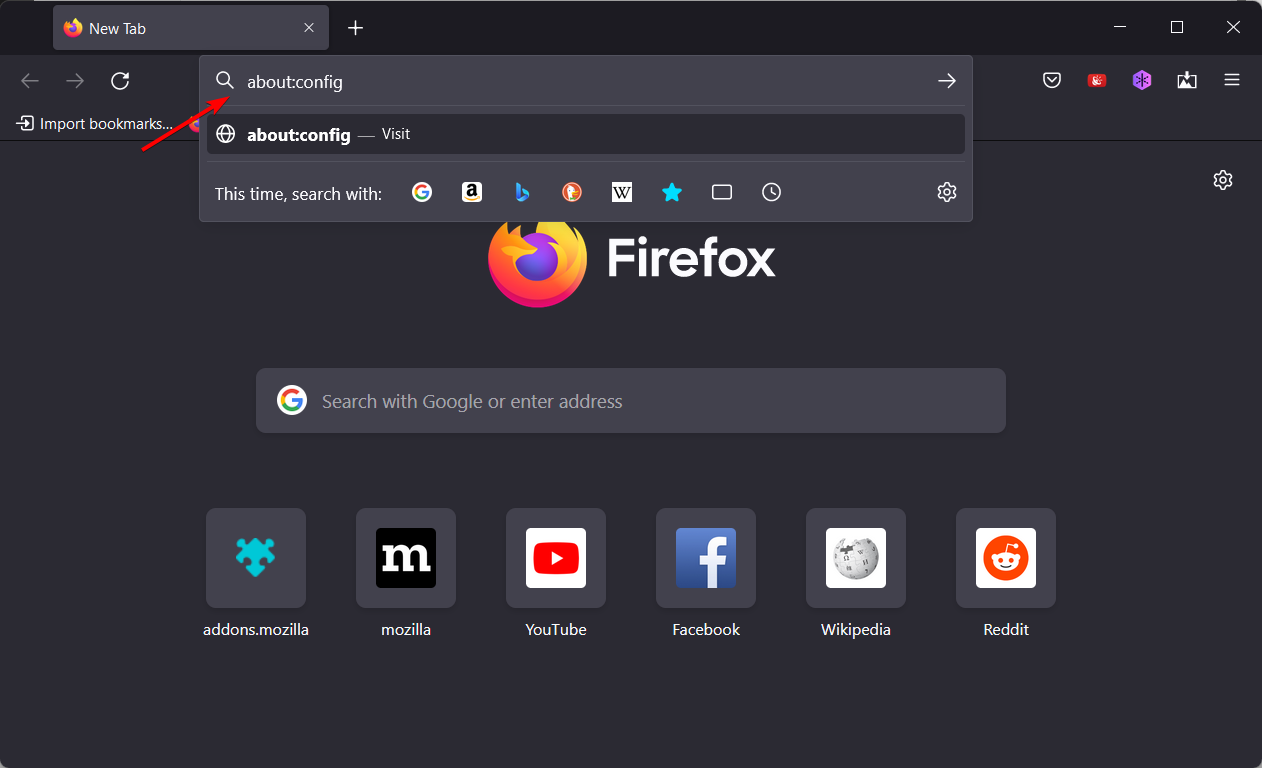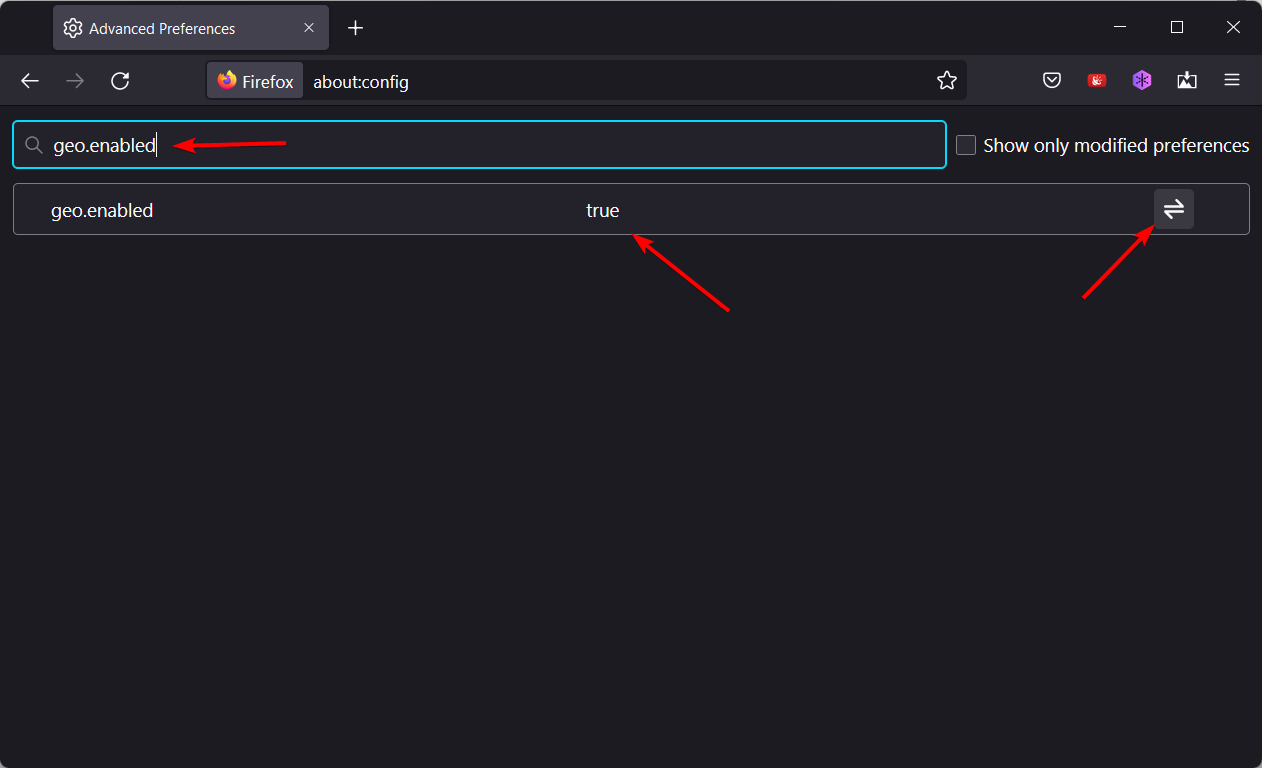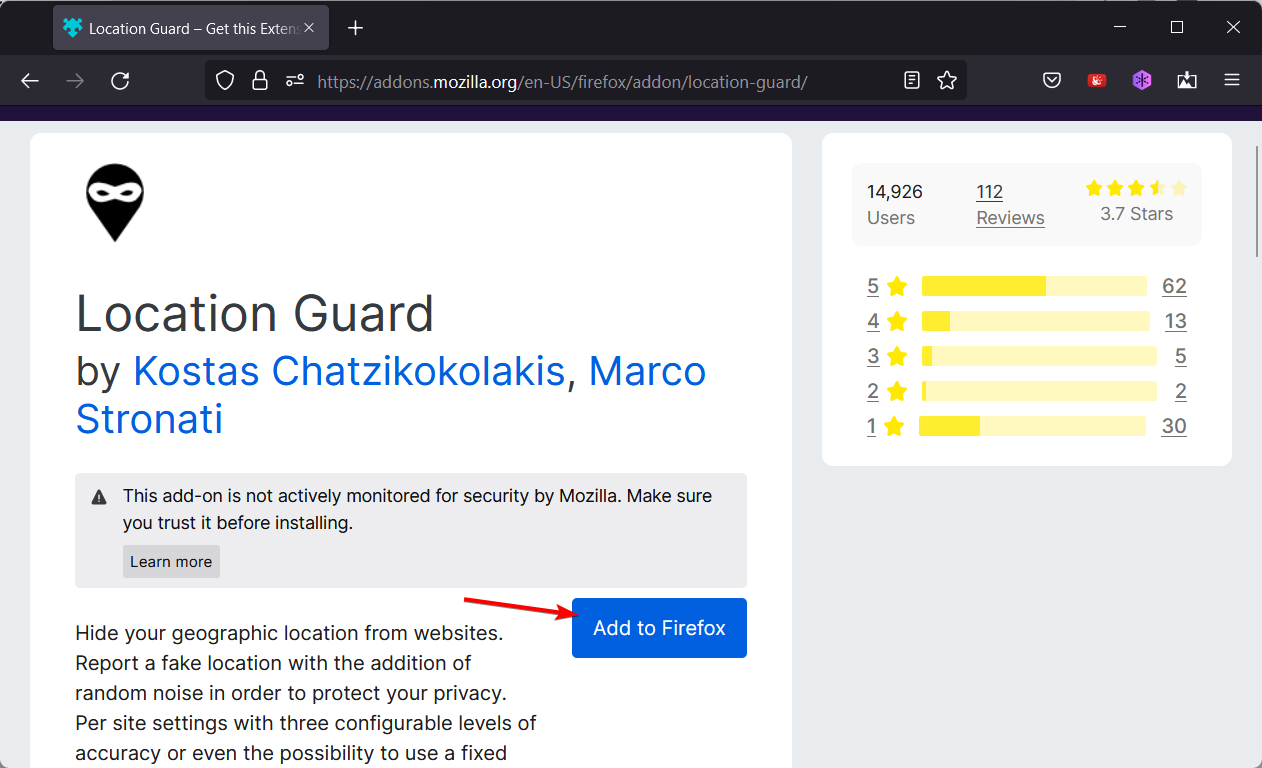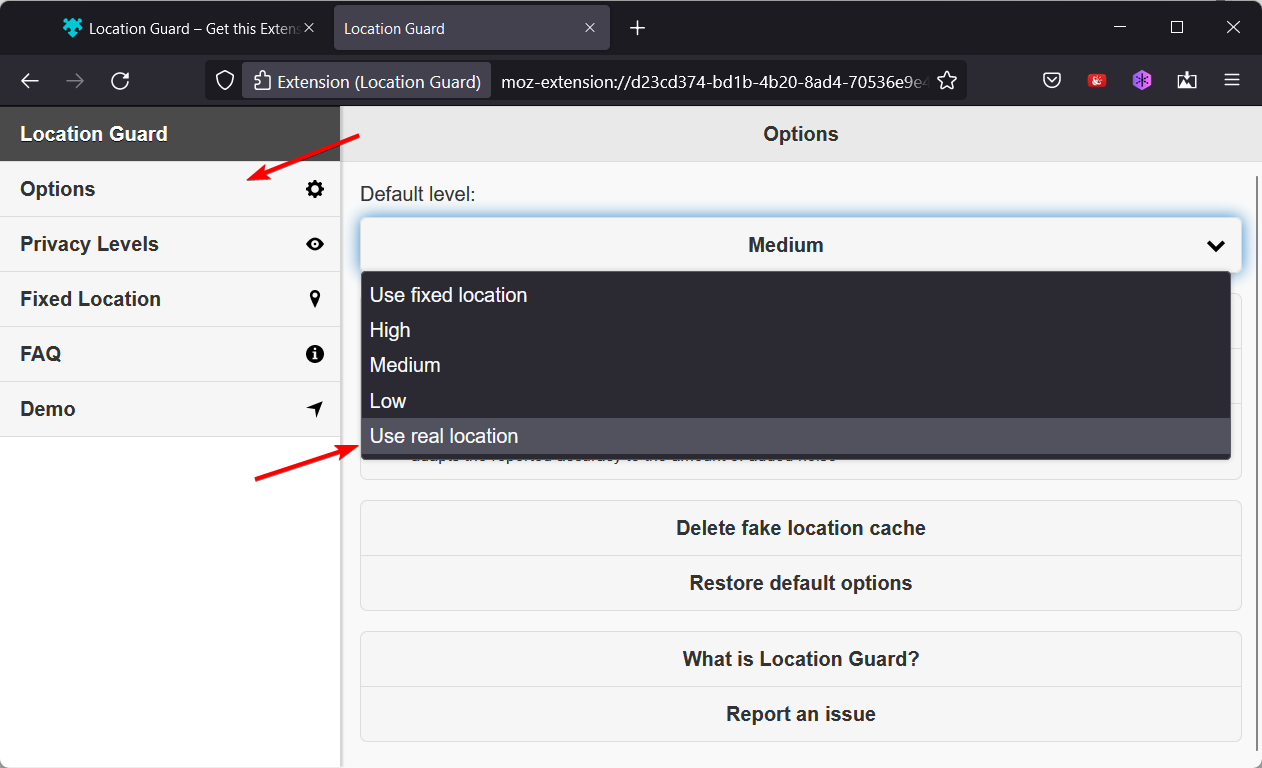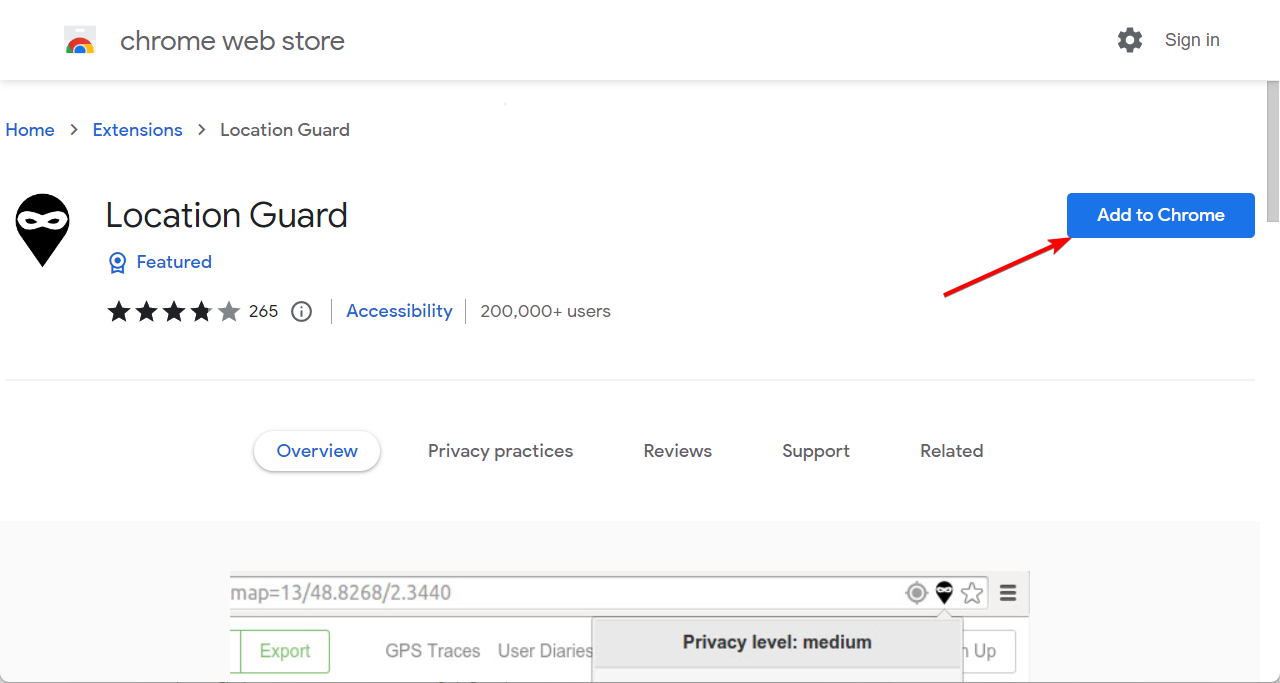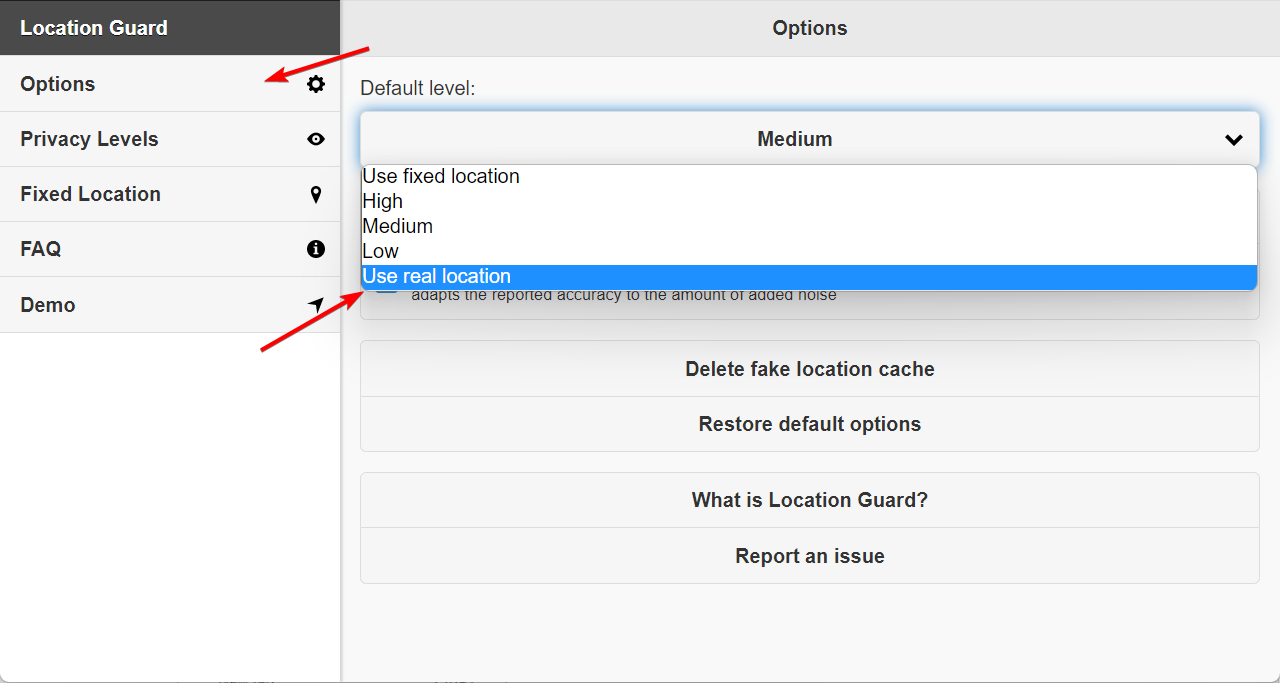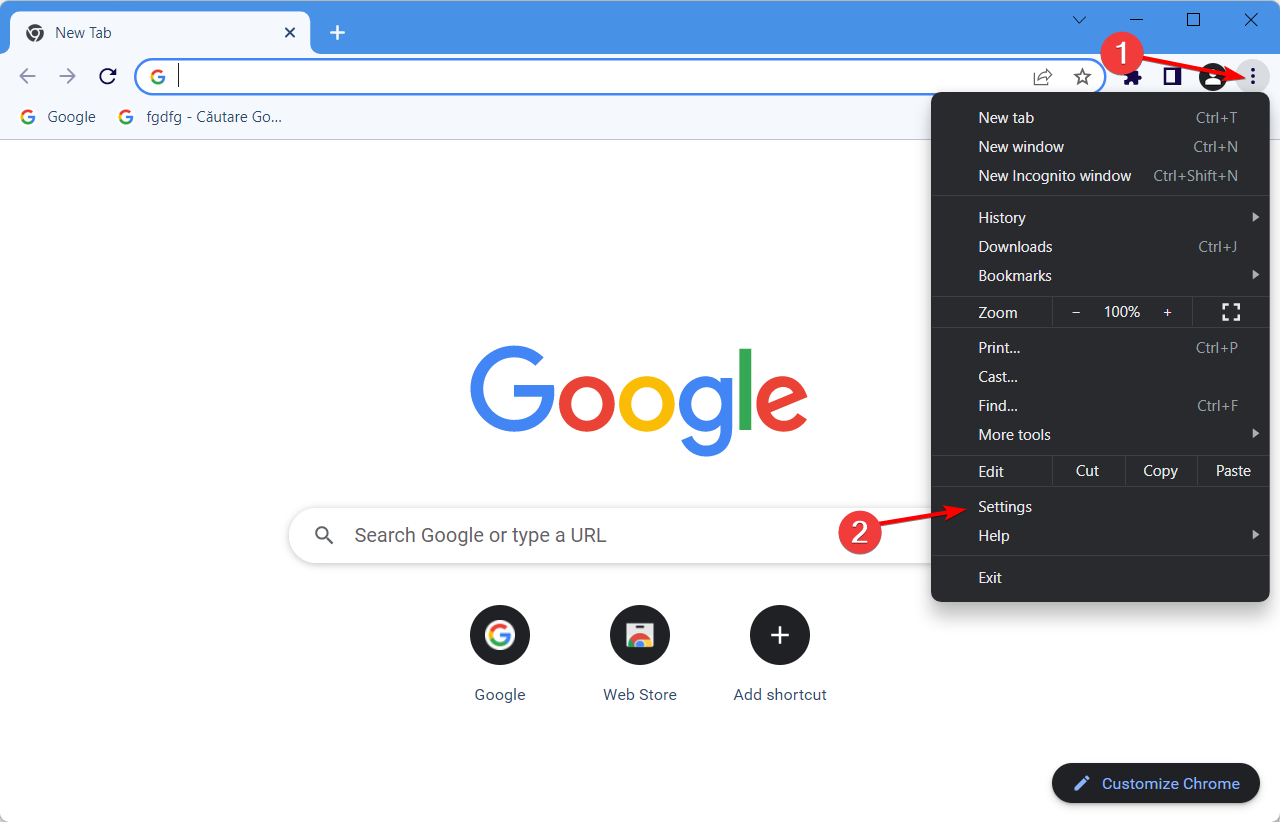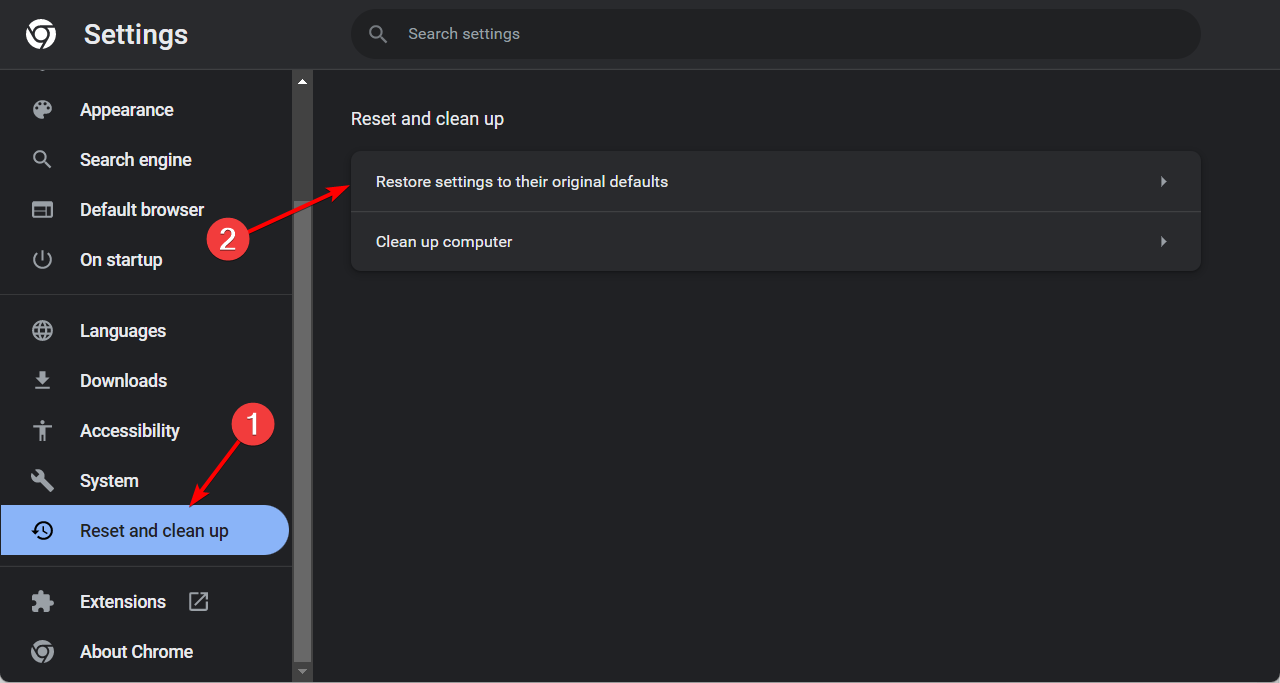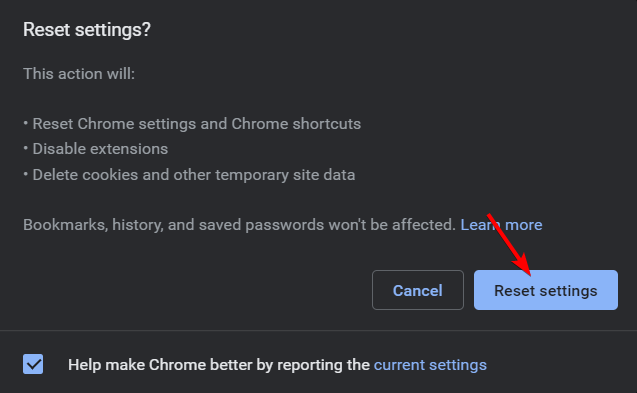Google Thinks I’m in Another Country: Why & How to Fix This
Some browsers use cached location data
- A lot of users reported that Chrome thinks that they are in a different country, and today we're going to fix that.
- This can be just a browser error, and to check that, we advise trying out a different web browser.
- In some instances, the issue can be related to cache, and you just need to clean it to fix the problem.
- If a certain website thinks you’re in a different country, adjusting your location settings should fix the problem.
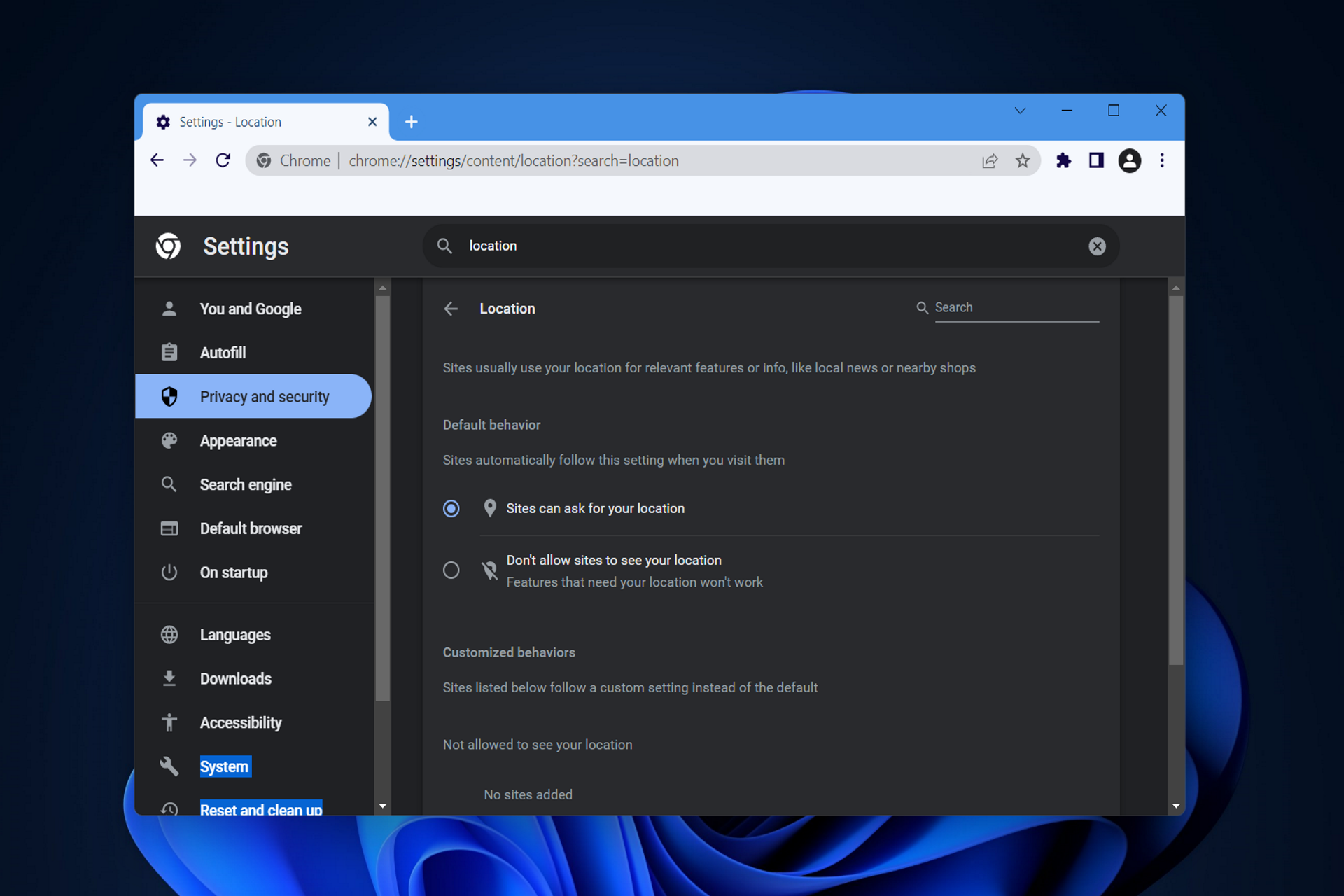
At times, while navigating through the Internet, especially through geo-tagged sites, the browser displays information relating to another country, despite the fact that your location is correctly configured on both the device and the browser.
For instance, one user shared on Google’s support forum a specific issue regarding Chrome and the wrong location.
Chrome thinks I am located in India and goes to Google India when I search. How can I update settings to indicate I am in the US?
If you are also asking yourself why Google thinks you’re in another country, keep on reading to find out what to do about it.
Why does my computer think I’m in a different country?
It’s possible that you’re using a VPN service that’s operational but is routed to a different country than the one you’re in right now.
Moreover, there is still another possibility, and that is that the history, cookies, and cache of your browser are having an effect on where you now are.
Alternatively, the region on your computer might be configured incorrectly, leading your browser and applications to believe that you are located somewhere other than where you really are.
How do I fix my PC mistaking my current location?
1. Change device location
- Press Windows and I to open Settings, then navigate to Time & language followed by Language & region.
- Scroll down and select the Country or region that you are in. Changes will automatically apply, however, you might need to reboot your PC and browser. The browser thinks I’m in another country issue will be resolved this way.
This is a simple solution, but it can help if the computer thinks you’re in a different country, so be sure to try it.
2. Check your VPN
- Open Settings by pressing Windows + I together, then go to Network & Internet followed by VPN.
- Here, make sure to turn off the Allow VPN over metered networks as well as Allow VPN while roaming.
- Alternatively, if you are using a VPN service, make sure to set its country to your current one. The Chrome thinks I’m in another country issue will be resolved after.
3. Switch to an alternative browser
If Chrome thinks you’re in another country, you might want to try accessing it from a different browser.
Opera One is a fast and reliable web browser, and since it’s based on Chromium, it is quite similar to Chrome. In fact, it can even work with Chrome extensions without any problems.

The browser also has its unique share of features, and it allows you to organize tabs into workspaces. There’s even a powerful search feature that you can use to easily find any open tab.
Opera One also has its own ad blocker, built-in messenger, as well as a free and unlimited VPN, so if you’re looking for a new browser, be sure to give Opera One a try.
4. Set your location inside the browser
For Google Chrome
- On your computer, open Chrome then click on the three-dot menu from the top-right corner followed by Settings.
- Click on Privacy and security followed by Site Settings.
- Scroll down and click on Location.
- Next, make sure to turn on the Sites can ask for your location option.
- Restart your browser to check whether it sets the right location now.
For Mozilla Firefox
- Type about:config in your browser and then accept the risks.
- Search for the geo.enabled setting and make sure its value is set to true. Click on the reverse icon to change its value.
Expert tip:
SPONSORED
Some PC issues are hard to tackle, especially when it comes to missing or corrupted system files and repositories of your Windows.
Be sure to use a dedicated tool, such as Fortect, which will scan and replace your broken files with their fresh versions from its repository.
If a website thinks you’re in a different country, try adjusting the settings from above and check it that helps.
5. Delete browsing history
If the issue persist, and non of the above solutions work, we recommend cleaning up your browser history.
You can delate your browser history directly from your browser setting, however if you want a deeper cleansing, using a dedicated tool such as Fortect can be the best deal.
This can help you not only with the thorough cleaning of the OS, but also with optimizing a lot of processes. Not to mention that you can customize both the cleaning and the optimization process, depending on your needs.
What you have to do in this particular case is the following:
- Download Fortect for free.
- Install and follow the prompts to complete the installation.
- After installation, launch it and then click on Scan & Repair.
Once the scanning is finished the problem should be fixed.
6. Install a location-based extension
For Firefox
- Install the location-based extension (Location Guard/VPN extension).
- Click on Options and select Use real location under the Default level drop-down menu.
For Google Chrome
- Install Location Guard extension.
- Click on Options and select Use real location from the drop-down menu under Default location.
7. Reset your web browser
- Open Chrome and click on the three-dot menu followed by Settings.
- Select Reset and clean up from the left menu followed by Restore settings to their original defaults.
- Next, click on the Reset settings button and wait for the process to finish.
Sometimes, the only thing that can help is to reset your browser if Google thinks you’re in another country.
In conclusion, any of the solutions we mentioned above are effective in resolving the web browser location issue. If the problem still persists, then you may have to check with your ISP.
Which solution worked for you? Share your experience with other readers, in the comments.