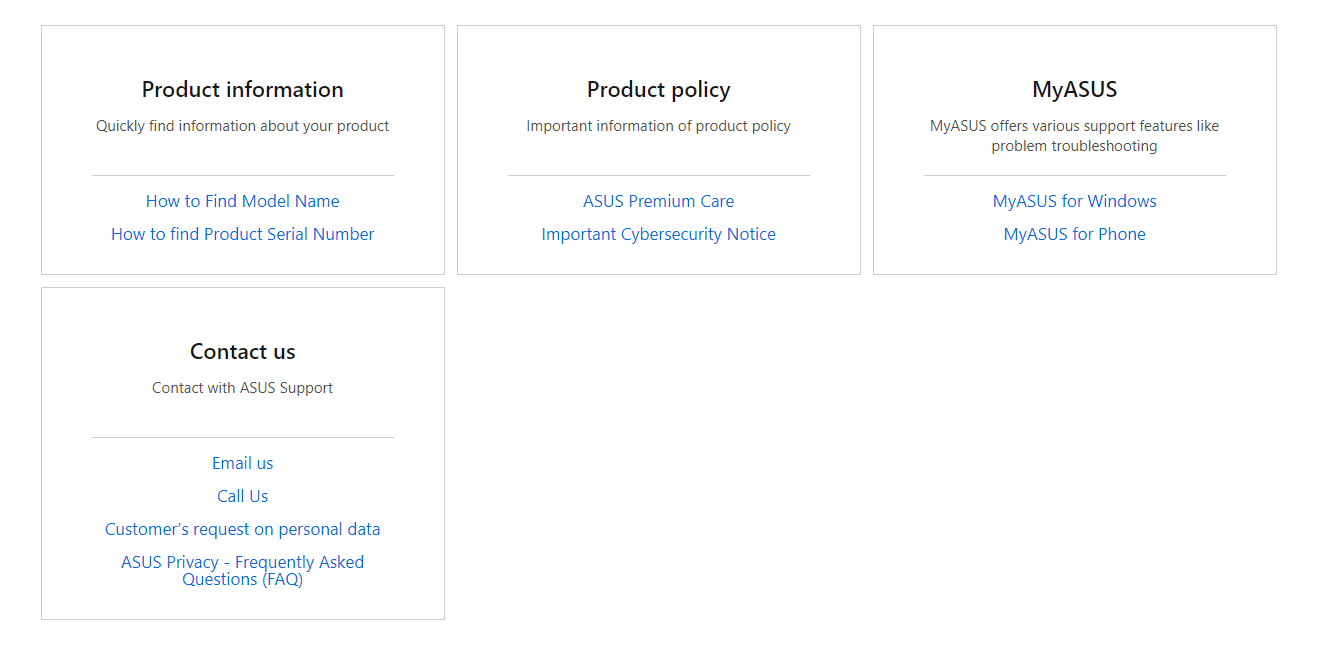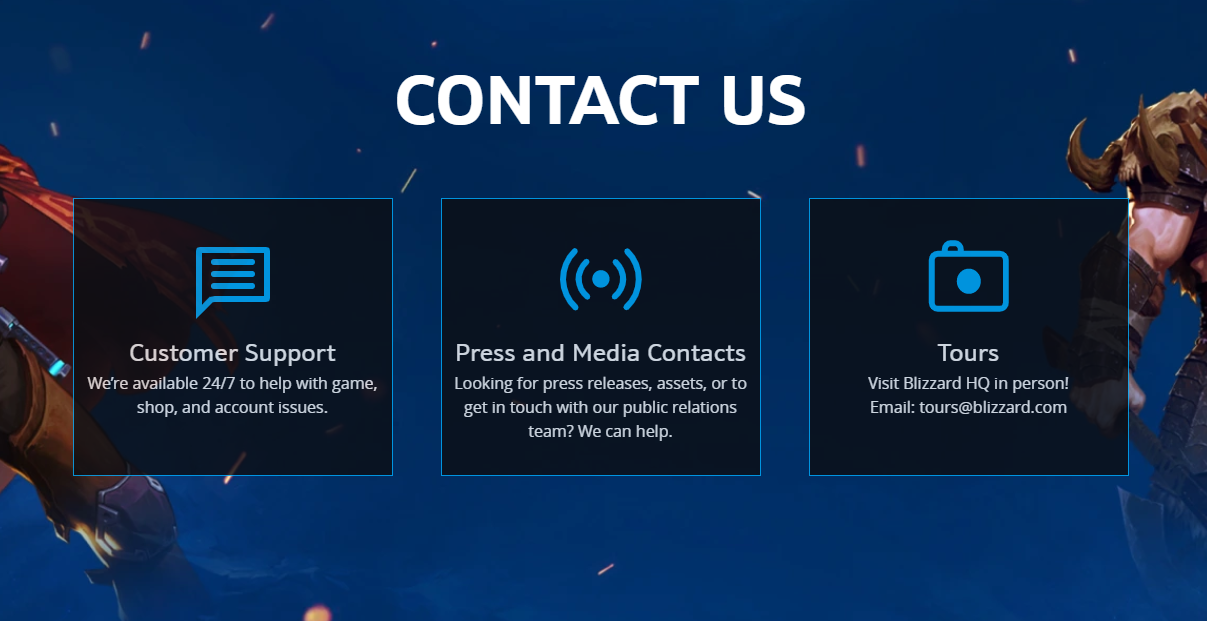Can’t redeem your Diablo IV code? Here’s what you can do
The highly anticipated video game is out next month.
- Some users cannot redeem their ASUS Diablo IV promotional code.
- There aren't any official statements on this bug yet.
- Contacting Nvidia, ASUS and Blizzard is the only thing you can do, for now.

Diablo IV is right around the corner, slated for a June release, and based on the open Beta held this March, many players are eagerly awaiting this next title from the much-beloved franchise.
Blizzard has been offering promotional codes for Diablo IV to stimulate people to get the video game and it seems that, in some cases, users can’t redeem them, due to some unknown errors.
As stated by this Reddit user, who has a promotional code for Diablo IV from ASUS, they are unable to redeem it inside the Geforce Experience App.
Apparently, the computer does not meet the necessary system requirements, or at least, this is what the user is being told, even though their Windows 11 PC is more than ready to handle Diablo IV.
Although we don’t know for certain what is causing this annoying issue, we have some practical ideas on how to fix it.
Here’s what you can do to redeem your ASUS Diablo IV code
1. Contact ASUS to redeem your Diablo IV promotion code
- Go to asus.com
- Select Support
- Once you’re there, you can try several options
- We recommend the Email Us or even the Call Us option and let them know you haven’t got your ASUS Diablo IV promotion code
2. Get in touch with Nvidia to check if your GPU is alright
- Go to nvidia.com
- Click on the Support button
- Once you’re there, you have several options as well
- Try the Forums option to see if others are experiencing this bug; if you don’t find it, then go to the Technical Support
3. Send an official complaint/ticket to Blizzard and let them know about your Diablo IV promotional code
- Go to blizzard.com
- Select the Contact page
- Again, you’ll have several options that can try as well
- We recommend trying Customer Support to solve your issue
Remember that there is not an official solution to this bug yet. We will look closely at this issue, and we will update this article if anything official comes up.
But until then, you can try to contact these organizations and let them know that you are experiencing this issue. After all, we’re talking about Diablo IV, and it would be a shame to not experience it properly when it comes out.
Have you experienced this issue? If so, please let us know in the comments, your experience could turn out to be the solution.