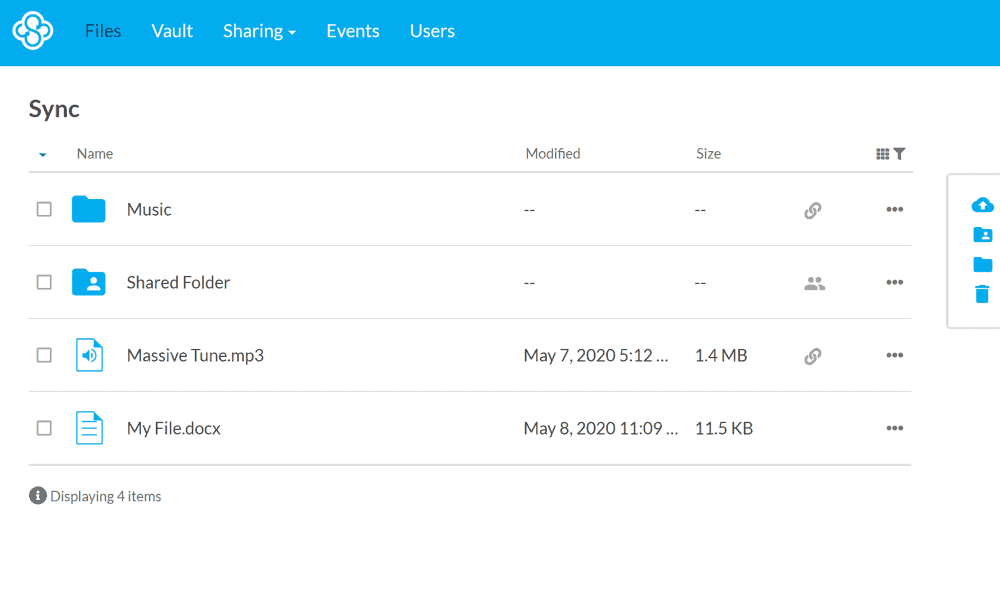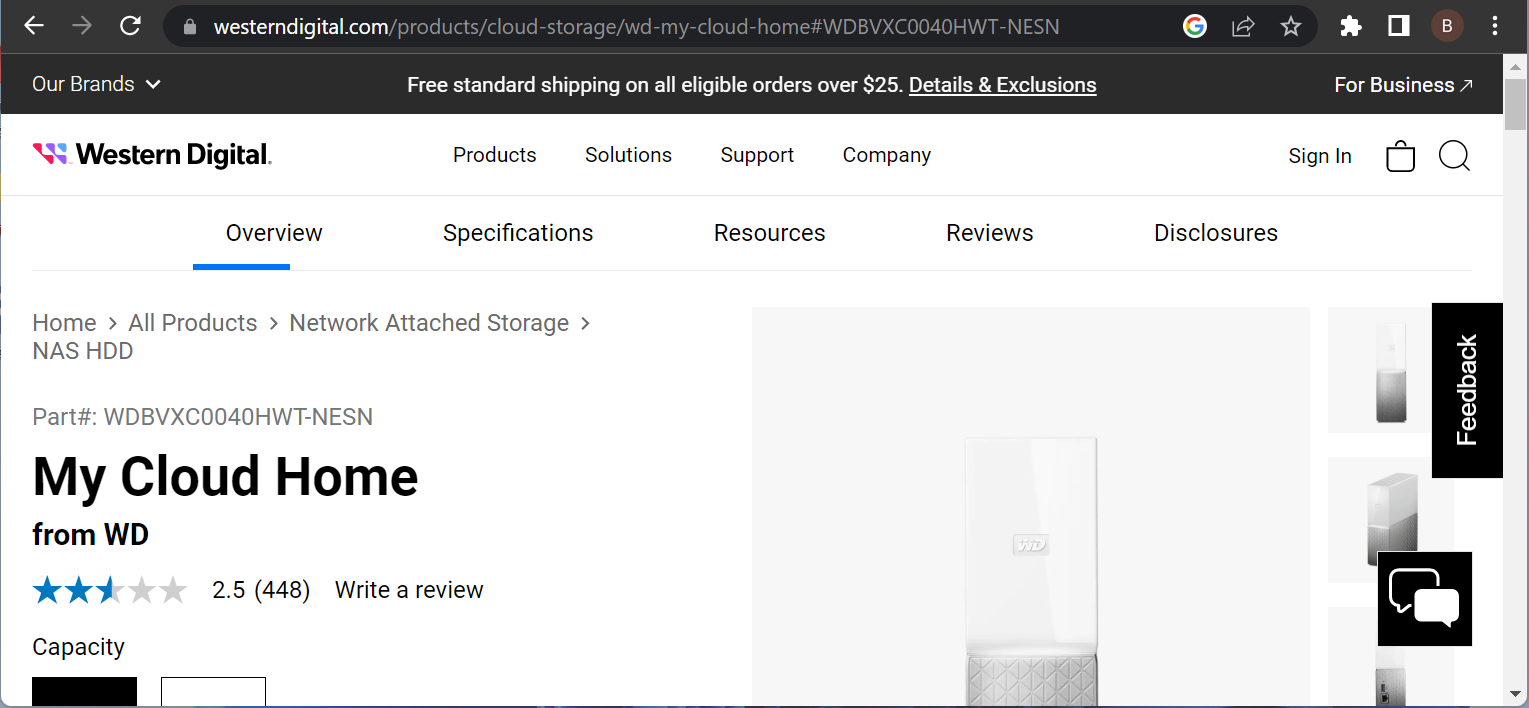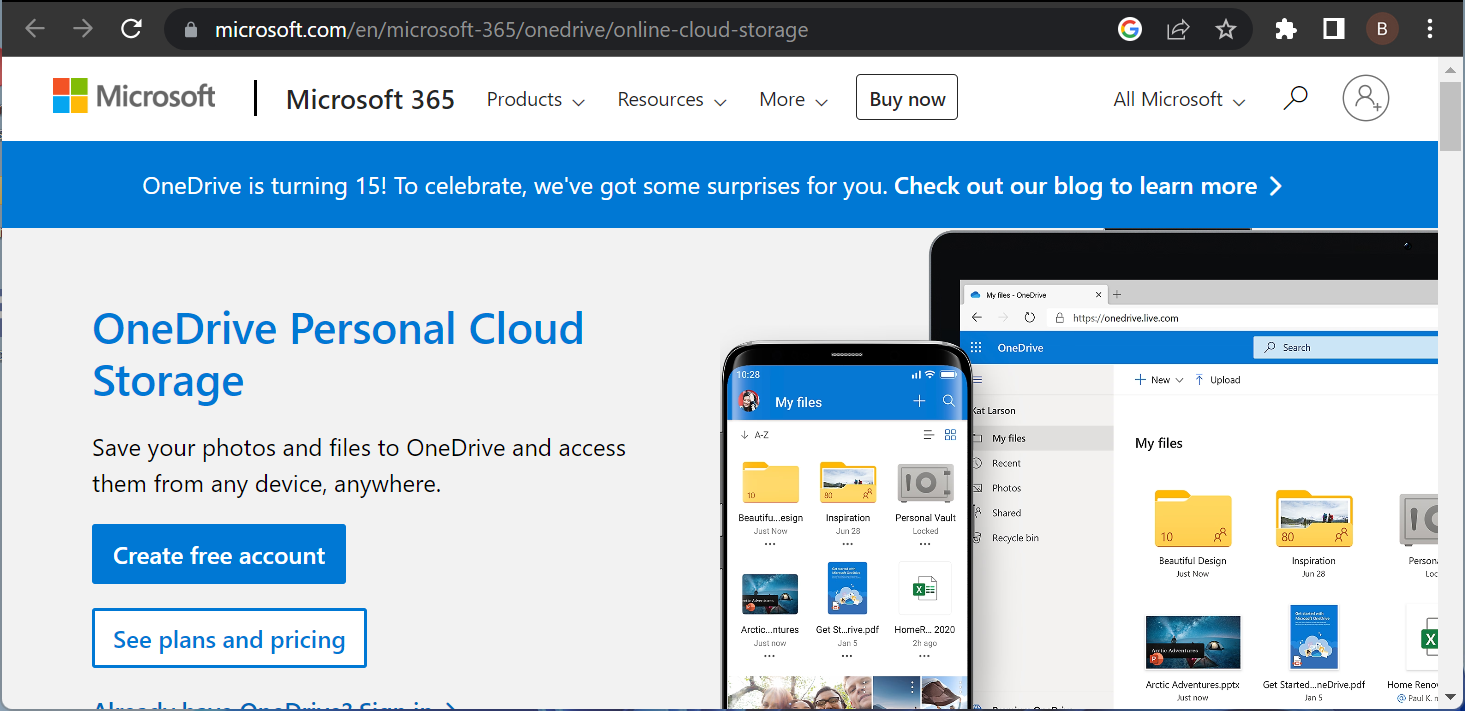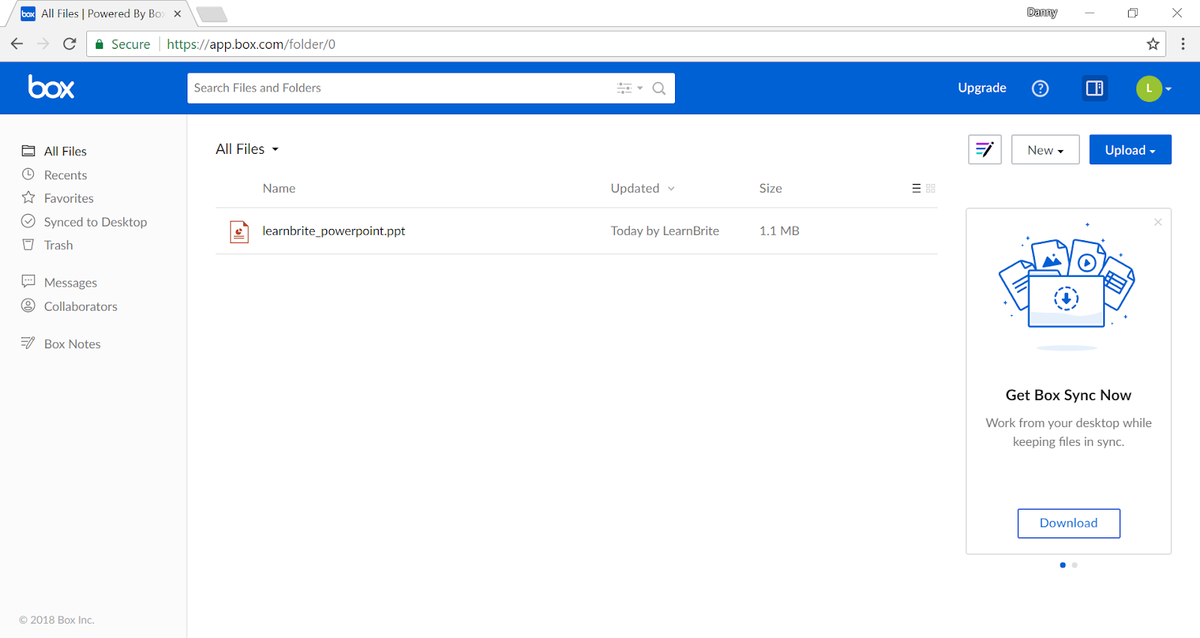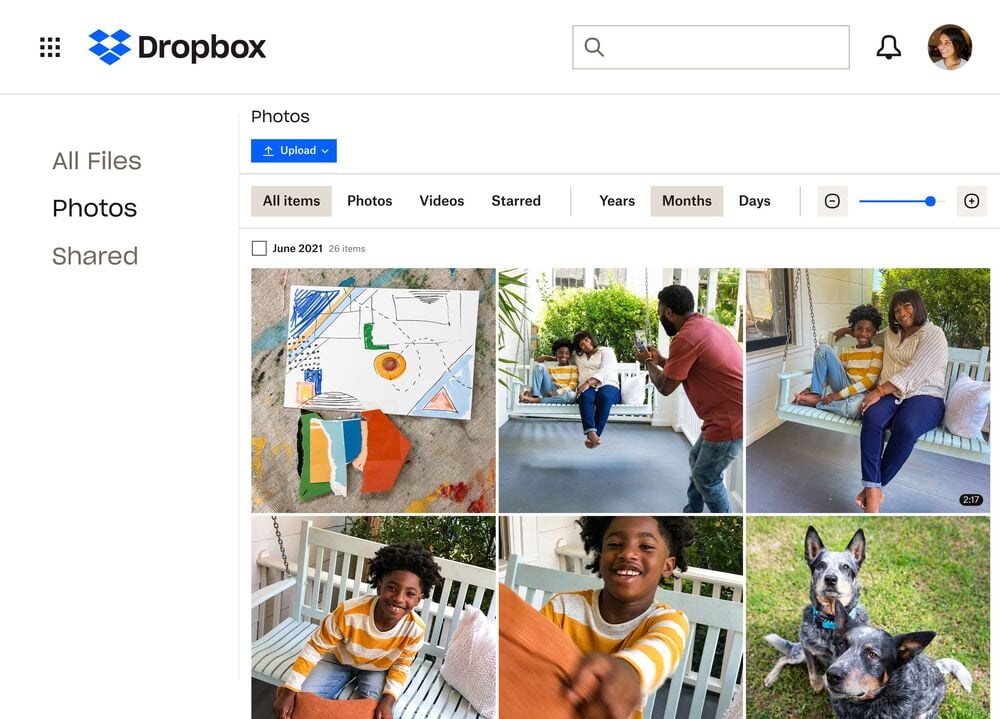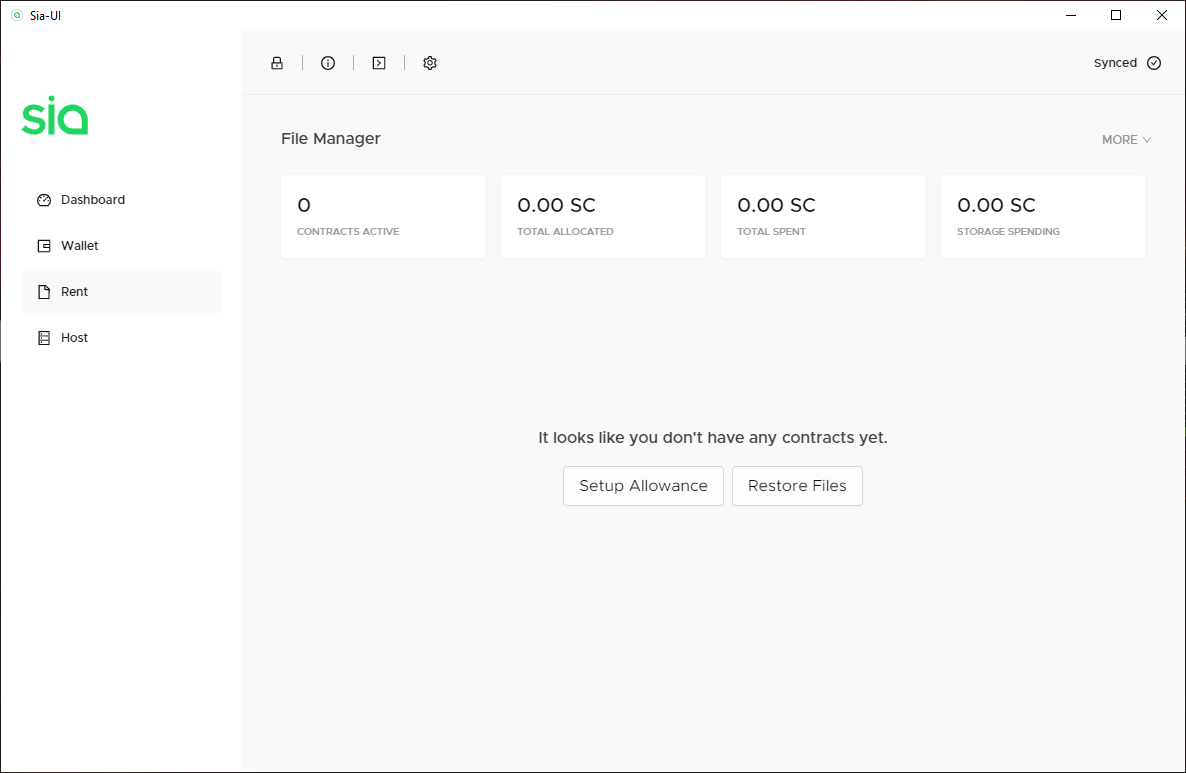8 Best Cloud Storage Apps for Windows 10 to Host Your Files
A comprehensive list of secure cloud storages you can use
- If you want to keep your data safe without investing in media, consider using a reliable Windows 10 cloud storage solution.
- Some top options help you create a backup on your system before you make changes on your PC.
- There are also excellent picks on our list that offer military-grade encryption.
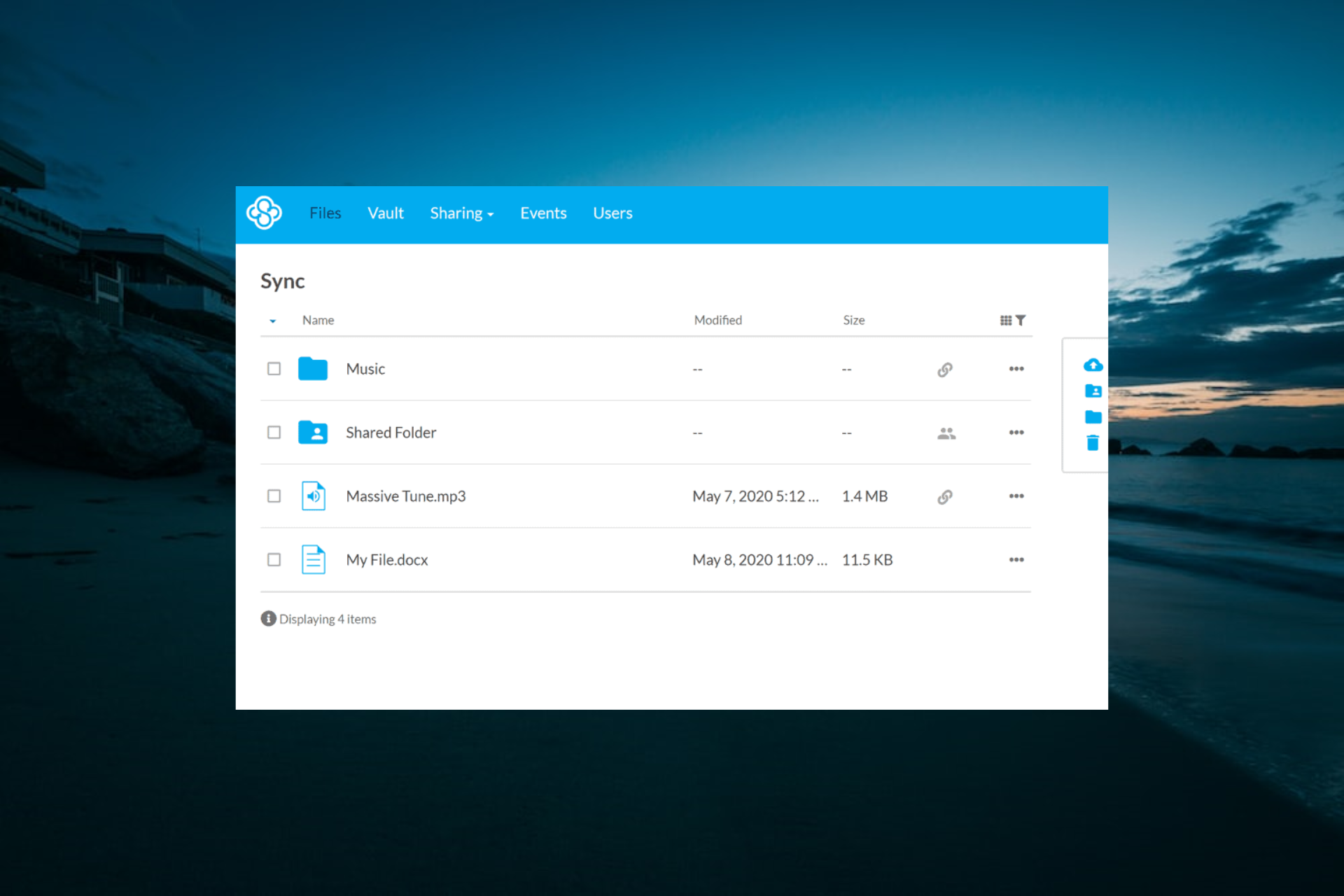
Do you want unlimited free storage space to save your data in good and secured conditions? In that case, you need to use a cloud storage service for Windows 10.
Luckily for you, if you search for cloud storage apps for PC on the Microsoft Store, you can find some interesting options. However, choosing the ideal one is not all that straightforward.
This is why we have prepared this guide to ease the selection process.
Does Windows 10 have cloud storage?
Windows 10 does have built-in cloud storage that is free to use. Below are the options available to you on your PC.
- Use the default app: The built-in cloud storage on Windows 10 is OneDrive. It is a pretty secure app that is easy to use and free.
- Third-party apps: While OneDrive is an excellent cloud storage option, it still leaves a lot to be desired. Thankfully, numerous dedicated third-party apps have picked up the slack to produce exceptional storage options for personal and official use.
What are the best cloud storage apps for Windows 10?
Sync.com – User-friendly app
You probably don’t know much about Sync.com, and that’s because it’s not as popular as the top commercial solutions from the major brands out there.
However, this solution quickly became a strong cloud storage service on the market, banking on a user-friendly interface and easy access.
It comes with end-to-end encryption, and it can back up all the data on all your devices in only one place where you can access them safely and quickly.
You can even use it collaboratively thanks to its Slack and Asana integration, which can ensure easy access for your peers in your organization.
Other security features include password-protecting your files and recovering any deleted files or their previous versions.
Check out some of Sync.com’s top features:
- End-to-end encryption for your data
- Sharing and collaboration features
- Password protects your files and grant permission only to certain users
- Access your data from anywhere and on any platform
- 5GB of storage on the free version
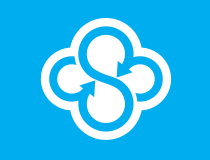
Sync.com
Keep all your data into the same place, but securely enough so you don’t need to worry anymore.pCloud – Available on all platforms
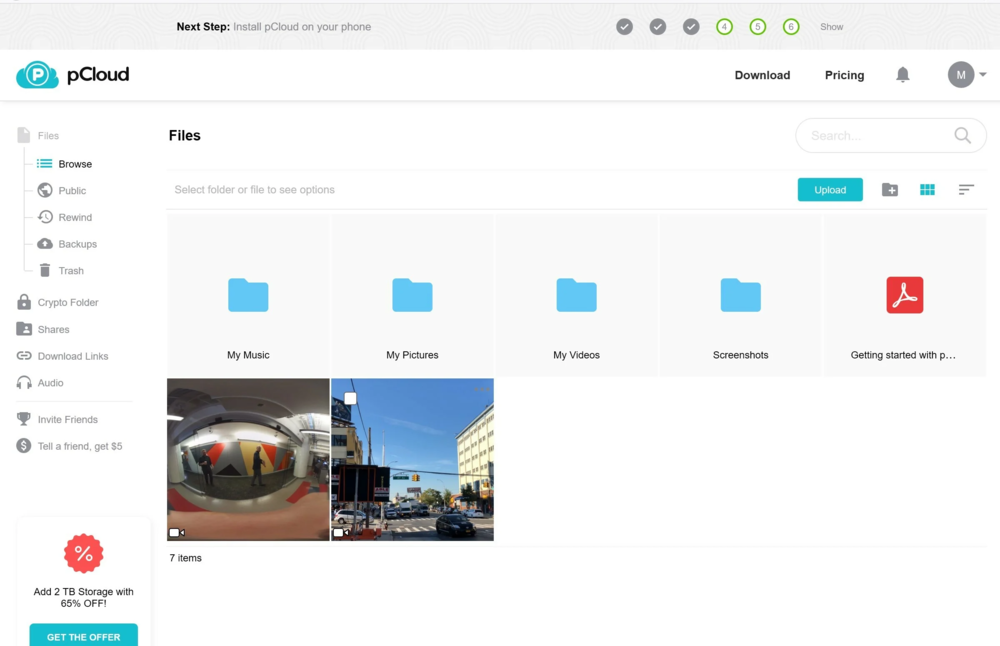
If you’re looking for an excellent cloud backup solution, pCloud might be the right choice. The service is available on all platforms, and it can even back up your data from OneDrive, Google Drive, and DropBox.
Being a cloud backup service, it’s normal to have some privacy concerns, but this Switzerland-based solution provides strict user privacy and has a zero-knowledge policy.
It also comes with TLS/SSL encryption for file transfer, so security is of no concern. What you need to opt for is the space allocated for your data.
You need to choose from a 500 GB Premium option or a 2 TB Premium Plus option if you have an extended backup to the store.
Let’s go through some of pCloud’s key features:
- Compatible with any desktop or mobile platforms
- Focused on privacy and security with TLS/SSL encryption
- Strict zero-knowledge policy
- Simple and convenient usage
- Included collaboration features

pCloud
Try this Swiss privacy and security-oriented cloud back-up solution to back up your data right now.Zools Genie Backup Manager – File recovery feature
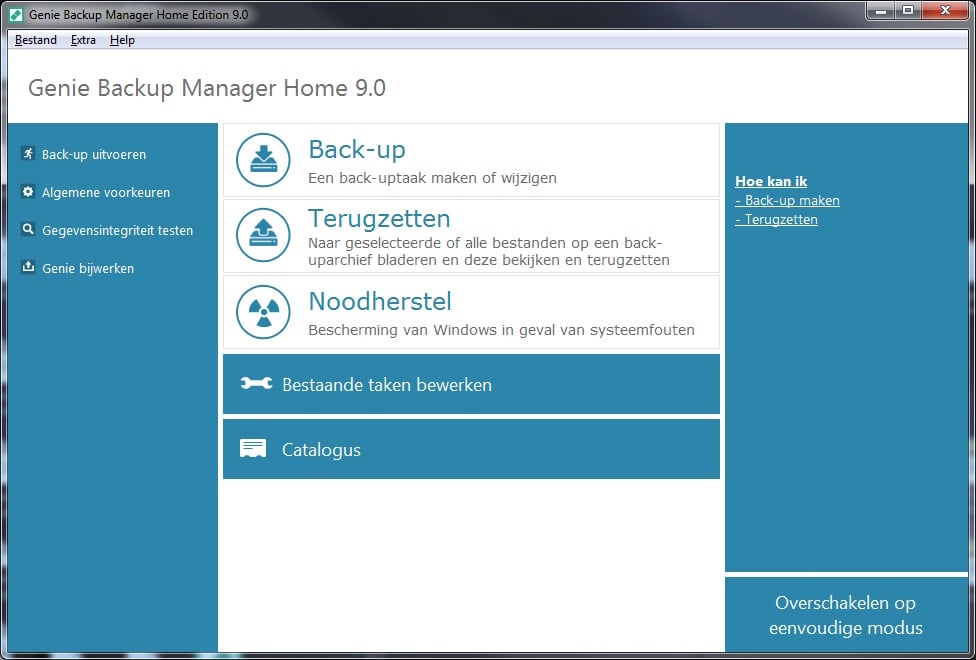
Genie Backup Manager from Zools is perfect if you want to back up all your data in the cloud while the PC performance is unaffected.
And not only that, you can use the cloud and back up your data on all media, including FTP/FTPS, network, CD, DVD, and Blu-ray.
However, the most useful feature is the Disaster Recovery tool that does exactly what you would imagine it does: it recovers all of your systems in case of any issues.
As for the data, your backup will be safe with 256-AES military-grade encryption, and they can even back up encrypted drives.
Let’s quickly look at its key features:
- Automatic and scheduled backups
- Military-grade encryption for safe backup
- Clean and simple interface
- Supports virtually any media for backup
- Swift Restore restores your backup without installing software

Genie Backup Manager
Backup all your data with military-grade encryption on virtually any media with Genie Backup Manager.Western Digital – Easy to use
If you want one-touch access to your media and data, Western Digital is the perfect cloud storage app for your Windows 10 device.
Western Digital is more than just a regular cloud storage service; this tool implies using or connecting an external hard drive to your Windows 10 device.
Western Digital features a live tile on the Windows 10 Start Screen displaying your data. You can then easily access your files or share your data with friends or other Windows 10 devices.
This app is free via Microsoft Store, so don’t hesitate to test it. If you need additional information about the tool, look at our dedicated review of the app.
Take a look at some of its best features:
- Totally free solution
- Easy data management across devices
- Great Windows integration
- One-touch access to your media from the Start screen
- Works with all media, not only WD

Western Digital
Western Digital is a top storage media manufacturer, and this app will help you manage your data flawlessly.OneDrive – Default cloud storage for Windows
Expert tip:
SPONSORED
Some PC issues are hard to tackle, especially when it comes to missing or corrupted system files and repositories of your Windows.
Be sure to use a dedicated tool, such as Fortect, which will scan and replace your broken files with their fresh versions from its repository.
You don’t need to do a thing to get OneDrive, as it’s the default cloud storage service if you have Windows 10 installed on your PC.
The high advantage of this embedded solution is that you can transfer your files from OneDrive straight from the Windows 10 device, while others need a browser to do so.
Another top feature is the Office 360 integration, which means you can back up your data immediately and work seamlessly across platforms.
The only possible disadvantage is the free version’s relatively small 5GB storage capacity. However, you can easily expand it at an affordable cost.
Key features of OneDrive:
- Seamless integration with Office 360 and Windows
- Already integrated into Windows 10
- 5GB of storage capacity in the free version
- Easy to use and configure

OneDrive
Microsoft OneDrive is the default cloud storage solution for your Windows 10 device and it’s also the most convenient to use.Box – Two factor authentication
This cloud storage service for Windows 10 offers 10 GB of storage space, so Box is better than OneDrive when it comes to the free storage space available – on OneDrive you only have 5 GB of free storage.
Box can be downloaded for free from the official website, but the app still needs some improvements as the same OneDrive offers more features and better possibilities for managing files.
A Personal Plan offers 100 GB of storage and a 5 GB file upload limit, but you need to commit to a monthly subscription for that plan.
Box is a good solution to consider, especially when you need more free space.
Let’s look at some of its key features:
- 2-factor authentification
- Built-in integrations with Office 365 and G Suite
- Anytime, anywhere access
- Secure file sharing
⇒ Get Box
Dropbox – Easy data modification on the cloud
Dropbox is maybe the most popular cloud storage service used by Windows 10 users. The free app can be downloaded from the Microsoft Store and has great features and possibilities.
The tool features an intuitive and easy-to-use UI, saving files with Dropbox being suitable even for a newbie. With Dropbox, you can save, move or share files via Email or within the app.
You can also edit or modify your data directly from Dropbox, so you don’t have to download and upload the files you want to change permanently.
As you can see, Dropbox is a little bit more specialized in cloud storage services than other solutions, and it is also free for those interested in using such services.
If you’re interested in a full review of Dropbox, look at the helpful article and find out everything you need to know.
Sia – Decentralized cloud storage
If you are interested in blockchain technology and decentralized solutions, you can support the concepts using this cloud storage.
The storage space is created using smart technology, creating a storage market with more advantages than traditional cloud storage solutions.
Security is its best with Sia. The service encrypts all your data and distributes it where it can be stored in the network.
Only the user receives the encryption key, and even if some super-hackers can retrieve a piece of your data, it will do nothing with it as it will be like a single piece from a big puzzle.
⇒ Get Sia
All the mentioned cloud storage services for Windows 10 can be used similarly. However, they still differ in some ways and offer a series of excellent features.
In the same vein, check our detailed guide if you need a reliable AWS antivirus to protect your cloud account.
Feel free to share your own top cloud storage services for Windows 10 with us in the comments below.