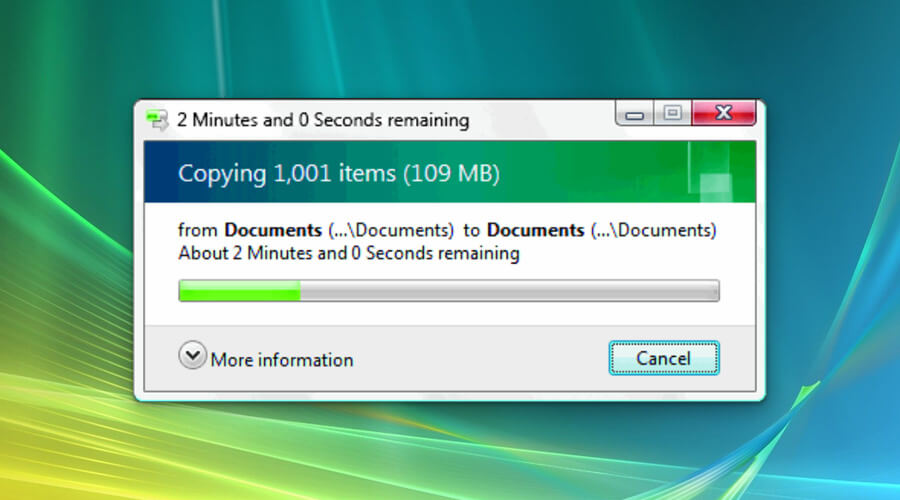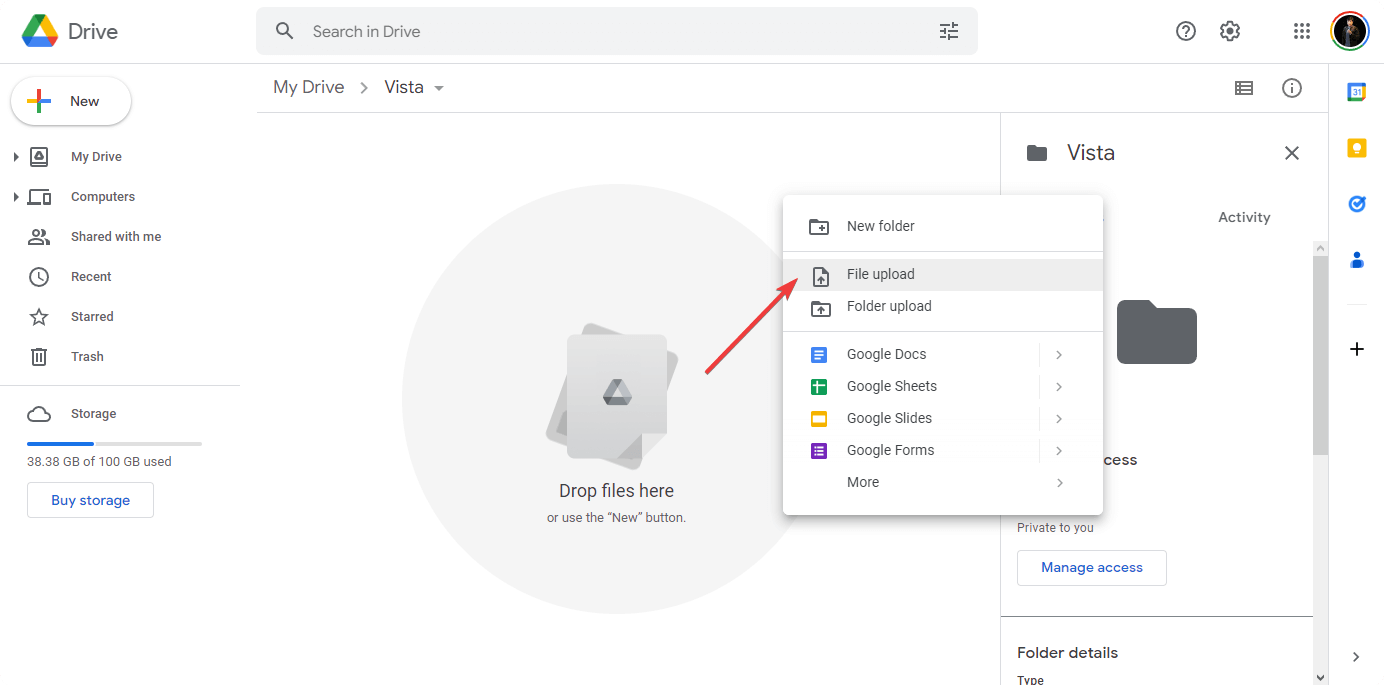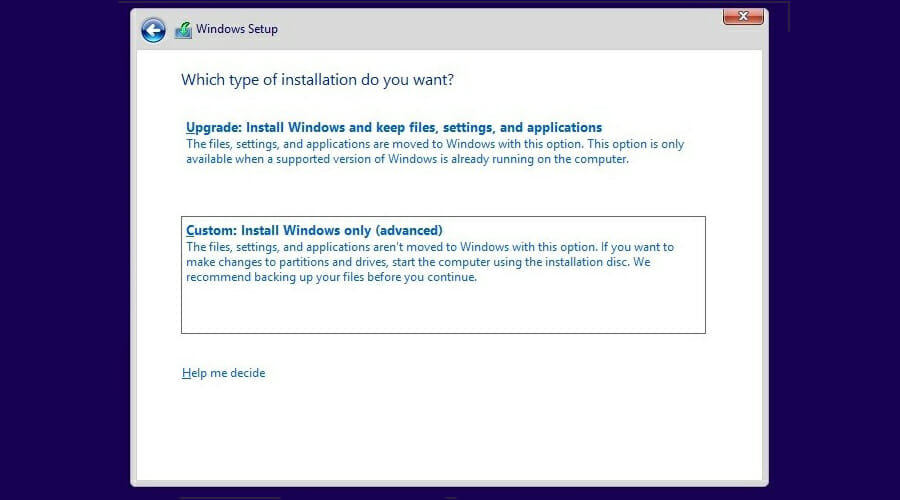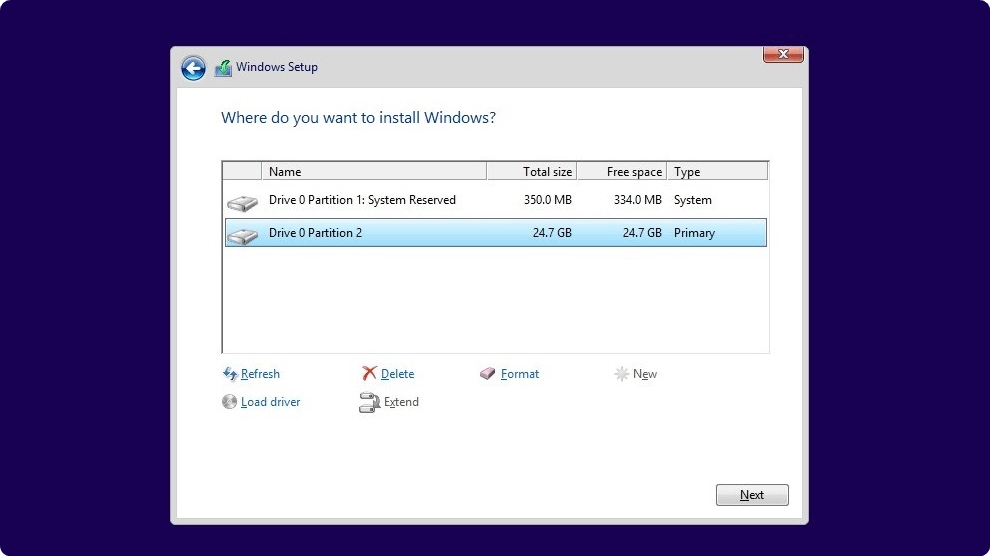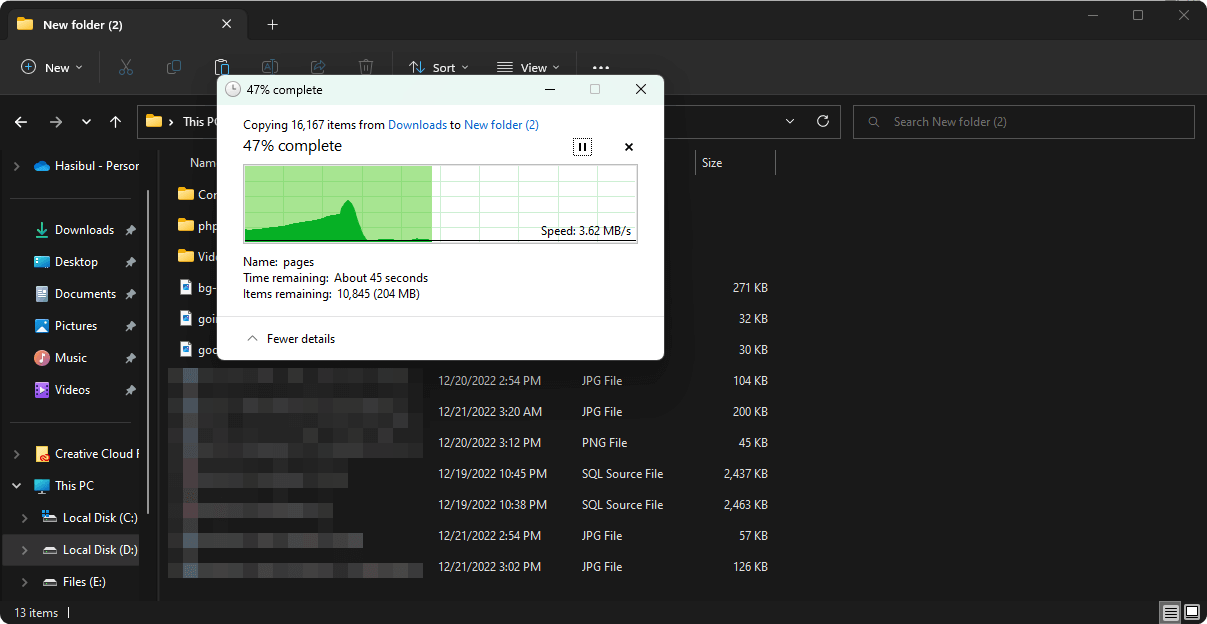Can Windows Vista Be Upgraded to Windows 11?
Guide to upgrade from Vista to Windows 11
- There is no official statement on whether you can upgrade from Windows Vista to Windows 11 or not.
- However, you can follow unofficial ways to get the latest OS on a Vista computer.
- You may face challenges in this journey, but the suggestions mentioned in this article will guide you on how to upgrade to Windows 11 from Vista.
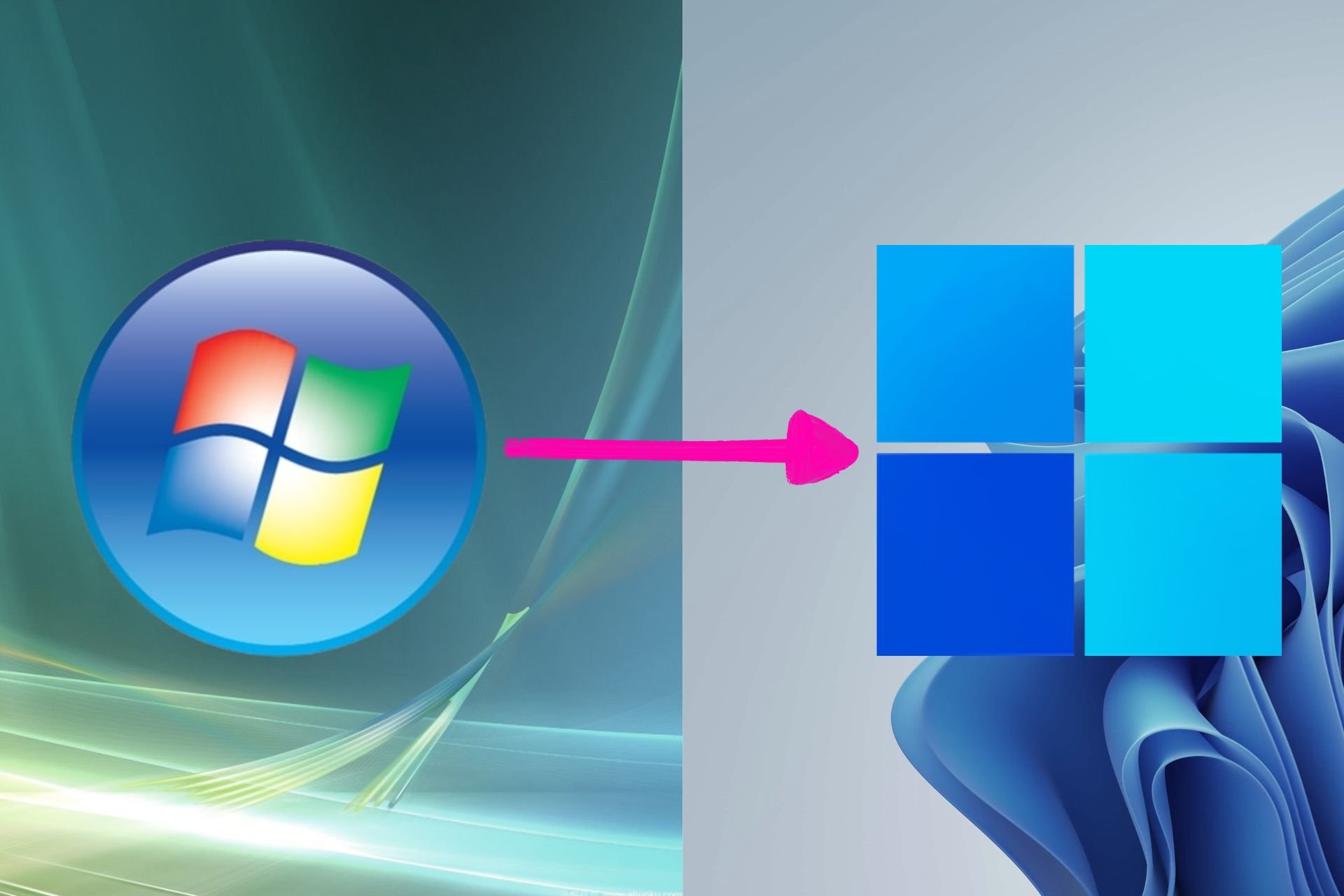
Are you a Windows Vista user or a curious person who wants to know whether Windows Vista can be upgraded to Windows 11? If yes, this article will give you all the answers you need.
Vista was released on January 30, 2007, while Windows 11 debuted on October 5, 2021. Unfortunately, these two good-looking operating systems are from two eras that created a lot of controversy over system requirements.
It is because many people have encountered problems upgrading to these operating systems from their predecessors.
Can I upgrade to Windows 11 from Windows Vista?
Microsoft has no official support for Vista users to upgrade their experience. So, you cannot upgrade to Windows 11 from Vista officially. This OS gets no updates or security patches from Microsoft. So, it is hazardous to stay on it without having any of the proper Vista antivirus programs.
But don’t worry. In particular cases, there are unofficial ways to upgrade from Vista to the latest OS. Though it may or may not work as you expect, you can still try your luck. The upgrade process depends on several factors.
You can expect critical challenges here because of the strict system requirement differences between operating systems.
Why are Windows 11 and Vista system requirements controversial?
We already mentioned that these two operating systems created a lot of grumble from the users because of strict system requirements. But why? The reasons are:
- RAM: In 2007, 1 GB of RAM was enough for many PC users. Surprisingly, it was the recommended number from MS though 512 MB RAM could handle Windows Vista. On the other hand, Windows 11’s RAM requirement is 4 GB though Microsoft’s last three operating system’s recommended requirement was 2 GB.
- Processor: Even though a 1 GHz processor for Vista was not a big deal in 2007, it still created issues for several users. Windows 11’s requirement is 1 GHz, like its predecessors. But, the problem is this OS has made any CPUs released before 2018 obsolete. At least, intel 8th gen or AMD 2nd gen Ryzen processors are required to support this OS.
- Graphics card: Windows Vista was worse in this case. It needed DirectX 9 compatible 128 MB of graphics memory to perform smoothly. Most PCs without a dedicated GPU struggled to meet this requirement then. Windows 11 can be run on any PC with a DirectX 12 graphics card.
- Security chip: Windows Vista users did not have to put much concern about this. But, this is the most controversial part of Windows 11. Even if you have a modern CPU, just for the security chip TPM 2.0 requirement, it is impossible to run Windows 11 in a standard way. Though, we have a guide on how to install Windows 11 without TPM.
These requirement differences are the main challenges. If you wish to try to upgrade, follow the next section of this article.
How can I upgrade my Windows Vista PC to Windows 11?
Before going through the actual methods, we suggest you check out the following things:
- Is your Windows Vista OS installed on a PC with at least an Intel 8th gen or AMD Ryzen 2nd gen processor and TPM 2.0 or Microsoft Pluton security module?
- Do you have an SSD with 128 Gb or better capacity?
- Does this PC meet all other Windows 11 system requirements?
- Make sure you have a bootable installation media. Learn how to create a bootable USB drive for Windows 11.
Expert tip:
SPONSORED
Some PC issues are hard to tackle, especially when it comes to missing or corrupted system files and repositories of your Windows.
Be sure to use a dedicated tool, such as Fortect, which will scan and replace your broken files with their fresh versions from its repository.
If you find positive answers to the questions, follow these methods to upgrade from Windows Vista to Windows 11.
1. Use bootable media
1.1 Take a backup of your personal files
- Insert a storage drive on your PC and copy all of your necessary files on it.
- Alternatively, using a supported browser like Opera, you can upload your files on cloud storage like OneDrive, Google Drive, or anything else.
Please note that almost no modern browsers work on Vista now. So, we suggest you check how to download and install Opera on Windows Vista. If necessary, check out these Vista-compatible browsers in 2022.
1.2 Install Windows 11
- Insert your bootable media and restart your PC.
- To access the boot menu, keep pressing F8 or any other buttons, depending on your PC motherboard.
- Choose your removable media from there and wait until your PC boots from that installation media.
- Click on the Install button.
- Agree to the license and click on Next.
- Go ahead until you see the options for which type of installation you want.
- Choose Custom: Install Windows only (advanced).
- Choose the disk partition where you want to install Windows 11 and click on Next.
- Follow the next on-screen steps to finish the installation process.
1.3 Restore your backup
Please note that this method is like a clean installation of Windows 11. It is because you cannot choose the upgrade option from bootable media. If you do, it will not work.
2. Indirectly upgrade step by step
When Windows Vista cannot be upgraded officially to Windows 11, you can still try your luck with a different approach. You can consider upgrading to Windows 7 first, then 8 and 10. At last, you can upgrade to Windows 11.
You can do it either using the internet or an installation media. But, I highly doubt that it may fail in most cases. So, the first method is the best way to upgrade to Windows 11 from Vista.
If your processor is incompatible, learn how to install Windows 11 on a PC with an unsupported CPU. Let’s assume your system is old and unable to handle Windows 11. In this case, try to install Windows 10 because you cannot do anything literally on a Vista computer in this era of the internet.
You will need to install or update drivers to get maximum performance. So, if necessary, check out how to install or update drivers on Windows 11.
One thing you should keep in mind is that you will need a separate license for this OS. Microsoft offers no free upgrade to their latest OS from a very old OS like Vista. But, as usual, Windows 10 users can easily upgrade to Windows 11 for free without paying an extra penny.
Several users asked us, What can I replace Windows Vista with, and we have tried to answer it thoroughly. As a quick summary, upgrading to Windows 11 will prove challenging, given the system requirements for Windows 11, but other iterations should do.
We have also featured the methods to upgrade. If you have any opinions, feel free to write in the comment box.
Still experiencing issues?
SPONSORED
If the above suggestions have not solved your problem, your computer may experience more severe Windows troubles. We suggest choosing an all-in-one solution like Fortect to fix problems efficiently. After installation, just click the View&Fix button and then press Start Repair.